The console has the following categories of alerts:
- Changed IP address: This alert is generated whenever the agent detects an IP change on the registered machines.
Setting up alerts
1. To modify existing alerts, go to the ADM Configuration Console in the General from the main menu, select the Alerts. In the information view, select a record from the list of alerts registered in the system and in the Detail view you can configure the following fields:
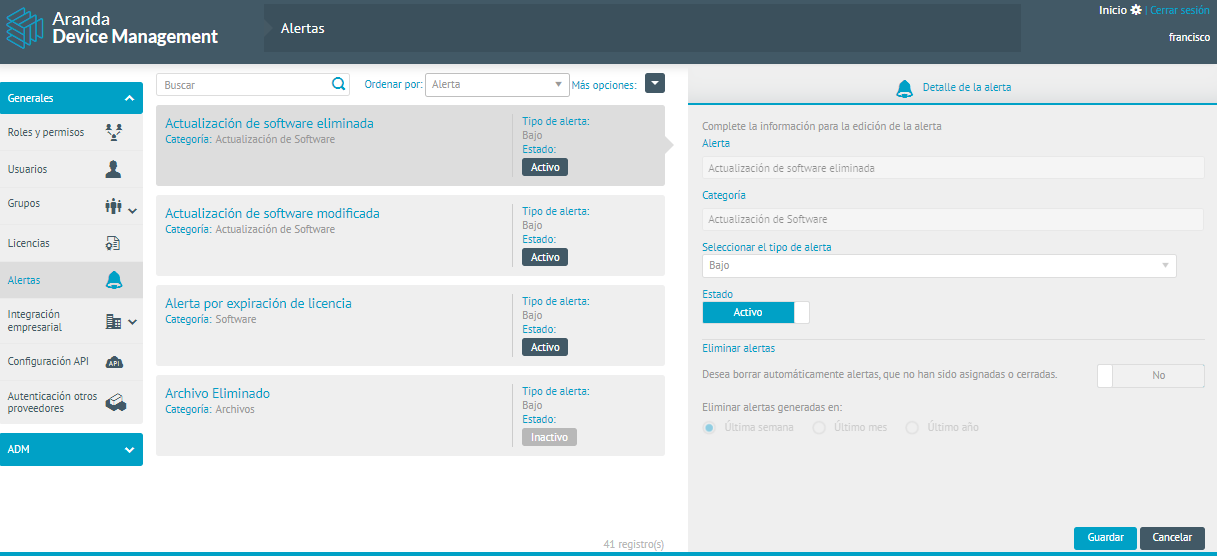
| Field | Description |
|---|---|
| Alert Type | Configure the alert type according to the required level of relevance (low, medium, high and critical). |
| State | It can be active or inactive. A new development is only notified when the alert status is active. |
| Remove Alert: | In this option you can configure whether or not you want to delete the alert notifications generated if they are not managed. By enabling this option, you will be able to access the configuration of the frequency of deletion of alerts (last week, last month or last year). |
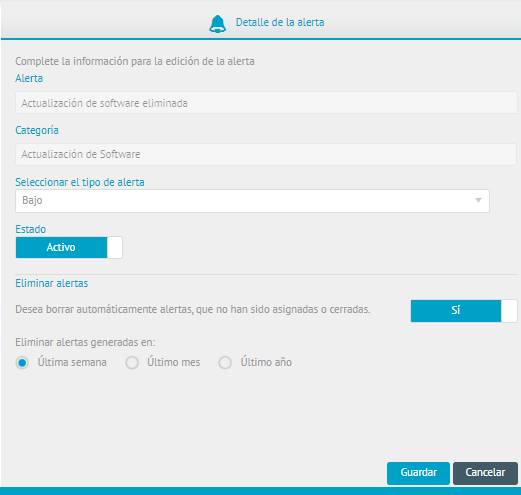
⚐ Nota: Para verificar que se generó la notificación de la alerta configurada, consulte en el módulo de Alertas


