1. In the Inventory Device Detail View, select the Location, to check the geographical location of the device thanks to the global positioning function of the operating system. The location is displayed via OpenStreetMap.
⚐ Notes:
- Applies to Windows versions from 8.1 onwards.
- It does not apply to servers.
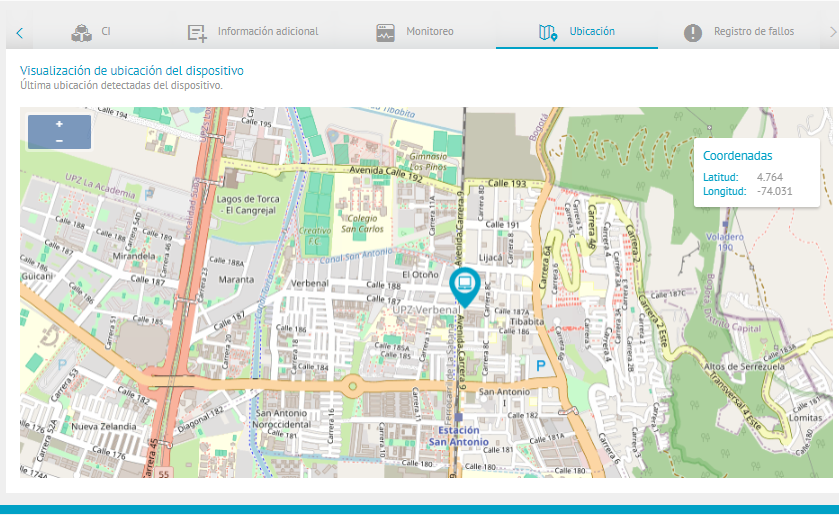
⚠ Warning: The accuracy of the location depends largely on the information returned by the operating system and the hardware available on the device, as follows:
- GPS: less than 10 meters approx.
- Wi-Fi: between 30 and 500 meters approx.
- Mobile phone towers: between 300 and 3,000 meters approx.
- IP address: between 1,000 and 5,000 meters approx.
⚐ Note: If the device does not have GPS or Wi-Fi, the location will be estimated based on cell towers and/or the IP address of the device, as applicable. This means that results can vary widely in accuracy and can sometimes be incorrect.


