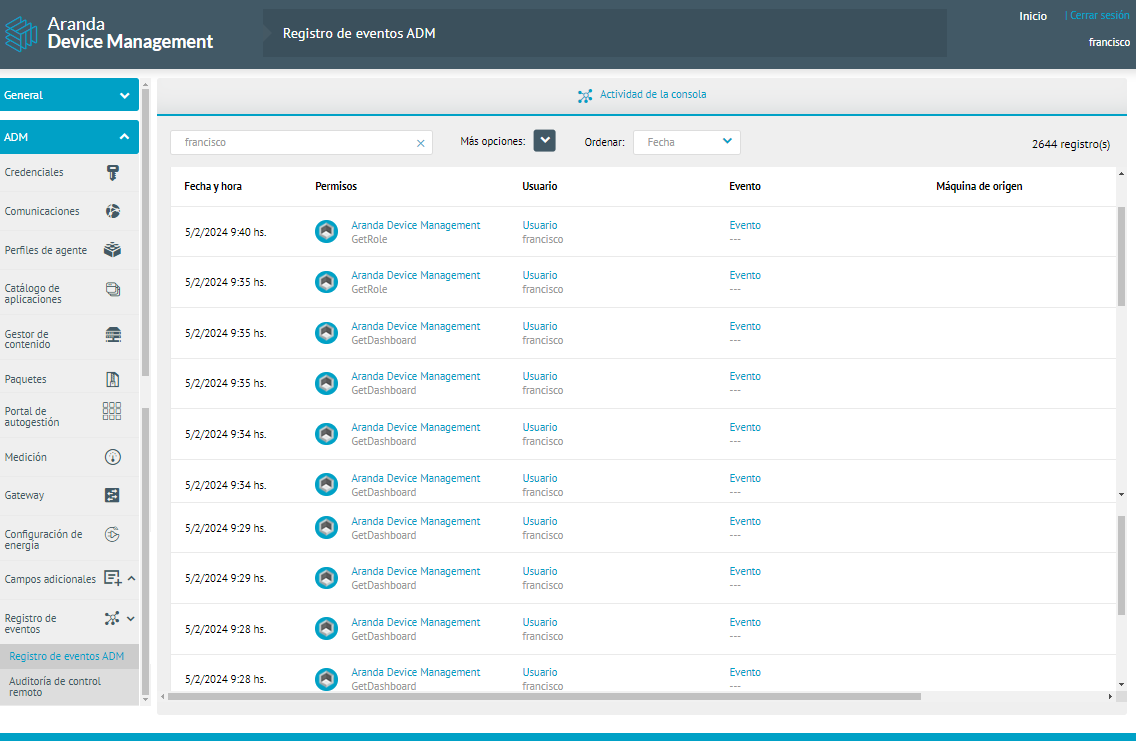Check Events
1. To filter and sort the information you want to view for events, go to the Settings view of the ADM Management Console in the ADM from the main menu select the option Event Log. Two query options are displayed:
- ADM Event Log: This feature allows events logged in the ADM console to be visible in the Event Log section.
- Remote Control Audit: This feature allows events logged upon entering the support session to be visible in the Event Log section.
2. It is possible to query the event log by permission, user or event and sort the information by the dates generated.