1. In the Inventory Device Detail View, select the Hardware where you can consult associated information of each of the physical components of the device.
2. Select the required hardware component (BIOS, Printers, Network Drives, Motherboard, CD-ROM, Monitors, Video Adapters, Keyboard, Mapped Drives, Network Resources, Memory, Disks, and Processors,) and you will be able to view the related information.
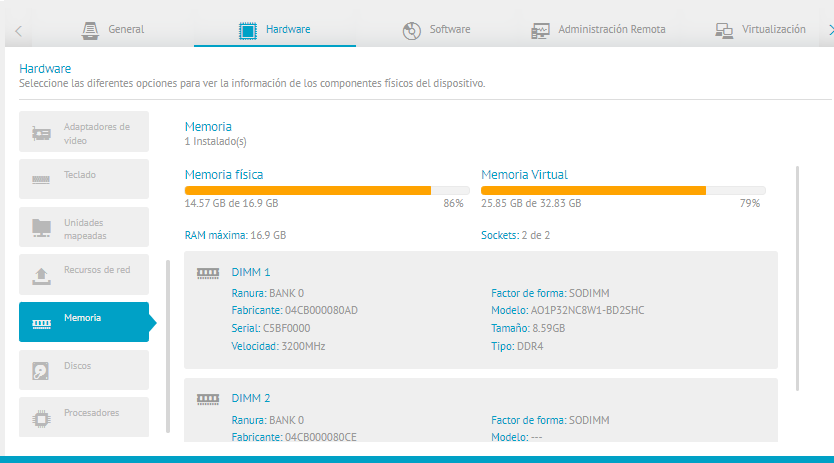
Example: Below are the hardware components that will be able to delete available shares such as Printers and Network Resources.
Printers
1. When selecting the hardware component Printers, you will be able to view the list of printers installed on the device.
2. To delete the share, click the Eliminate ![]() . The message is displayed You want to delete the printer and click the Accept.
. The message is displayed You want to delete the printer and click the Accept.
It will display a green message indicating that the action will be notified to the device.
3. To verify that the action is complete, go to the device details, select the General and the Activities; you will be able to view the events RemoveSharedPrinter and Inventory Processed, confirming that the printer was removed and the HW/SW inventory was automatically generated.
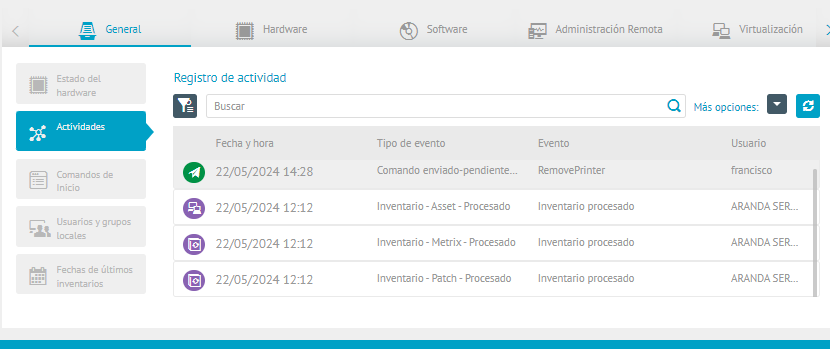
4. Go back to the device details, select the Hardware and the Printers and validate that the printer was deleted.
⚐ Note: This functionality is currently available for Windows and MAC.
Network Resources
1. When selecting the hardware component Network Resources You will be able to view the list of shared folders on the device.
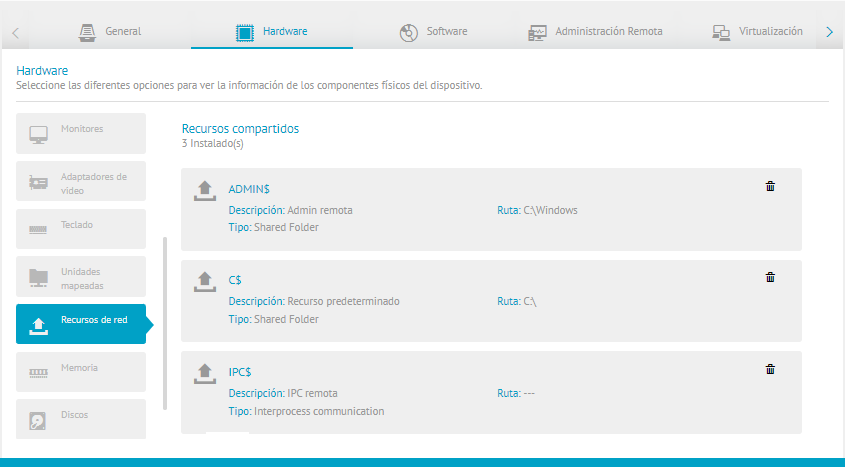
2. To delete the share, click the Eliminate ![]() . The message “You want to delete the share” is displayed, and click the Accept.
. The message “You want to delete the share” is displayed, and click the Accept.
It will display a green message indicating that the action will be notified to the device.
3. To verify that the action is complete, go to the device details, select the General and the Activities. You will be able to view the events, “RemoveSharedResource” and “Inventory Processed”, confirming that the resource was removed and the HW/SW inventory was automatically generated.
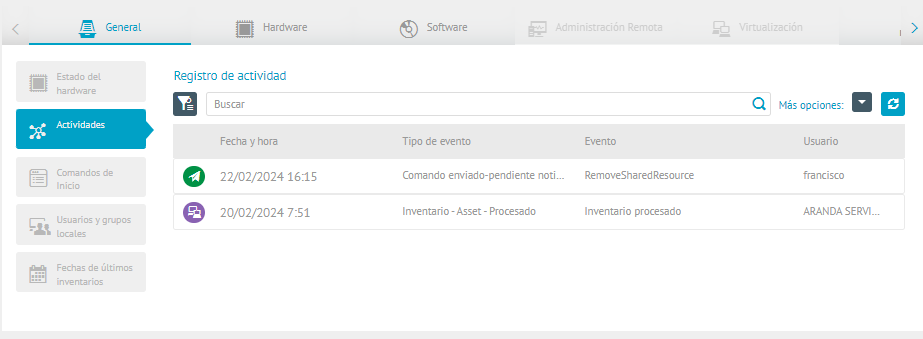
4. Go back to the device details, select the Hardware and the Network Units and validate that the network resource was deleted.
⚐ Note: This functionality is currently available for Windows and MAC.


