This module allows you to view the preset product reports to facilitate data analysis. The information is presented at different levels: consolidated, lists, and details. You can use filters to narrow down the information you want to view and export to different formats, including PDF and Excel.
View Reports
1. Enter the Home view of the ADM Management Console and select the module Reports from the Header menu. In the List of Reports Select a management module and enable the available filters:
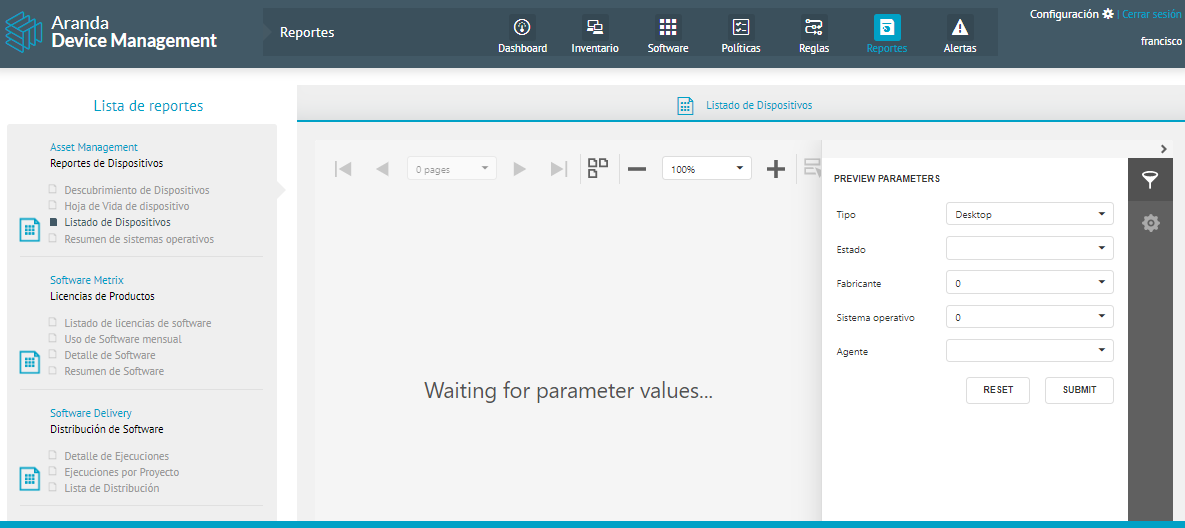
| ADM Management Modules | Filters |
|---|---|
| Asset Management (Device Report) | - Device Discovery - Device Resume - Device List - Operating System Overview |
| Software Metrix (Product Licenses) | - Software License List - Monthly Software Usage - Software Detail |
| Software Delivery (Software Distribution) | - Detail of Executions - Execution by Project - Distribution List |
| Patch Management (Update Management) | - Updates - Detail of Updates |
2. On the toolbar in the detail view, configure the PREVIEW PARAMETERS enabled according to the filter activated in the previous step. When finished, click on the SUBMIT.
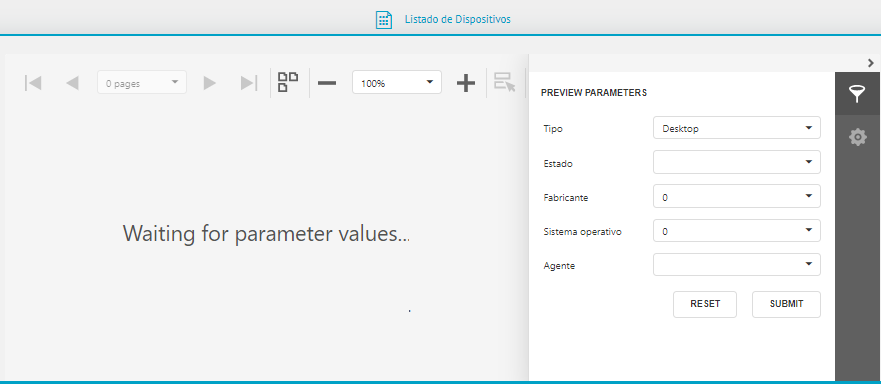
3. In the detail view workspace, you can view the requested report with the related information.
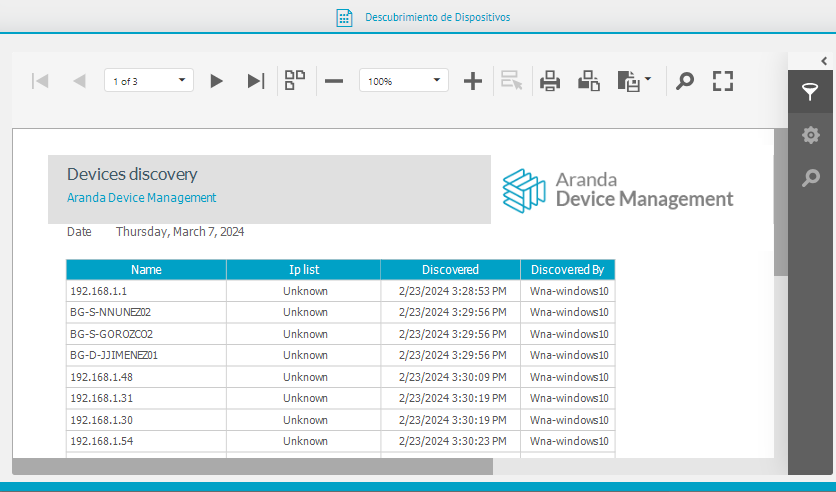
4. On the toolbar in the detail view, select the EXPORT OPTIONS(EXPORT OPTIONS) where you can configure the related fields for each format (PDF, XLS, XLSX, RTF, DOCX, MHT, HTML, Text, CSV, Image).
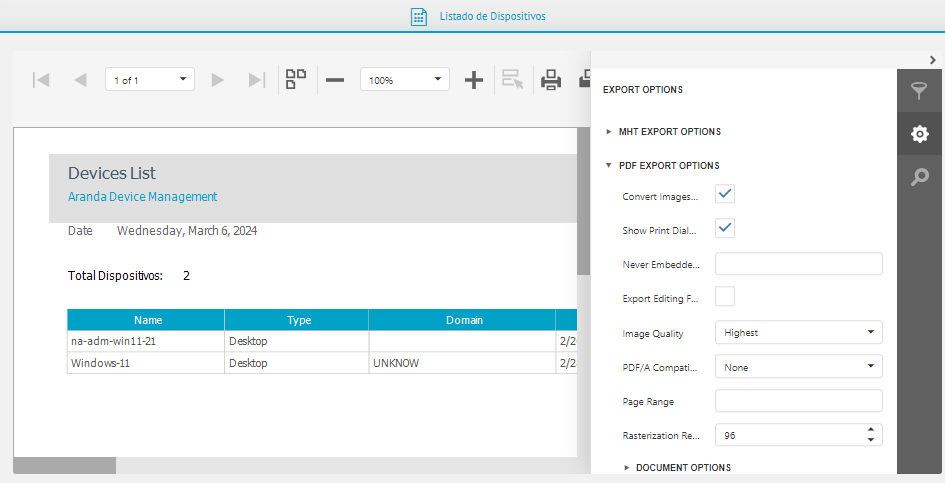
5. On the taskbar of the detail view, you will have different options enabled to manage the report such as:
| Taskbar Options | Description |
|---|---|
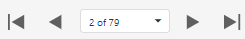 |
The Paging option allows you to move through the report through pagination options (First, Preview, Next, Last or List of Report Pages) |
 |
Multi-page option Allows you to view the report in multi-page mode |
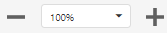 |
Zoom option Allows you to enlarge or reduce the size of the report |
 |
By using this option you will be able to print the complete report |
 |
By using this option, you will be able to print a page of the report |
 |
With this option you can export the generated report in formats such as PDF, XLS, XLSX, RTF, DOCX, MHT, HTML, Text, CSV, Image. |
 |
This option enables the toolbar search engine, where you can consult the information required in the generated report |
 |
This option allows you to view the generated report in full screen |
Display Parameters by Module Type
The parameters available to display the reports are classified according to the 4 ADM management modules:
Asset Management (Device Report)
| AAM Filters | Preview Parameters |
|---|---|
| Device discovery About the devices discovered by the different conservers |
Enter the Start Date and End Date parameters 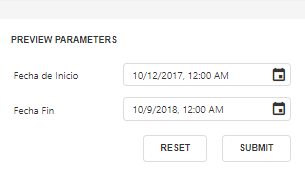 |
| Device Resume: Detail sheet for a single device. |
In the Device field, a list of all devices will be displayed, select one. 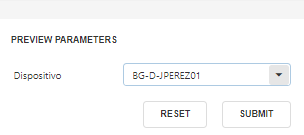 |
| Device Listing: Filterable list of all inventoried devices. |
Fill in the information in the fields (Type, State, Manufacturer, Operating System, Agent). 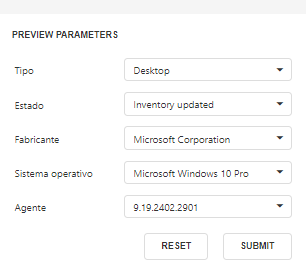 |
| Operating Systems Overview: Filterable list of all inventoried operating systems. |
This report is automatically generated without entering parameters. 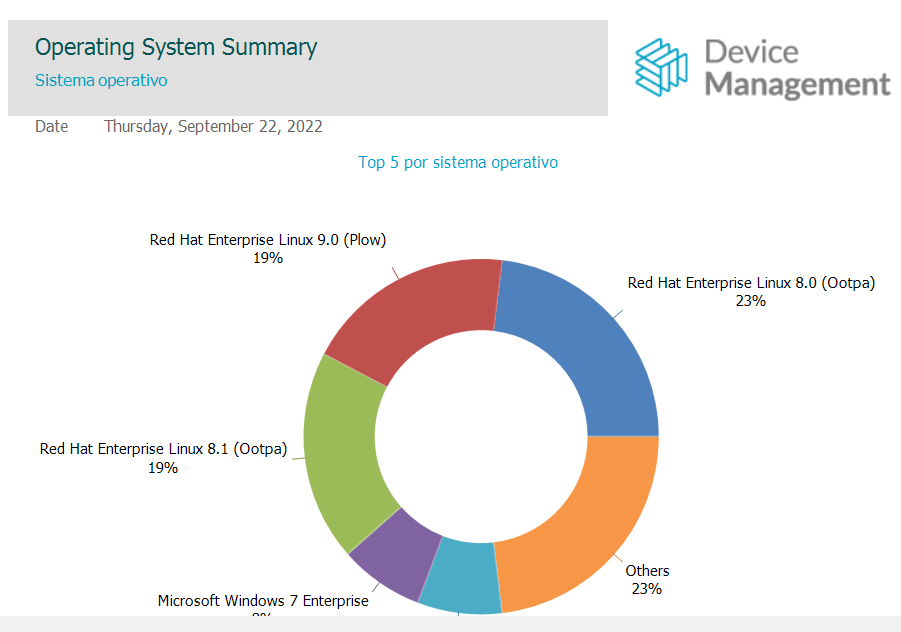 |
Metrix Software (Product Licenses)
| ASM Filters | Preview Parameters |
|---|---|
| Software License Listing: List of licenses created in Licenses |
This report is automatically generated without entering parameters.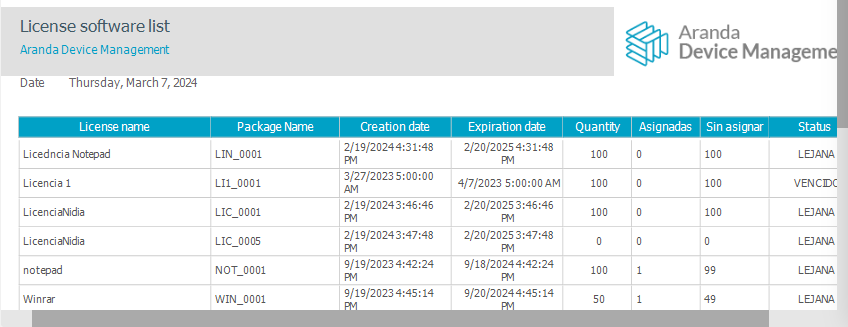 |
| Monthly Software Usage: List information about your monthly software usage. When you select it, you can choose the year, initial month and final month to make the query and visualize the data. In this report, the information of the month passed backwards is displayed. |
Enter the parameters (Year, From, and To)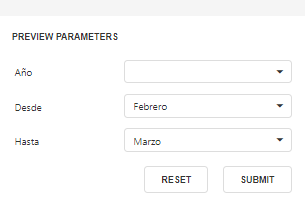 |
| Software Detail: Detailed information of a particular software. |
Select a manufacturer in the field “Manufacturer” and Enter the name of the Software you want to view (This field may be empty, in which case all Software belonging to the selected manufacturer will be listed) 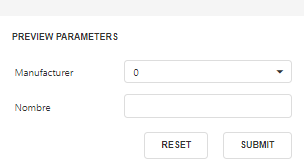 |
| Software Overview: Summary information of all software found in inventories. |
Select (Operating System, Manufacturer and Type) 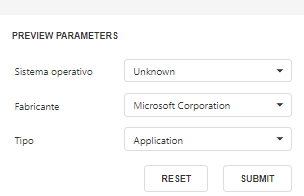 |
Software Delivery (Distribucion de Software)
| ASD Filters | Preview Parameters |
|---|---|
| Detail of executions: Detailed information on a distribution project execution. |
Enter the parameters (Name, Project, Start Date and End Date)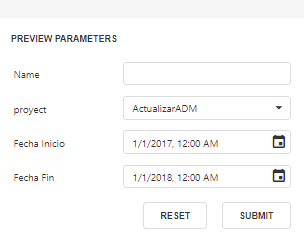 |
| Executions by project: A list of executions of a distribution. |
Enter the parameters (Name, Project, Start Date and End Date) 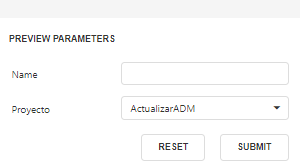 |
| Distribution list List of distribution projects (software and agents). |
This report is automatically generated without entering parameters. 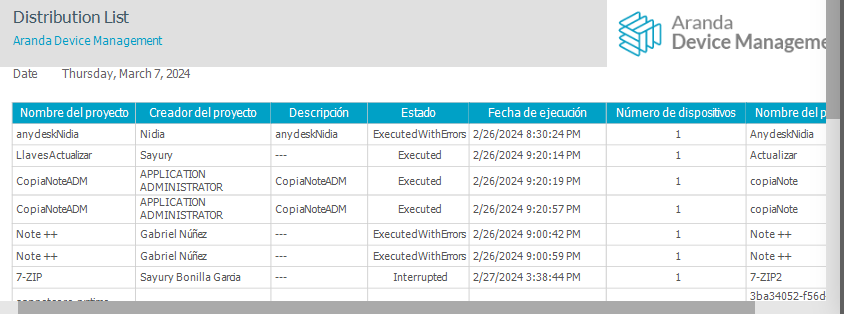 |
Patch Management
| APM Filters | Preview Parameters |
|---|---|
| Updates: List of equipment updates. |
Enter the parameters (Path state, Patch severity and Patch type 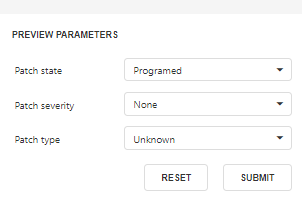 |
| Details of the updates: : List of details of each update. |
Enter the parameters (Path name Patch) 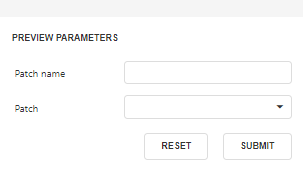 |


