1. To view this module you need to Configure the Power Group , from the ADM configuration view, required to create the power usage policies.
2. You can associate the power group using the search engine available in the interface, finish by clicking Accept.
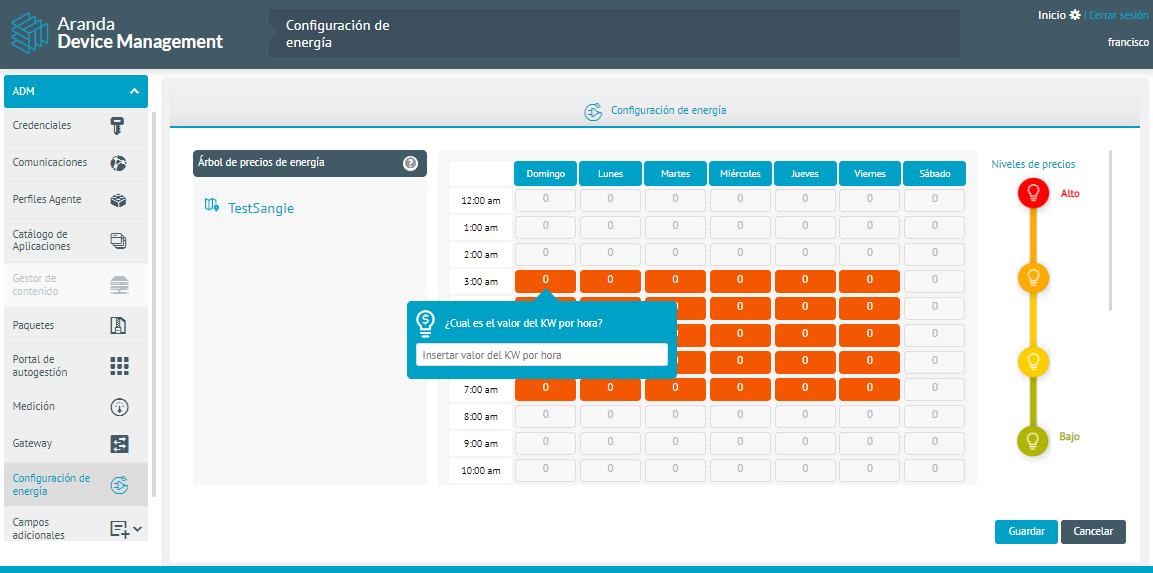
3. To estimate the energy and money savings generated by power policies, go to the Settings view of the ADM Management Console, in the ADM from the main menu select the option Power Settings and enter the price in dollars per KW per hour, according to the schedule and the group, the values will be segmented into four levels to visualize the information more clearly, finish by clicking on Save.



