Create Gateway
1. To configure the gateway, go to the ADM Management Console, in the ADM Configuration from the main menu, select the Gateway . In the information view, select More options and New Gateway.
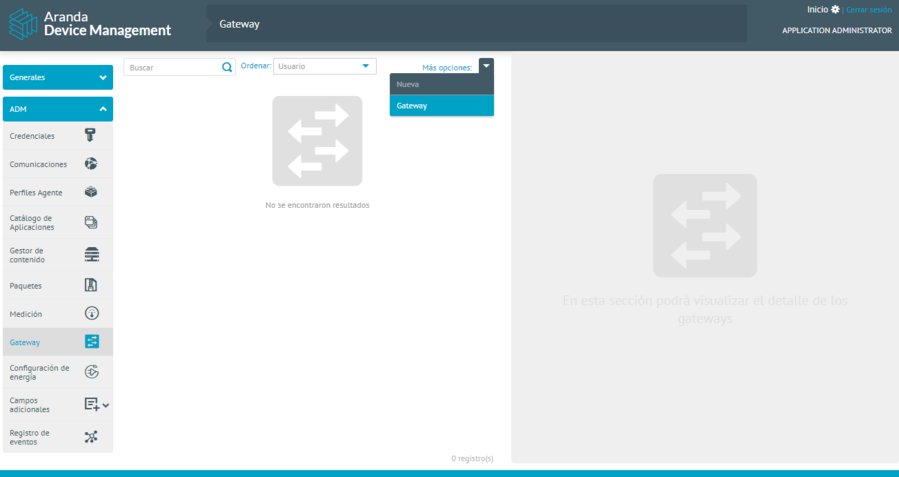
2. In the detail view of the Gateway, enter the host values (it can be an IP address or a domain, without any schema, i.e. without http://, https://, etc.). The port. It must be the same as the one that was set on the Gateway. SSL should be the same value that was set on the gateway.
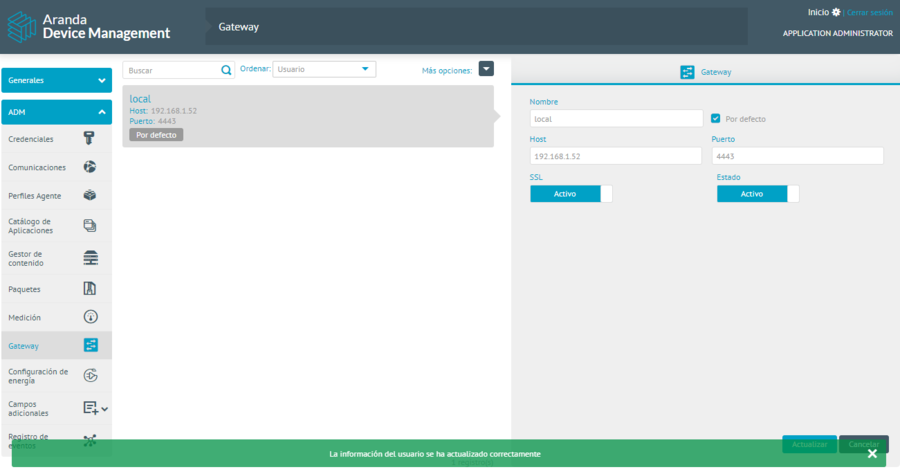
⚐ Note: It is possible to create more than one Gateway. The Gateway that is Active and marked as Default will be used.
Edit Gateway
1. To edit a gateway, in the information view of the ADM web console, select a record from the existing gateway listing, in the detail view modify the required information (fields).
2. When you finish editing the Gateway, click Update to confirm the changes made.
Remove Gateway
1. To delete a gateway, in the information view, select one or more records from the list of existing gateways; In the Detail view, uncheck the option Default and click the Update.
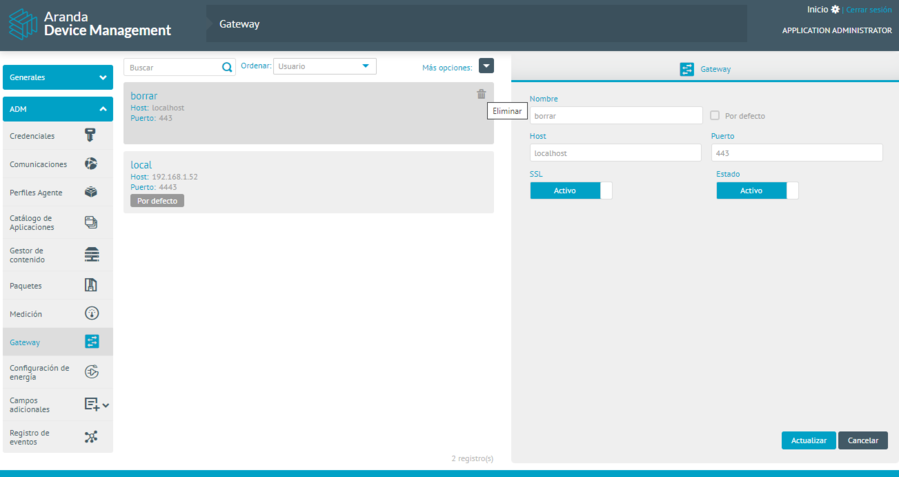
2. In the updated gateway information view, select the Eliminate to clear the associated information.


