⚐ Note: Alerts are defined in the General ADM Settings or in the Rules module during inventory management.
View Alerts
1. Enter the Home view of the ADM Management Console and select the module Alerts from the Header menu. In the information view, the list of available alerts can be viewed.
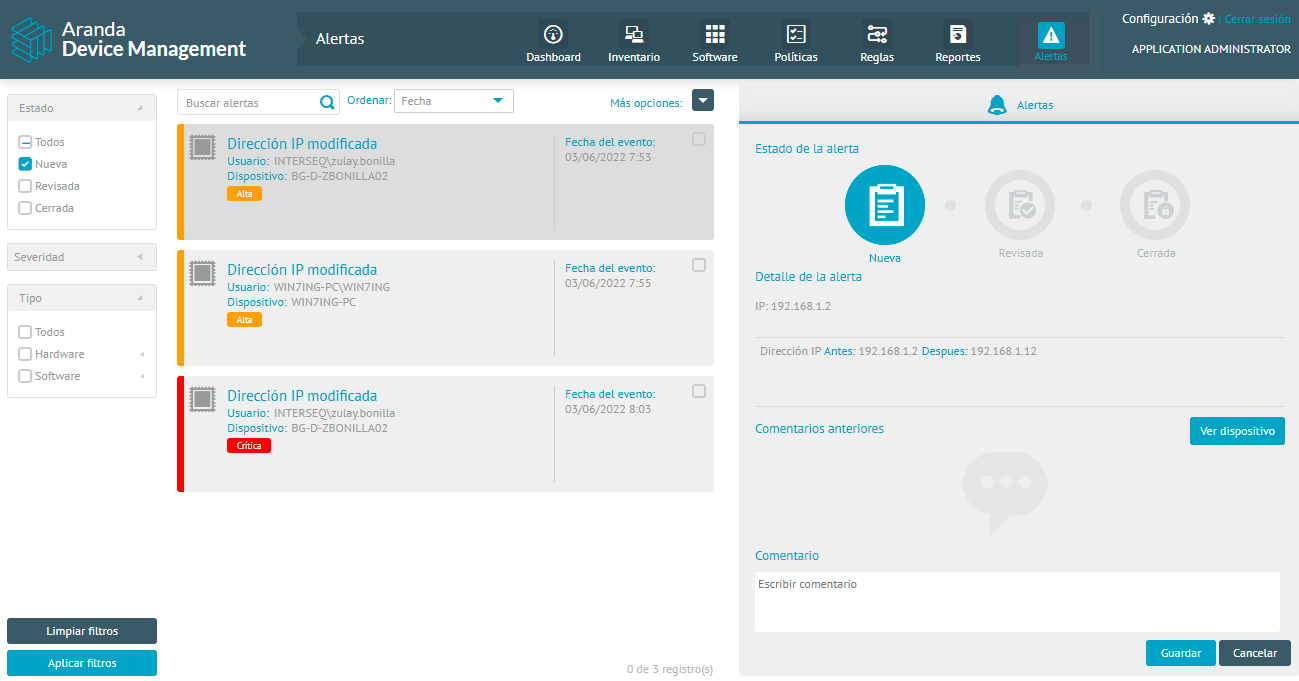
2. In the alert information view, you will have available Information management and organization actions
and filters.
3. After selecting a record from the alert list, in the detail view you can update the status of the alert (New, Reviewed, or Closed) and add new comments.
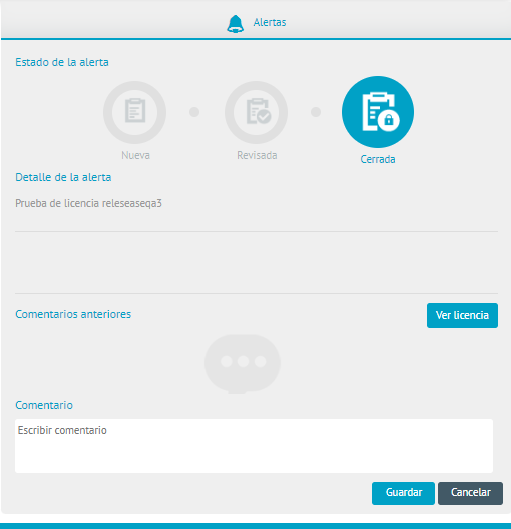
4. Si actualizó el estado de la alarma, haga clic en Guardar para confirmar el ajuste realizado.
⚐ Note: Every alert enters the list in a new state and the user is in charge of changing its status and attaching the comments that are required depending on the progress.


