Device rules are applied in conditions of change of hardware or software elements, evaluated at the time of processing the HW/SF inventory. They can also be applied to specific operating systems.
⚐ Note: In order for the rules to be complied with, it is necessary to take into account that the field marked to alert (Software, Hardware, etc.) is not inventoried by ADM.
⚐ Note: Each rule type configured in ADM maintains the following Order and structure
Create Device Rules
1. In the rule configuration window you can define the status (Active/Inactive), and the name of the rule.
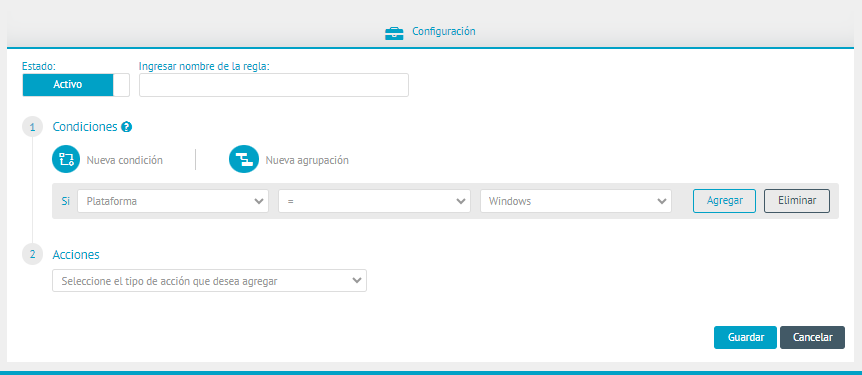
Conditions and Actions
2. In the conditions enter the required parameters of the Devices rule.
3. When you finish configuring the rule condition, click Add
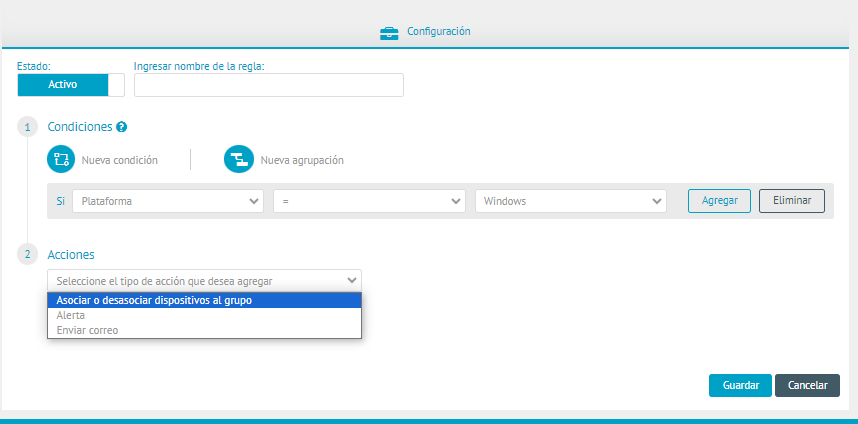
⚐ Note: A rule’s configuration can be defined by one or more conditions and groupings. To include these components in the rule, select the New Condition or New Group and enter the required information.
⚐ Note: If you have configured an Operating System (OS) rule, starting with the agent version higher than 9.23 it will need to be updated to correctly reflect the display of the operating system version build.
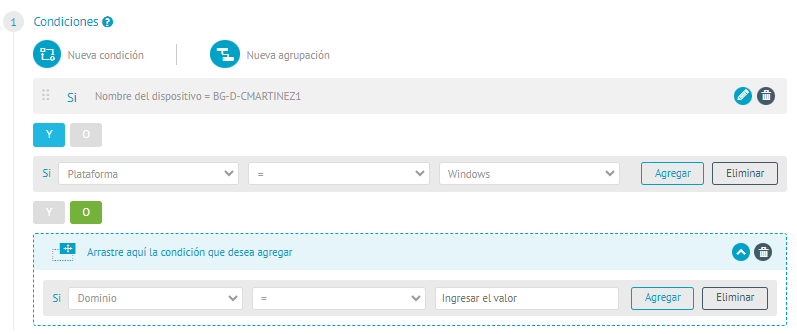
4. In the Actions Enter the type of action you want to perform and click Save to confirm the changes made.
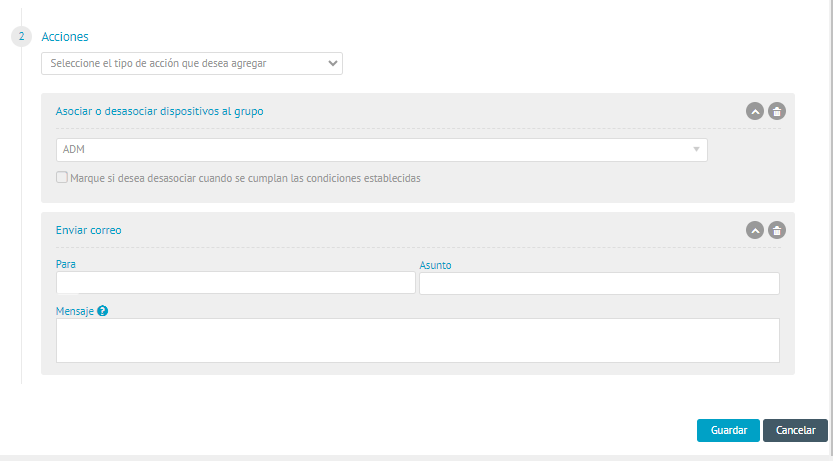
⚐ Note: - In case you have removed the device from the group, running the rule a second time will not return the device to the group, unless the rule gets an update or the Windows service is restarted. "ArandaCrucherInventory".



