Discovery rules define the conditions that occur at the specific time the device is discovered. They are evaluated at the time when device discoveries are made through the conserver.
⚐ Note: Each rule type configured in ADM maintains the following Order and structure.
Create Discovery Rules
1. In the rule configuration window you can define the status (Active/Inactive), and the name of the rule.
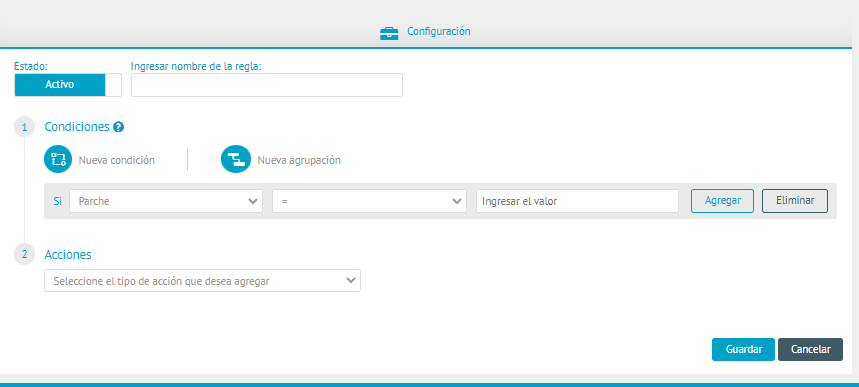
Conditions and Actions
2. In the conditions Enter the required parameters of the discovery rule.
3. When you finish configuring the rule condition, click Add
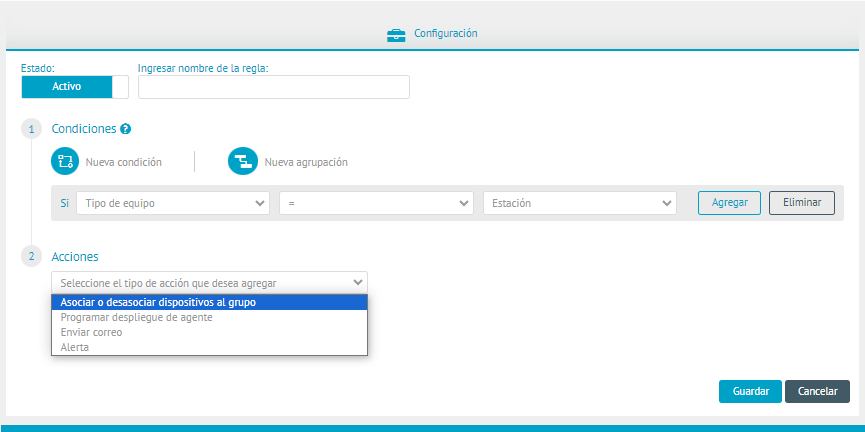
⚐ Note: The configuration of A rule can be defined by one or more conditions and groupings. To include these components in the rule, select the New Condition or New Group and enter the required information.
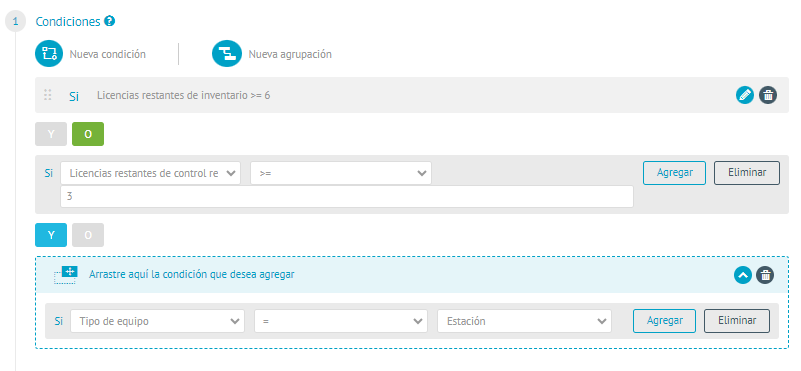
4. In the Actions Enter the type of action that you want to do and click Save.
⚐ Example: Discovery rules handle conditions such as how many remaining licenses exist, whether the device is a desktop or a laptop. They can identify the type or name of the device. As additional actions, they can schedule the deployment of the agent or associate the device with a specific group.


