Package Creation
1. To define the hardware and software packages to be used in distribution projects, go to the Configuration view of the ADM Management Console, in the ADM Select the option Packages.
The creation of information packages for distribution projects can be of two types:
Package/Agent Type
2. In the Packages detail view, you will be able to fill in the required information. In the Package Type Select the option Agent.
3. Select an agent file and upload the required information; supported formats (EXE, SH).
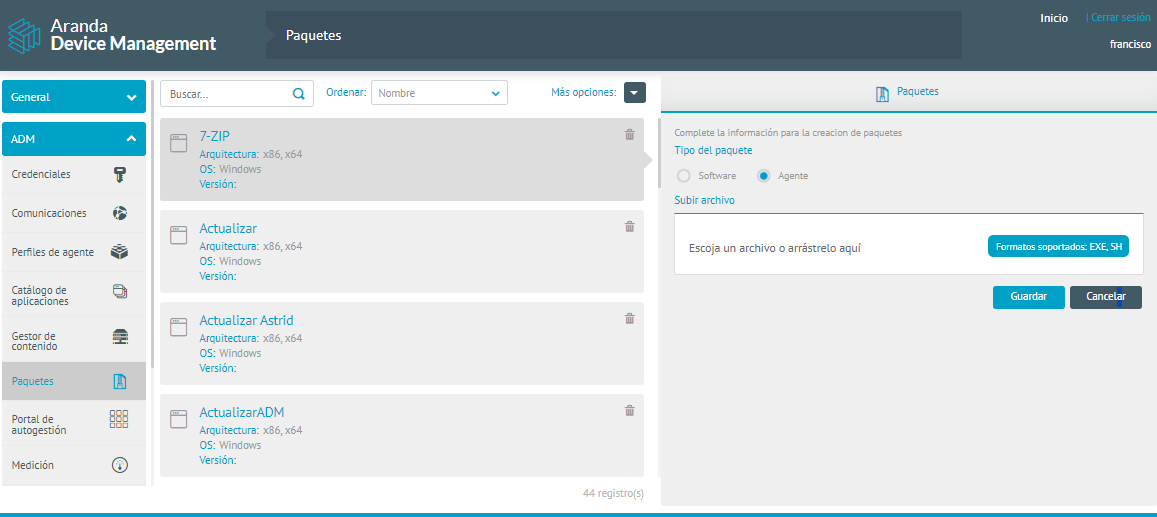
Operating system
4. When you upload the file, it will automatically load the related information such as operating system (Windows, Linux, or Mac), package name, and current file
5. When you finish configuring the agent package, click Save
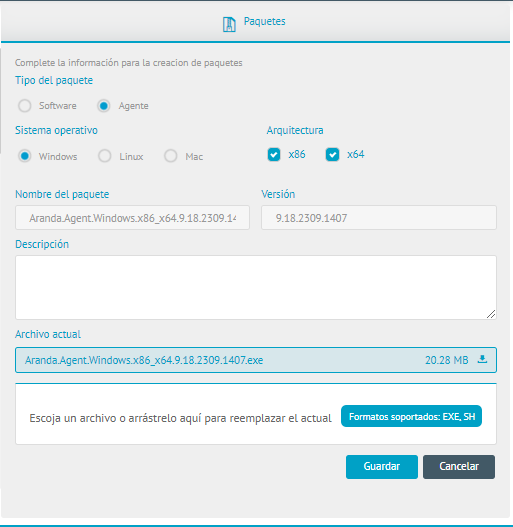
⚐ Note: - If the configured package was defined with operating system Windows may Verify supported versions.
- If the configured package was defined with operating system Mac may Verify supported versions.
- If the configured package was defined with operating system Linux may Verify supported versions


