It allows you to access a list with the following additional actions to perform on the device:
More Actions
1. When selecting the More Actions You will be able to apply different actions to the selected device.
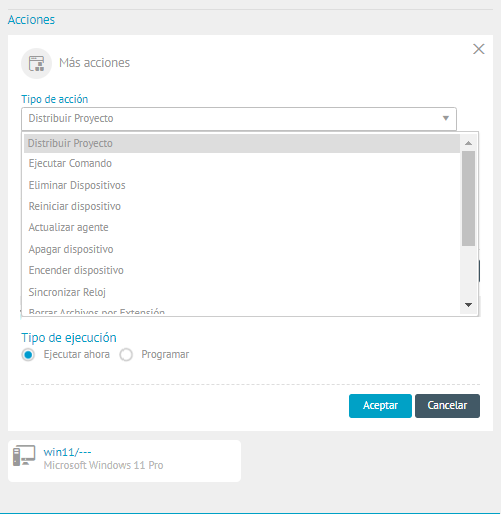
2. Additional actions available are:
| Action Tpo | Description | Execution |
|---|---|---|
| Distribute Project | This action allows you to deploy a previously configured software project to the selected device | This action can be executed immediately or scheduled for a future date. |
| Run Command | In this action you must define how you want to execute the command, you can choose between: Local system account, Current user or Specific user. | This action can be executed immediately or scheduled for a future date. |
| Remove Device | This action removes the selected device, all of its related information, and also allows the agent to be removed from the device. | This action is executed immediately. |
| Restart device | This action restarts the selected device. Upon accepting the action, the agent will update and submit an AAM inventory to notify the new agent version | You can run the reset immediately or schedule it for a future date. |
| Turn off device | This action allows you to turn off the selected device. | You must indicate whether you want the shutdown to run immediately or at a future date. |
| Turn on device | This action allows you to turn on the selected device | This action is executed immediately. |
| Sync Clock | This action is used to match the clock on the selected device to the clock on the server where the ADM console was installed. | This action is executed immediately |
| Delete files by extension | This action allows you to remove all files that have the same extension. It is especially useful for deleting malicious files or freeing up space by massively deleting unnecessary files | The erasure can be executed immediately or scheduled for a future date. |
| Change Agent Profile | This action allows you to change or update an agent profile previously defined in the ADM configuration. | This action is executed when the station is available. |
| Send message | This will allow you to send messages to the selected devices. It is useful for notifying device users about any event such as operational issues or changes in the network or server. | —– |
| Assign Responsible User | This action allows you to search for and select the user who will be responsible for the selected devices. The assignment of the person responsible can be in a formal way. Automatic, LDAP, or Microsoft Entra ID | This action is executed immediately. |
| Resolve Conflicts | This action resolves hardware and duplicate identifier conflicts on the device, with three possible solutions as follows: (Associate Device/Create Device/Remove Conflict Log) | — |
⚐ Note: To perform the action Distribute Project, there must be defined a Distribution Project (Agent/Software) in the corresponding module.
⚐ Note: - In action Run Command, you can send commands to a device depending on the operating system (Linux, Mac, or Windows).
- When selecting a specific user, credentials must be created with the following structure: Domain\User. If the credentials do not include a domain, enter only the User and internally the hostname of the machine will be used. The commands are executed in the user’s security context and with the corresponding profile load. If the user does not have permissions to perform any action required by the command, the command will fail.
- Sending commands by specific user currently only works on the Windows operating system.
⚐ Note: - In action Remove Device, to successfully uninstall the agent on device removal, it must be online and must be connected to MQTT, otherwise only the device will be removed from the ADM console.
⚐ Note: The action Turn off device, only works on devices with “WakeOnLan”
⚐ Note: To perform the action Change Agent Profile, must have Agent Profile Configured in charge of process management in ADM.
3. When configuring the action click the Accept.
Responsible User Assignment
The responsible user assignment action for devices is of three types:
- Assigning Responsible User Automatically: The automatic assignment functionality of responsible user is enabled in AFW_SETTINGS database table, fields
sett_key= 'AutoSetUser'andsett_value='true', when generating the HW/SW inventory, the user of the active directory that comes in the inventory is assigned as the responsible user. It will only be assigned if the user exists in ADM with the same domain name parameterized in the LDAP.
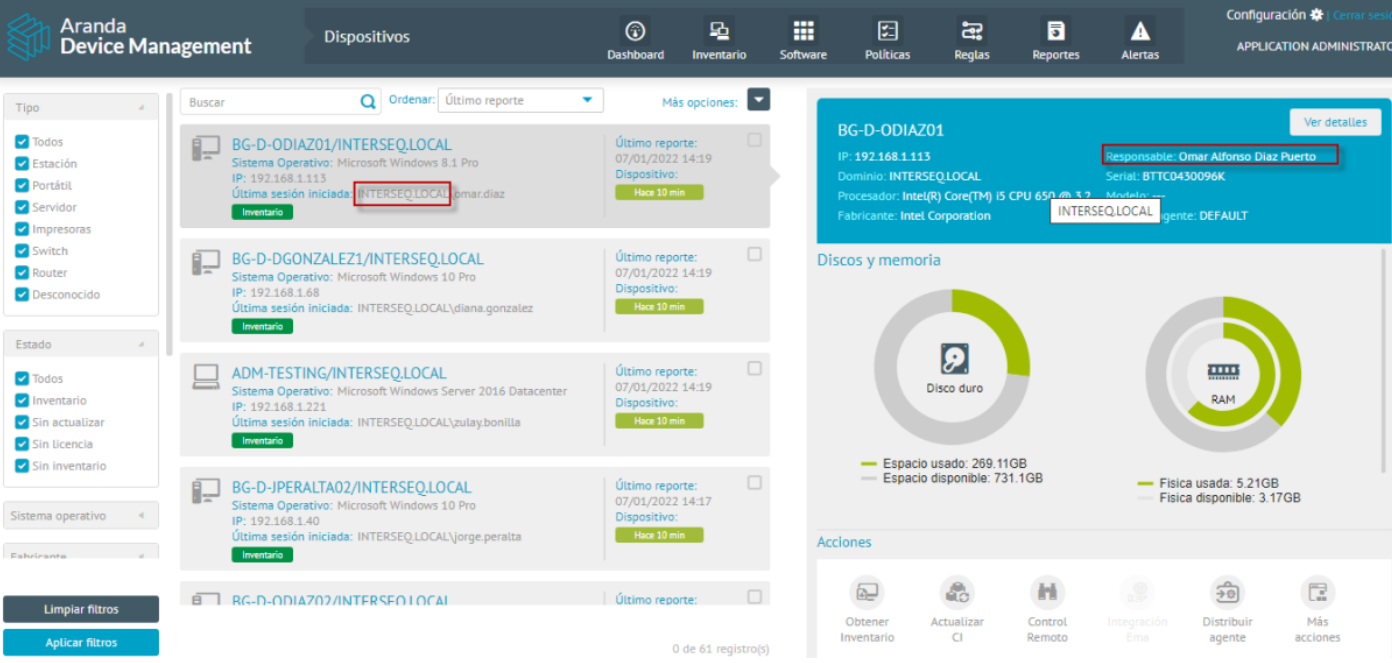
- Assignment of User Responsible for LDAP: When you register a device in the ADM console that is synchronized with the active directory, you can automatically view the responsible user.
- Assigning Responsible User by Microsoft Entra ID: When you register a device in the ADM console that is synced with Azure Entra ID, you will be able to see the responsible user automatically.
Conflicts and Solutions
| Type of Conflict | Description | Solution |
|---|---|---|
| Mirrored Hardware | It occurs when devices that attempt to register for the first time in the system report unique hardware values equal to those of the selected device at the time. | - Solution: Associate Device: Choose this solution if the requests originate after the device was formatted or reinstalled. - Solution: Create device: Choose this solution if the requests come from virtual machines, where the virtualizer does not allow them to be differentiated by hardware. |
| Duplicate Identifier | It occurs when registered devices fail session verification. | - Solution: Associate Device: Choose this solution if the request comes from this device after a network failure that prevented its normal registration, so that it synchronizes with the existing registry. - Solution: Create device: Choose this solution if the requests come from registered devices that were cloned from it. |
| Mirrored Hardware | It occurs when devices that attempt to register for the first time in the system report unique hardware values equal to those of the selected device at the time. | - Solution: Associate Device: Choose this solution if the requests originate after the device was formatted or the device was pointing to another ADM environment. - Solution: Create device: Choose this solution if the requests come from virtual machines, where the virtualizer does not allow them to be differentiated by hardware. |
| Duplicate Identifier | It occurs when registered devices fail session verification. | - Solution: Create device: Choose this solution if the requests come from registered devices that were cloned from it. |
⚐ Note: The Remove Conflict Log action is used when the device has records of old unresolved conflicts and with devices that, as of the date of reviewing the novelty, have not attempted to register in the console.


