Through the software catalog you will be able to access all the information collected from the inventory of software installed on the organization’s devices and also manage this inventory by configuring software groupings according to the records, components and software choice criteria.
View Catalog
1. Enter the Home view of the ADM Management Console and select the module Software from the Header menu and from the drop-down list select the Catalogue. In the information view, it will be possible to view the list of software detected in the different devices of the organization and you will be able to view related information about the software such as version, manufacturer, type and time of use of the application.
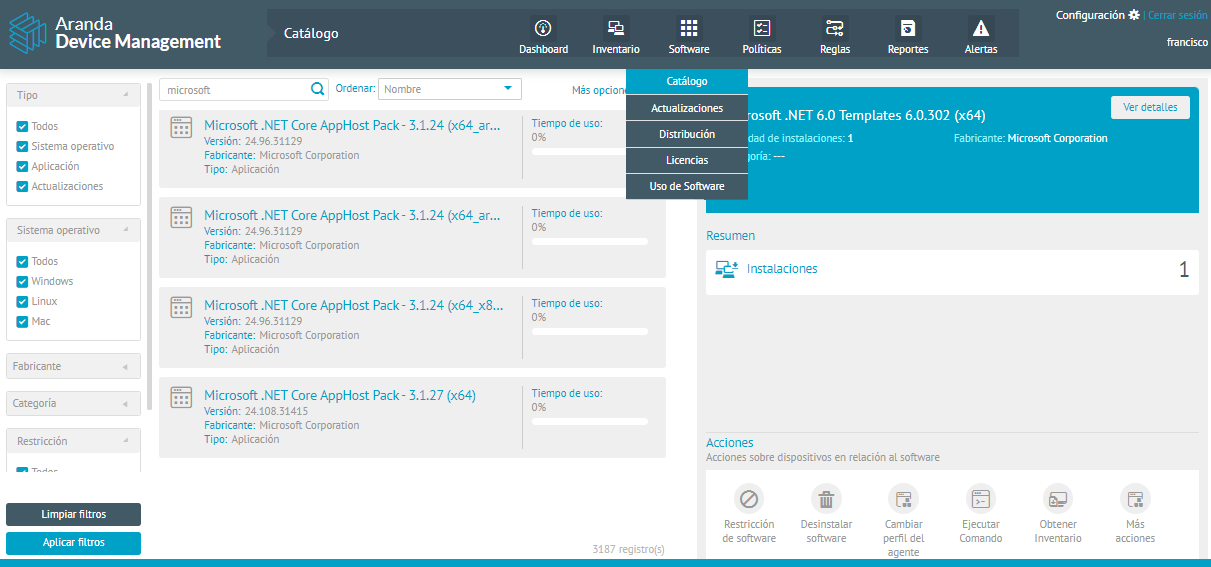
2. In the information view of the found software, you will have available Information management and organization actionsand Filters by category.
⚐ Note: In the catalog listing, both inventoried and non-inventoried (manually created) software are displayed. Only inventoried software can be grouped.
⚐ Note: Software items in the catalog are automatically sorted according to predefined rules during the ADM Software Catalog Configuration.
3. In the detail view of the selected software, when you click the View Details The window is enabled with Detailed information about the installed software and the Available Actions .
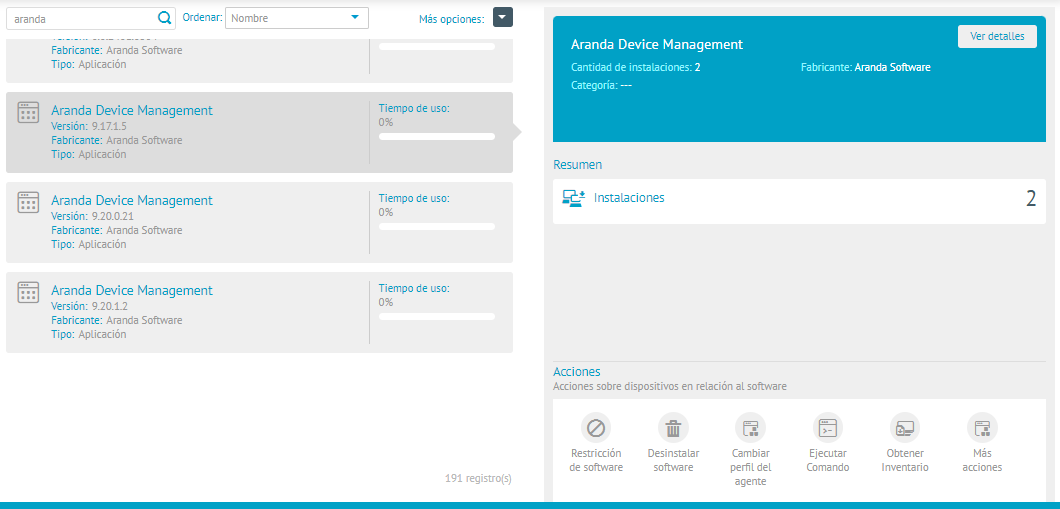
—
Creating a Software Catalog Item
1. To create a catalog item, go to the Home view of the ADM Management Console and select the Software from the Header menu. In the information view, display the list More options, and click New/Software.
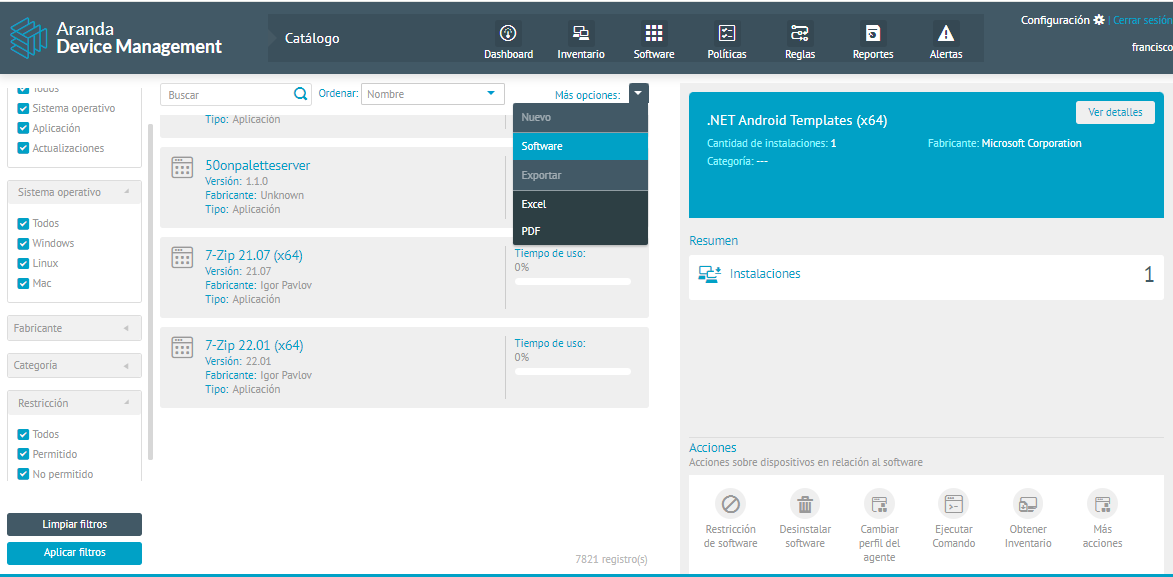
Basic Facts
2. In the window that is enabled in the Software Configure information such as application name, manufacturer, software type, application category, and operating system in the Basic Data section.
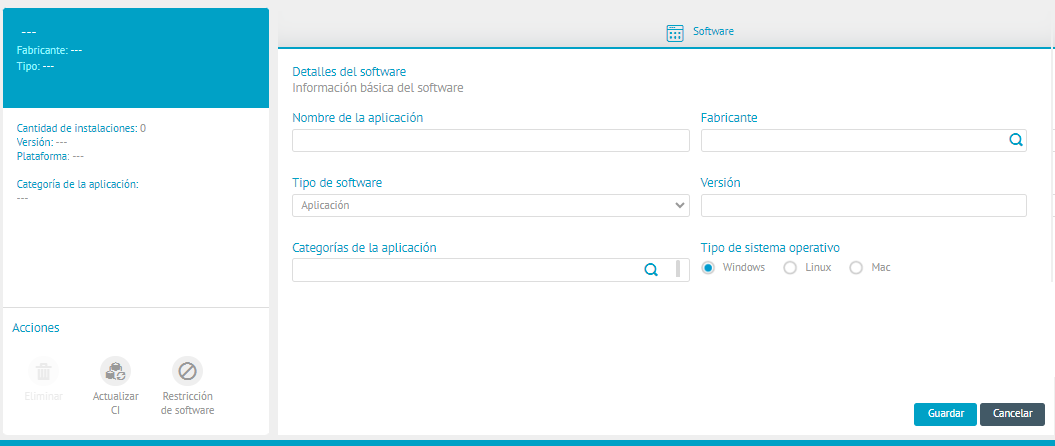
Software Detail
3. When you finish configuring the software item, click Save to confirm changes made; in the Software Item Detail View, tabs are enabled Groups, Devices and Ci.
Actions by software item
4. All software items detected during ADM inventory management will have available actions on devices such as: (Click on each icon)








