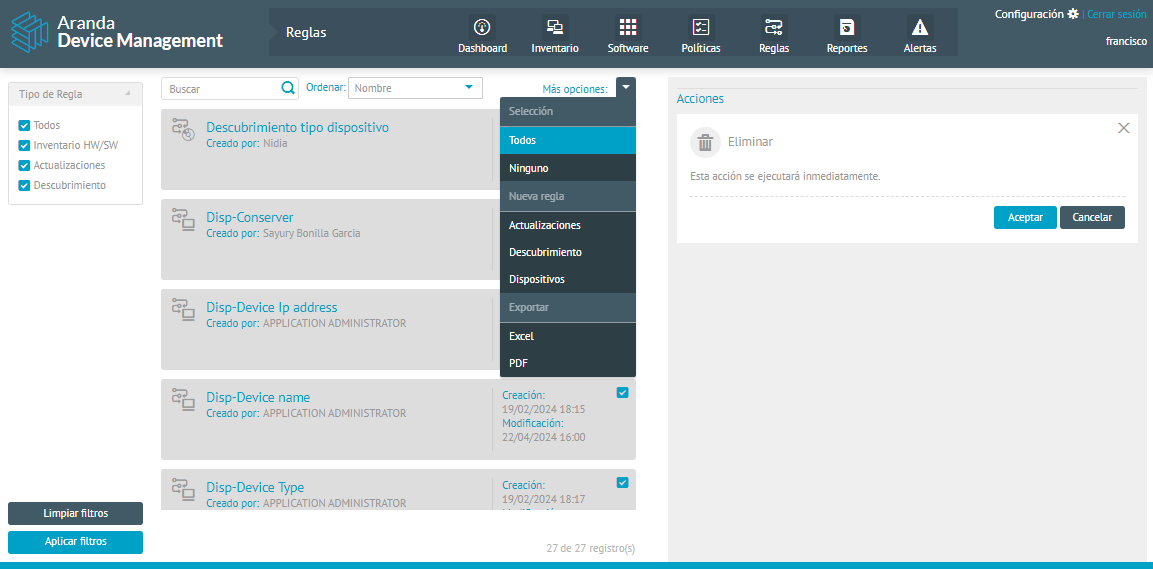The rules module is used to automate recurring processes. Through preset instructions and conditions, processes such as updating patches or executing actions after the discovery of devices in the inventory can be executed automatically, it is possible to schedule the download of updates, schedule the sending of executions, notify alerts or send notifications by email.
Viewing Rules
1. Enter the Home view of the ADM Management Console and select the module Rules from the Header menu. In the information view, you can view the list of created rules.
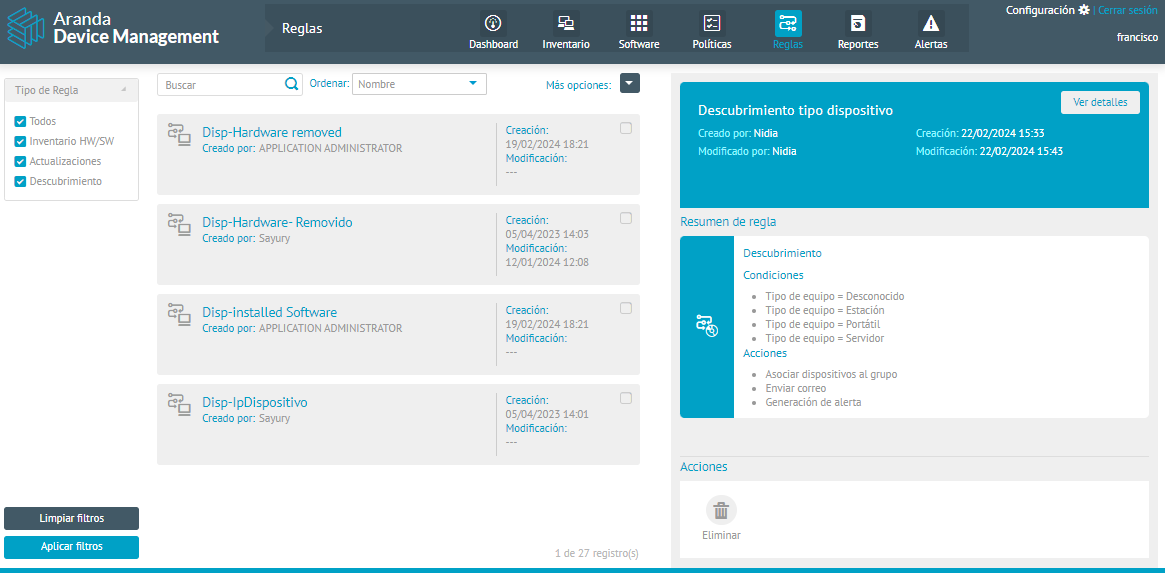
2. In the rules information view, you will have available Information management and organization actions
and Filters by category.
3. In the detail view of the selected software, when you click the View Details The window with detailed information of the configured rule and the available actions is enabled.
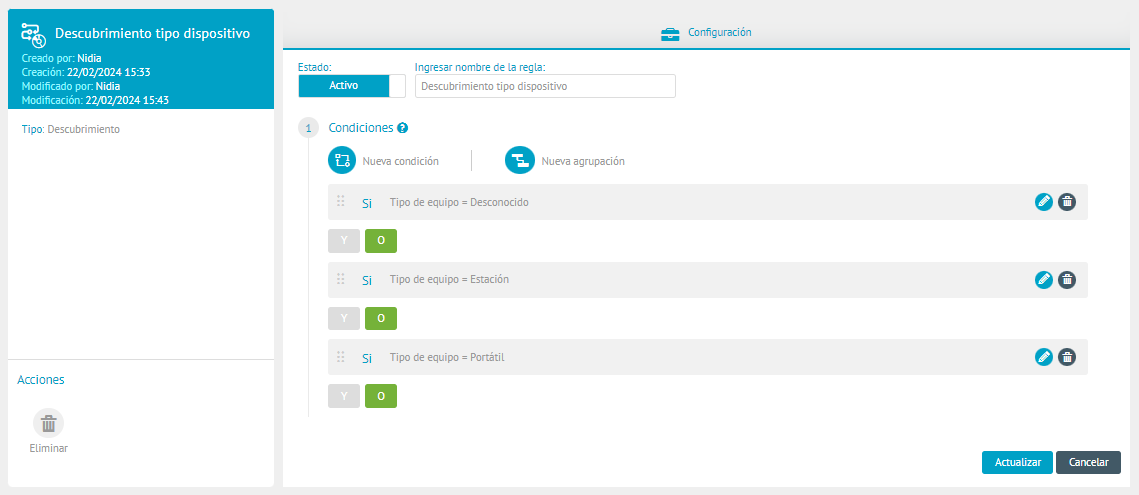
Create New Rule
1. To create a rule, go to the Home view of the ADM Management Console and select the Rules from the Header menu. In the information view, display the list More options, and click New rule. The three rule types you can configure are:
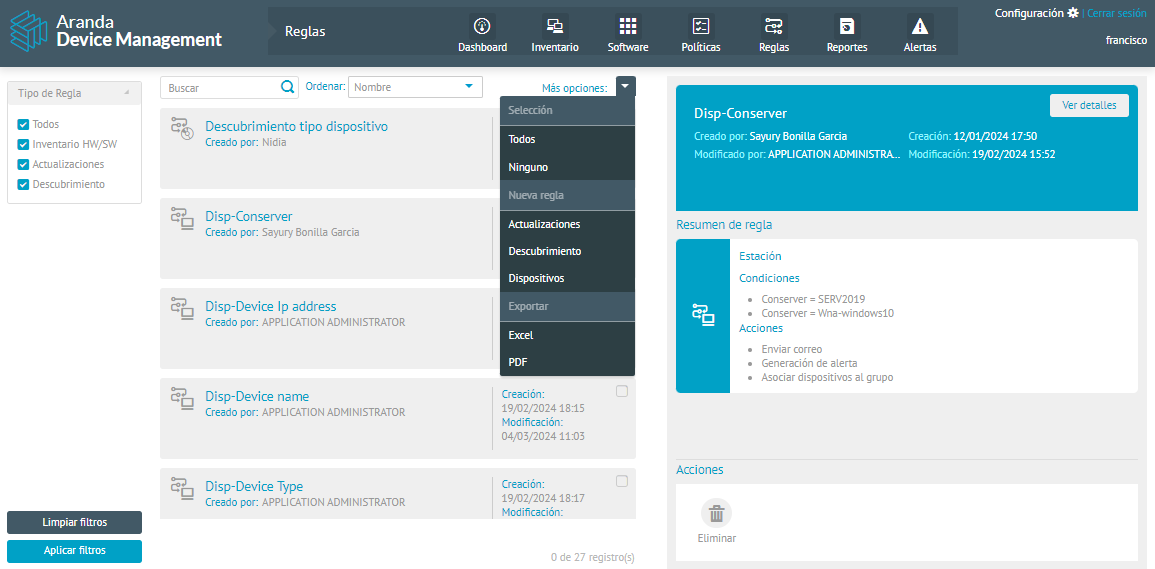
2. In the rule configuration window (Updates, Discovery, Devices) you can define the basic information, conditions and actions to be implemented.
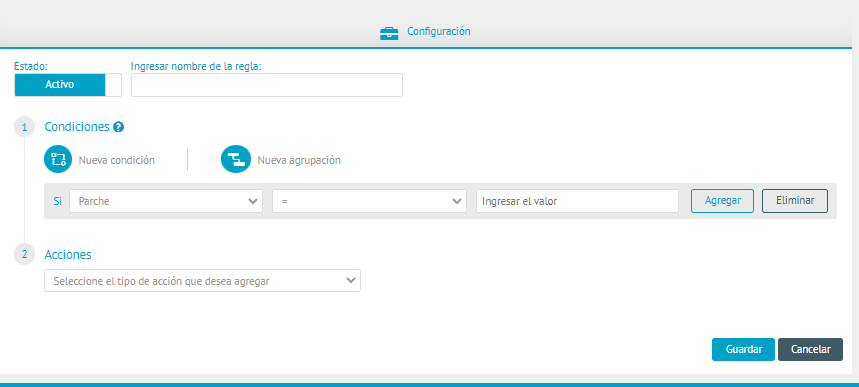
⚐ Note: Each rule type configured in ADM maintains the following Order and structure
3. When you finish configuring the basic rule information, click Save to confirm the changes made.
Delete Rules
4. To delete rules, in the detail view of a selected rule, in the Actions Click the Eliminate  to delete associated information, such as conditions and actions. A message can be displayed requesting to confirm the action.
to delete associated information, such as conditions and actions. A message can be displayed requesting to confirm the action.
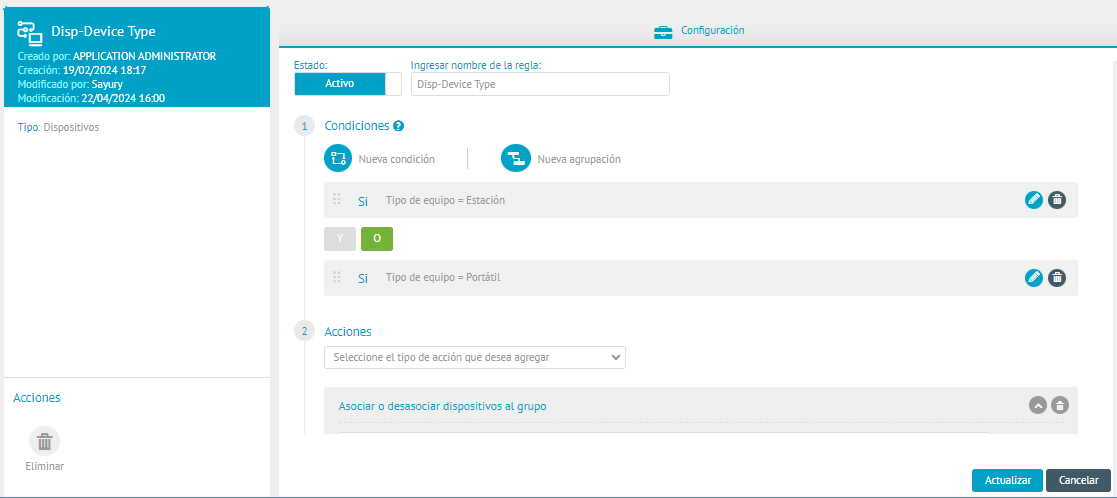
5. To delete all rules, in the Rules information view, expand the More options, and click selection/All.
6. In the Rules detail view, in the Actionsicon, click the Eliminate  to clear the associated information.
to clear the associated information.