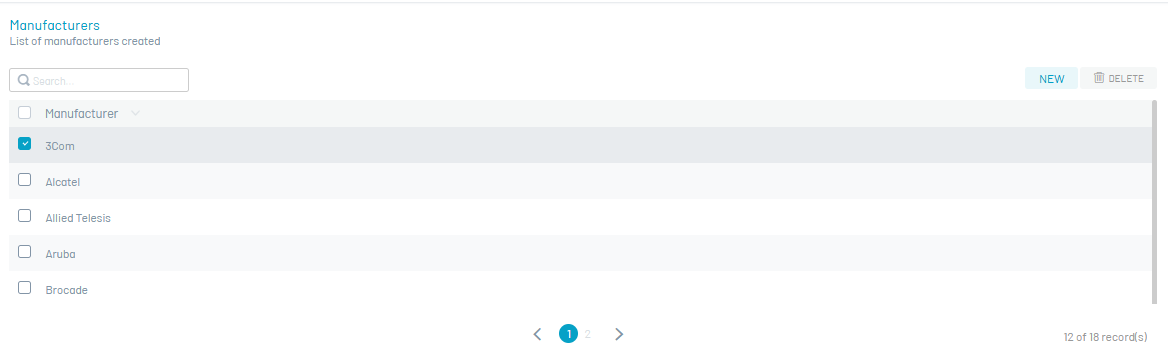Create Manufacturer
1. To configure the manufacturers, go to the Configuration view of the ADM Management Console, in the ADM section of the main menu select the Manufacturers. In the information view, you can view the created records.
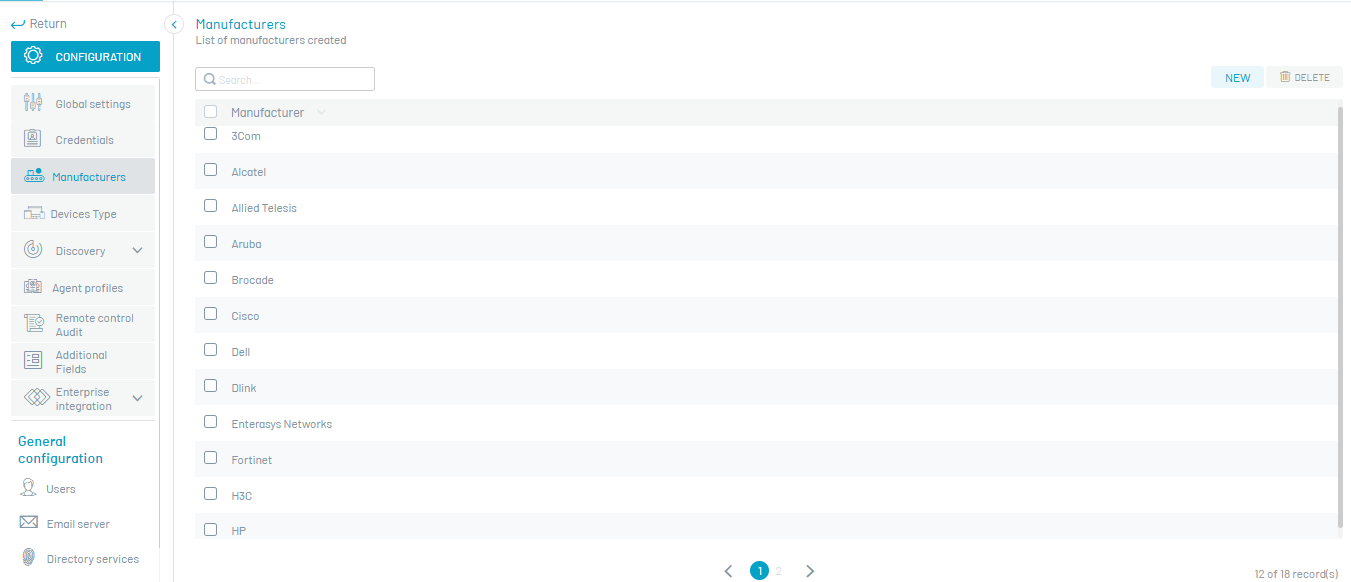
⚐ Notes:
- Starting with version 9.22, in the range of 1 to 2 days after the update of the environment, you will be able to view preloaded information of some manufacturers.
Nombre del fabricante: ❯
- 3Com
- Alcatel
- Allied Telesis
- Aruba
- Cisco
- Dell
- Dlink
- Enterasys Networks
- Fortinet
- H3C
- HP
- Huawei
- Juniper
- Konica Minolta
- Lexmark
- Ruijie Networks
- Xerox
2. To create a manufacturer, in the information view, select the New; A window is enabled to enter the name of the manufacturer.
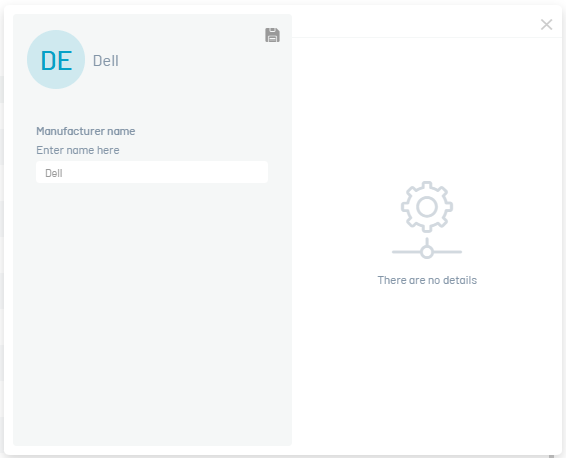
3. When you finish setting up the manufacturer, click the  Save to confirm the changes made.
Save to confirm the changes made.
Edit Manufacturer
4. In the Manufacturers information view, select a created record.
5. In the detail view click on the Edit  and modify the required information (field).
and modify the required information (field).
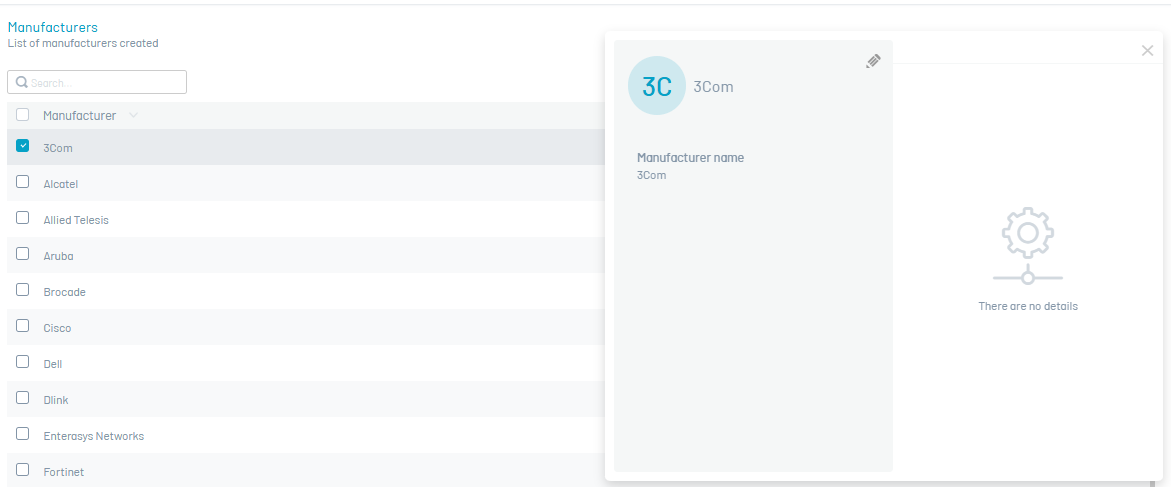
6. When you finish editing the manufacturer, click the  Save to confirm the changes made.
Save to confirm the changes made.
Remove Manufacturer
7. In the Manufacturers information view, select a created record, Click the Eliminate to execute the required action. You will be able to see the message “You want to delete this item.”; Click Accept.