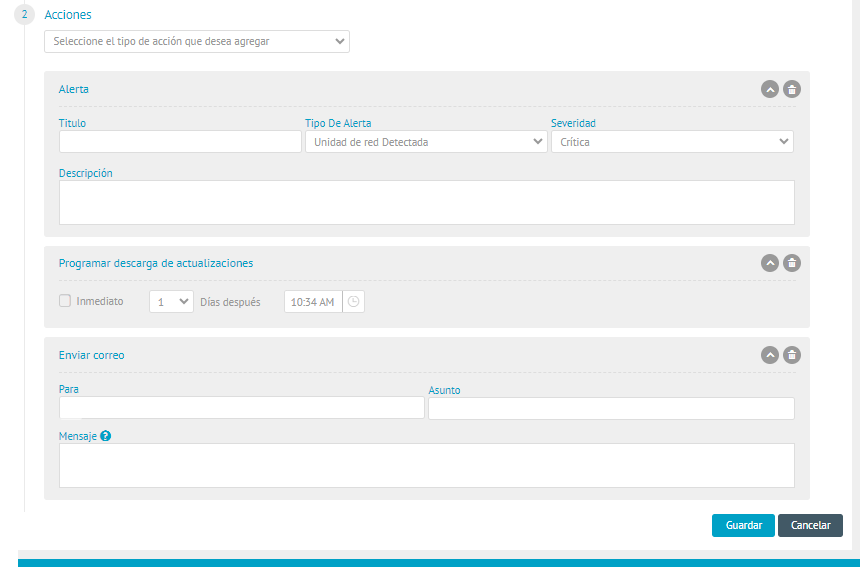An Update rule is used when a patch is present or when an update with a certain severity exists. They are evaluated when processing the inventory of updates. As an additional action, you can schedule an update to be downloaded.
⚐ Note: The update rules section configures the rules that are applied after an update (patch) inventory is performed.
⚐ Note: Each rule type configured in ADM maintains the following Order and structure.
Create Update Rules
1. In the rule configuration window you can define the status (Active/Inactive), and the name of the rule.
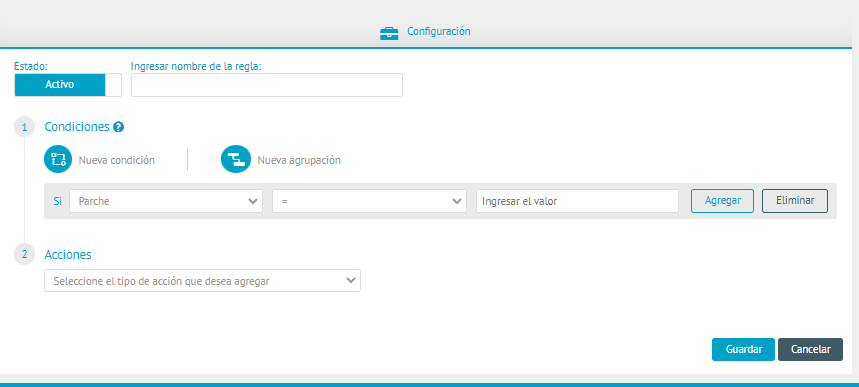
Conditions and Actions
2. In the conditions Enter the required parameters of the update rule.
3. When you finish configuring the rule condition, click Add
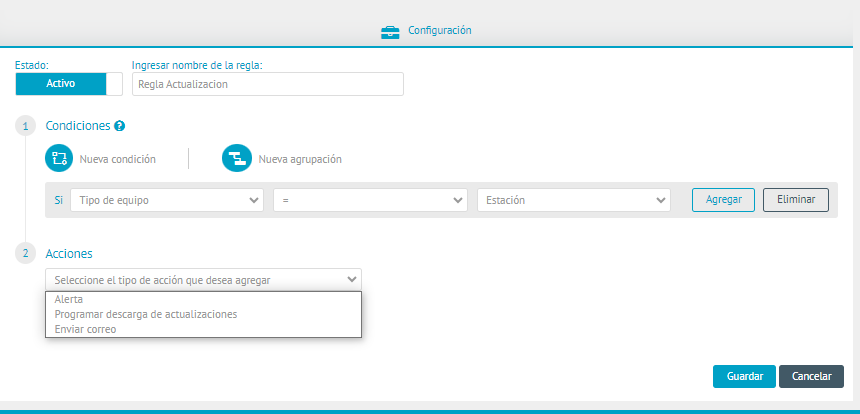
⚐ Note: The configuration of A rule can be defined by one or more conditions and groupings. To include these components in the rule, select the New Condition or New Group and enter the required information.
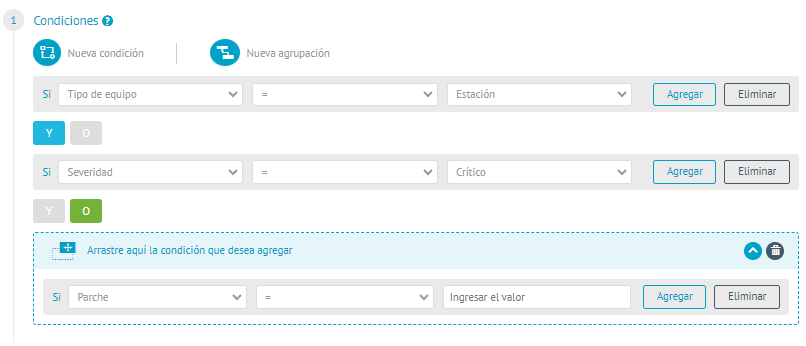
4. In the Actions Enter the type of action that you want to do and click Save.
⚐ Note: All actions configured for the rule are executed as long as the conditions of the rule are met.