Relationship between ASMS and DevOps
To perform the integration, it is necessary to relate the fields of the Aranda ASMS ticket with the fields of the DevOps WorkItem through the “case” section of the configuration file.
JSON Structure
{
"case": [
{
"reference": "",
"definition": {
"subject": {
"type": "",
"key": ""
},
"description": {
"type": "",
"key": ""
},
"idByProject":{
"type": "",
"key": ""
},
"responsible": {
"type": "",
"key": "",
"searchBy": [ "Email" ],
"defaultValue": {
"id": 0,
"value": ""
}
},
"responsibleGroup": {
"key": "",
"type": "",
"defaultValue": {
"id": 0,
"value": ""
}
},
"client": {
"type": "",
"key": "",
"searchBy": [ "Email" ],
"defaultValue": {
"id": 0,
"value": ""
}
},
"company": {
"type": "",
"key": "",
"defaultValue": {
"id": 0,
"value": ""
}
},
"applicant": {
"type": "",
"key": "",
"searchBy": [ "Email" ],
"defaultValue": {
"id": 0,
"value": ""
}
},
"typeRegister": {
"type": "",
"key": "",
"defaultValue": {
"id": 0,
"value": ""
}
},
"ci": {
"type": "",
"key": "",
"defaultValue": {
"id": 0,
"value": ""
}
}
}
}
]
}
Properties :
| Properties | Description |
|---|---|
| Reference | Unique identifier to create a relationship between the concepts project > category, itemType, typeRegister, applicant, responsibleGroup, responsible, company, client see |
| Definition | Allows you to relate ASMS case fields to WorkItem fields in DevOps |
Definition
To perform the integration it is necessary to relate the case fields in Aranda ASMS with the DevOps WorkItem using the “definition” section of the configuration file, these properties in ASMS can be associated with fields of type list or string in DevOps, excluding the subject and description property.
Properties:
| Properties | Description | |
|---|---|---|
| subject | Represents the field Subject of the case in Aranda and allows you to relate this field to an equivalent field of the WorkItem in DevOps, it is recommended to use the System.Title. | |
| Description | Represents the field Description of the case in Aranda and allows you to relate this field to an equivalent field of the WorkItem in DevOps. | see |
| idByProject | It represents the Case ID and allows you to relate this field to an equivalent field in the WorkItem in DevOps. | Internal properties |
| typeRegister | Represents the field Record Type of the case in Aranda and allows you to relate this field to an equivalent field of the WorkItem in DevOps. | Internal properties |
| responsibleGroup | Represents the field Responsible Group of the case in Aranda and allows you to relate this field to an equivalent field of the WorkItem in DevOps. | Internal properties |
| responsible | Represents the field Responsible of the case in Aranda and allows you to relate this field to an equivalent field of the WorkItem in DevOps. | Internal properties |
| applicant | Represents the field Applicant of the case in Aranda and allows you to relate this field to an equivalent field of the WorkItem in DevOps. | Internal properties |
| Company | Represents the field Company of the case in Aranda, allows you to relate this field to another equivalent field of the WorkItem in DevOps. | Internal properties |
| client | Represents the field Customer of the case in Aranda and allows you to relate this field to an equivalent field of the WorkItem in DevOps. | Internal properties |
| Ci | Represents the field CI of the case in Aranda and allows you to relate this field to an equivalent field of the WorkItem in DevOps. | Internal properties |
Description:
The WorkItem description can be related to the additional field type “Paragraph” of ASMS cases.
Case in ASMS: Reference illustration, customer information of cases on ASMS platform
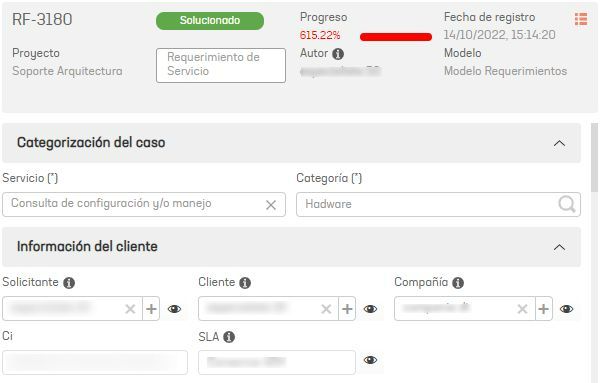
Caso en ASMS parte 2: Ilustración de referencia, información básica de los casos en la plataforma ASMS
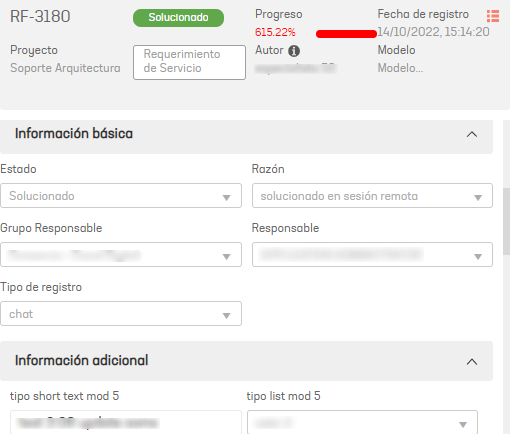
WorkItem DevOps: Ilustración de referencia, información básica de los tickets en la plataforma DevOps
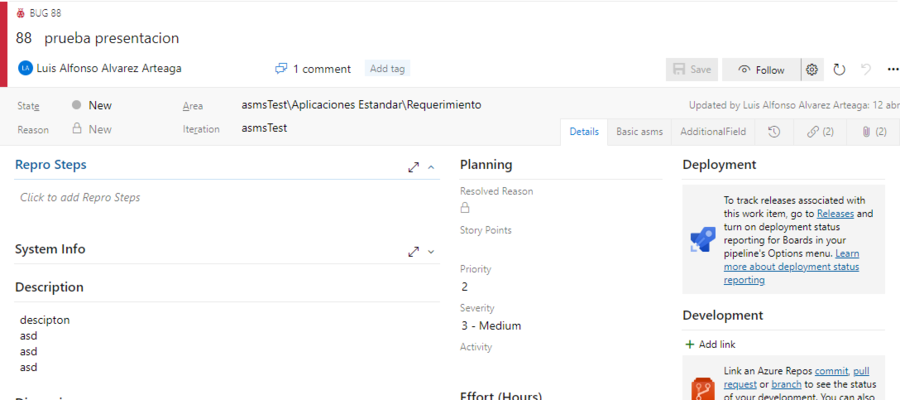
Propiedades internas
{
"key": "",
"type": "",
"searchBy": ["Email"],
"defaultValue": {
"id": 0,
"value": ""
}
}
Where:
| Properties | Description | |
|---|---|---|
| type | Association type, the supported types are Value, Mapper, FieldValue. | FieldValue, Value, Mapper. |
| Key | Name or identifier of the field in DevOps where the information will be searched and updated. | See |
| searchBy | Field search property, only applies to fields of type “User” (responsible, applicant, client) | See |
| defaultValue | Allows you to add a default value. | See |
“Key” property
The integration allows you to relate the case properties to the WorkItem properties in DevOps
- To obtain the name of the properties you can consult: DevOps Properties
- Relate Area Path in DevOps
- Path Area naming has the following restrictions: See.
- The integration will create the Path Area if it does not exist.
- If the value assigned in ASMS is null or empty in DevOps, the default path area is assigned that corresponds to the name of the project.
- If the value assigned in DevOps is the path area, by default (project name) in ASMS the field is assigned empty or null.
- If the value assigned in the ASMS OR DevOps property is null or empty and the configuration file is assigned the defaultValue, the platforms will have the value registered in defaultValue.
- It is allowed to relate the following basic properties of the case to the “Area Path”
* Ci
* Company
* ResponsibleGroup
* TypeRegister * When fields are related to "System.AreaPath" only the relationship types "Mapper" or "FieldValue" are allowed. * [To relate the **Ids** of the properties](#ejemplo-tipo-mapper) ASMS with the Area Path, **NO** type the name that is added by default in the Path Area (project name), add only the **Path**.
<center><img src="/aic/en/assets/images/devops/areapath_definition.jpg"></center> * Relating more than one field to the "System.AreaPath" property is not allowed. * The following types of additional case fields are related to the "Area Path"
* Short Text
* List
* Catalog (List)
* Catalog (Tree) * For additional fields, adding the property is not allowed **"value"** if it relates to "System.AreaPath".
⚐ Note: Additional field compatibility is validated at runtime;
“defaultValue” property
- The property defaultValue allows you to add default values, if you add this property with the value of defaultValue.id for the case in Aranda or defaultValue.value for the WorkItem in DevOps, the system adds the default value to the platform that set the value.
- For the fields “subject”, “description”, “idByProject”, you can’t add a default value because they are user-written values, and a value relationship isn’t supported.
- You can only add a default value if the mapping type is “Mapper” or “FieldValue”.
Example:
- Set the value “incident” to the Reference.
- In the definition of the case Take Responsible Property (responsible).
- “type”: Assign the association type as FieldValue.
- “key”: Assign the name of the property in DevOps as assigned_to (DevOps Properties).
- “defaultValue”: Assign the defaultValue.
{
"case": [
{
"reference": "incident",
"definition": {
"responsible": {
"key": "assigned_to",
"type": "FieldValue",
"defaultValue": {
"id": 222,
"value": "id_usuario_devops"
}
}
}
}
]
}
Search Property
The searchBy property is OPTIONAL, is only valid for the type “FieldValue” and for the responsible, applicant, and client fields.
This tag allows you to define the property by which the user search will be carried out on the ASMS and DevOps platforms; the supported property is “Email” and by default it will search for the “name” property if the “searchBy” tag is not added.
Use Case
For proper use of the “Email” search property, users of the two platforms must have the same email per user. The following is an example of the applicant property with the option to search by “Email”.
{
"applicant": {
"type": "FieldValue",
"key": "Custom.applicant",
"searchBy": [ "Email" ]
}
}
Types of relationship or association of fields
The following association types determine how the values of the ticket properties will be obtained.
| Name | Description | Example |
|---|---|---|
| Value | Allows you to assign a value to the selected field through the configuration file. The value is required to be within the value ratio properties | See example |
| Mapper | Seeks to associate and/or relate the values of the Aranda case with the values of the DevOps WorkItem the field indicated in the key property in DevOps, the relationship of values is made 1 to 1, the assignment is not allowed to be repeated | See example |
| FieldValue | Property values are sent directly between platforms without any association/relationship | See example |
⚐ Note: For the fields “subject”, “description”, “idByProject”, only allow the association type: FieldValue
Type example Value
- Set the value “incident” to the Reference.
- In the definition of the case Take the property Applicant (applicant) and assign the association type as Value.
{
"case": [
{
"reference": "incident",
"definition": {
"applicant": {
"type": "Value"
}
}
}
]
}
- The relationship implies that a value must be assigned in a common way for all the Cases, this is accomplished by using the “applicant” property, as shown below:
{
"case": [
{
"reference": "incident",
"definition": {
"applicant": {
"type": "Value"
}
}
}
],
"applicant": [
{
"reference": "",
"id": 10
}
]
}
- Assign a value to the property “applicant.reference”:
{
"case": [
{
"reference": "incident",
"definition": {
"applicant": {
"type": "Value"
}
}
}
],
"applicant": [
{
"reference": "incident",
"id": 10
}
]
}
⚐ Note: The Cases associated with the “reference” “incident”, in ASMS they will be assigned the requester with ID 10.***
Type example Mapper
- Set the value “incident” to the Reference.
- In the definition of the case Take the property Applicant (applicant).
- “type”: Assign the association type as Mapper.
- “key”: Assign the name of the property in DevOps as applicant_id_devops (DevOps Properties).
{
"case": [
{
"reference": "incident",
"definition": {
"applicant": {
"type": "Mapper",
"key": "applicant_id_devops"
}
}
}
]
}
- The relationship implies that you should associate the Aranda Desk Requesters (ASMS) with the DevOps Requesters, it is recommended to write the Id of the applicant to be related, as shown below:
{
"case": [
{
"reference": "incident",
"definition": {
"applicant": {
"type": "Mapper"
}
}
}
],
"applicant": [
{
"reference": "incident",
"mapping": [
{
"id": 5,
"value": "id_solicitante_devops"
}
]
}
]
}
⚐ Note: The requester with Aranda table ID “5” (ASMS) is related to the requester “id_solicitante_devops” in DevOps***
Type example FieldValue
- Set the value “incident” to the table.
- In the definition of the case Take the property Applicant (applicant).
- “type”: Assign the association type as FieldValue.
- “key”: Assign the name of the property in DevOps as applicant_id_devops (DevOps Properties).
{
"case": [
{
"reference": "incident",
"definition": {
"applicant": {
"type": "FieldValue",
"key": "applicant_id_devops"
}
}
}
]
}


