The goal of this step is to relate HP TechPulse incidents to ASDK V8 incidents.
Example of an incident of ASDK:
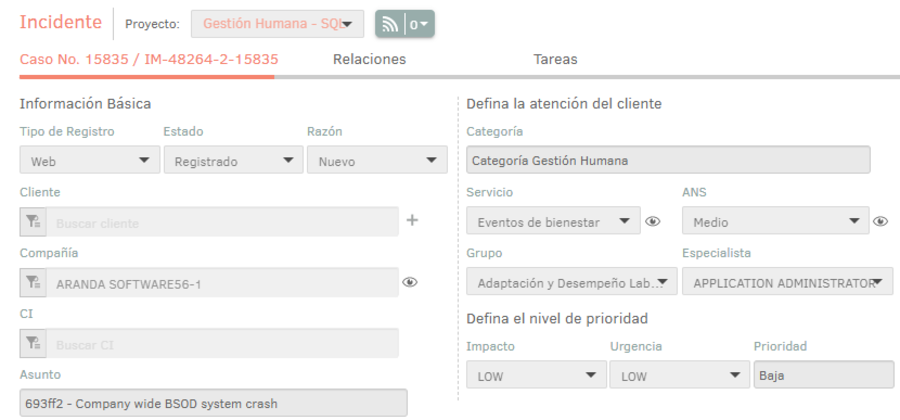
Example of an incident in TechPlus:
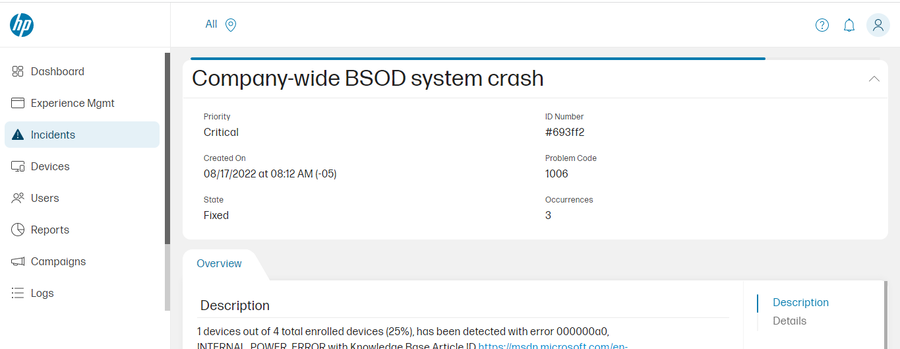
1. With the help of a Aranda Service Desk (ASDK V8) get the IDs of the properties required for the integration; as described in the See Relationship Between ASDK V8 Cases and HP TechPulse Incidents.
Below you can see some examples of the IDs of the properties required for the integration:
Projects
{
"id": 1,
"name": "HP Integration"
}
Service
{
"id": 3,
"name": "Computer maintenance"
}
Category
{
"id": 1,
"name": "OS Health"
}
Case Type (caseType)
{
"id": 4,
}
State
[
{
"id": 1,
"name": "NEW"
},
{
"id": 13,
"name": "INVESTIGATING"
}
]
Urgency
[
{
"id": 4,
"name": "CRITICAL"
},
{
"id": 3,
"name": "HIGH"
},
{
"id": 2,
"name": "LOW"
}
]
Record Type
{
"id": 3,
"name": "HP TechPulse"
}
2. Match HP TechPulse states with the ID of the ASDK V8 states, as shown below:
| KEY STATE HP TechPulse | ASDK V8 | ID STATE ASDK |
|---|---|---|
| NEW | NEW | 1 |
| FIXED | INVESTIGATING | 13 |
Type the relationship in the configuration file in the state as follows:
{
"mappers": [
{
"id": "",
"subtypes": [
],
"filter": "",
"tenantIds": [
""
],
"case": {
"additionalFields": [
{
"fieldId": 0,
"values": [
""
]
}
],
"caseType": 0,
"project": 0,
"service": 0,
"category": 0,
"group": 0,
"registryType": 0,
"state": [
{
"name": "NEW",
"value": 1
},
{
"name": "FIXED",
"value": 13
}
],
"company": 0,
"urgency": [
]
}
}
],
"uniqueTenant": "",
"companies": [
{
"id": 0,
"tenantId": ""
}
]
}
3. For the property urgency ASDK “Urgency” and HP TechPulse “Priority” property are related
| HP TechPulse Priority | ASDK V8 | ID URGENCY ASDK |
|---|---|---|
| CRITICAL | CRITICAL | 4 |
| HIGH | HIGH | 3 |
| LOW | LOW | 2 |
| NOT_ASSIGNED | -1 | -1 |
Type the relationship in the configuration file in the urgency as follows:
{
"mappers":[
{
"id":"",
"subtypes":[
],
"filter":"",
"tenantIds":[
""
],
"case":{
"additionalFields":[{
"fieldId": 0,
"values": [
""
]
}],
"caseType":0,
"project":0,
"service":0,
"category":0,
"group":0,
"registryType":0,
"state":[
],
"company":0,
"urgency": [
{
"name": "CRITICAL",
"value": 4
},
{
"name": "HIGH",
"value": 3
},
{
"name": "LOW",
"value": 2
},
{
"name": "MEDIUM",
"value": 2
},
{
"name": "NOT_ASSIGNED",
"value": -1
}
]
}
}
],
"uniqueTenant":"",
"companies": [
{
"id": 0,
"tenantId": ""
}
]
}
4. Register the Ids of the other properties, obtained from the ASDK V8 APIs:
| caseType:4, |
| project:1, |
| service:3, |
| category:1, |
| group:1, |
| registryType:1, |
| company:0, |
⚐ Note: If you want to relate the tenant(s) associated with a company(s), assign 0 to the value of Company see Relationship between companies and tenants
-
For the example, the property is assigned 0 to Company
Record in the configuration file as follows:
{
"mappers":[
{
"id":"",
"subtypes":[
"COMPANY_WIDE_BIOS_OUTOFDATE",
"BATTERY_NEEDS_ATTENTION",
"BATTERY_NOT_DETECTED"
],
"filter":"",
"tenantIds":[
""
],
"case":{
"caseType":4,
"additionalFields":[{
"fieldId": 0,
"values": [
""
]
}],
"project":1,
"service":3,
"category":1,
"group":1,
"registryType":1,
"state":[
{
"name":"NEW",
"value":1
},
{
"name":"FIXED",
"value":13
}
],
"company":0,
"urgency": [
{
"name": "CRITICAL",
"value": 4
},
{
"name": "HIGH",
"value": 3
},
{
"name": "LOW",
"value": 2
},
{
"name": "MEDIUM",
"value": 2
},
{
"name": "NOT_ASSIGNED",
"value": -1
}
]
}
}
],
"uniqueTenant":"",
"companies": [
{
"id": 0,
"tenantId": ""
}
]
}
5. Get the information regarding the additional fields according to the Asdk V8 documentation:
Take the following query as an example:
[
{
"valueField": null,
"mandatory": false,
"isBasic": true,
"order": 4,
"name": "Tipo Párrafo",
"type": 4,
"id": 66
},
{
"valueField": null,
"mandatory": false,
"isBasic": true,
"order": 6,
"name": "Tipo Check Box",
"type": 5,
"id": 67
},
{
"valueField": null,
"mandatory": false,
"isBasic": true,
"order": 5,
"name": "Tipo Numero",
"type": 6,
"id": 68
}
]
6. On the property “additionalFields” write the Id of the additional field on the property “fieldId” and the value according to its type in the property “values”.
See the See Settings Additional Fields, for more information.
{
"additionalFields": [
{
"fieldId": 66,
"values": [
"Campo tipo párrafo"
]
},
{
"fieldId": 67,
"values": [
"True"
]
},
{
"fieldId": 68,
"values": [
"123"
]
}
]
}
7. Add the above result to the configuration file:
{
"mappers":[
{
"id":"",
"subtypes":[
"COMPANY_WIDE_BIOS_OUTOFDATE",
"BATTERY_NEEDS_ATTENTION",
"BATTERY_NOT_DETECTED"
],
"filter":"",
"tenantIds":[
""
],
"case":{
"caseType":4,
"additionalFields":[
{
"fieldId": 66,
"values": [
"Campo tipo párrafo"
]
},
{
"fieldId": 67,
"values": [
"True"
]
},
{
"fieldId": 68,
"values": [
"123"
]
}
],
"project":1,
"service":3,
"category":1,
"group":1,
"registryType":1,
"state":[
{
"name":"NEW",
"value":1
},
{
"name":"FIXED",
"value":13
}
],
"company":0,
"urgency": [
{
"name": "CRITICAL",
"value": 4
},
{
"name": "HIGH",
"value": 3
},
{
"name": "LOW",
"value": 2
},
{
"name": "MEDIUM",
"value": 2
},
{
"name": "NOT_ASSIGNED",
"value": -1
}
]
}
}
],
"uniqueTenant":"",
"companies": [
{
"id": 0,
"tenantId": ""
}
]
}
Continue Obetner Tenants Techpulse (Step 3) ↪


