For example development, the device being exported to ServiceNow is of type “Desktop”.
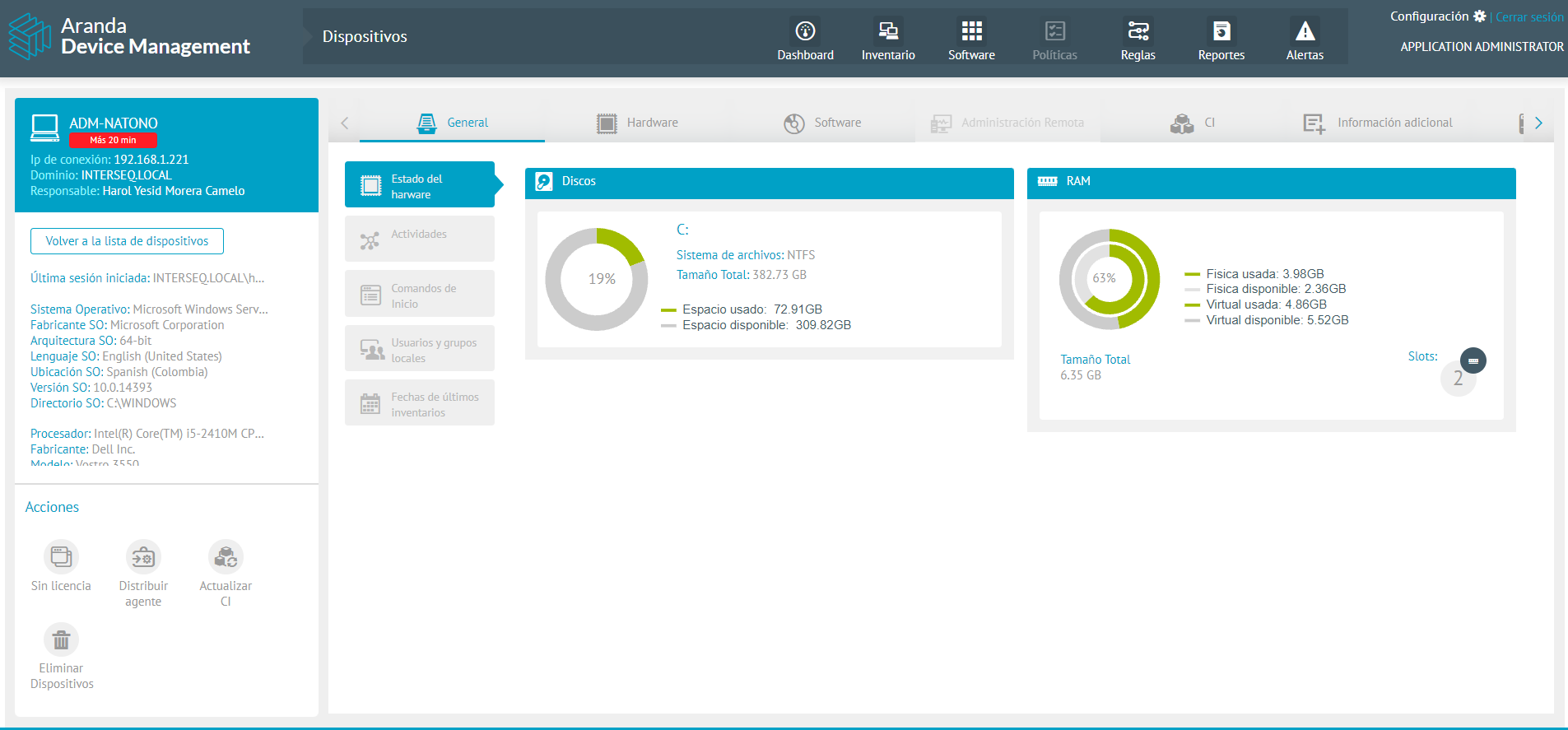
1. Select properties of interest
For the example, the following properties will be taken:
- Connection IP
- domain
- responsible
- Operating system
- OS Manufacturer
- OS Architecture
- OS Language
- OS Location
- OS Version
- OS Directory
- Processor
- Maker
- Model
- Total Size Hard Drive
- Total RAM size
Refer to the ADM APIs and from their response definition take the device properties:
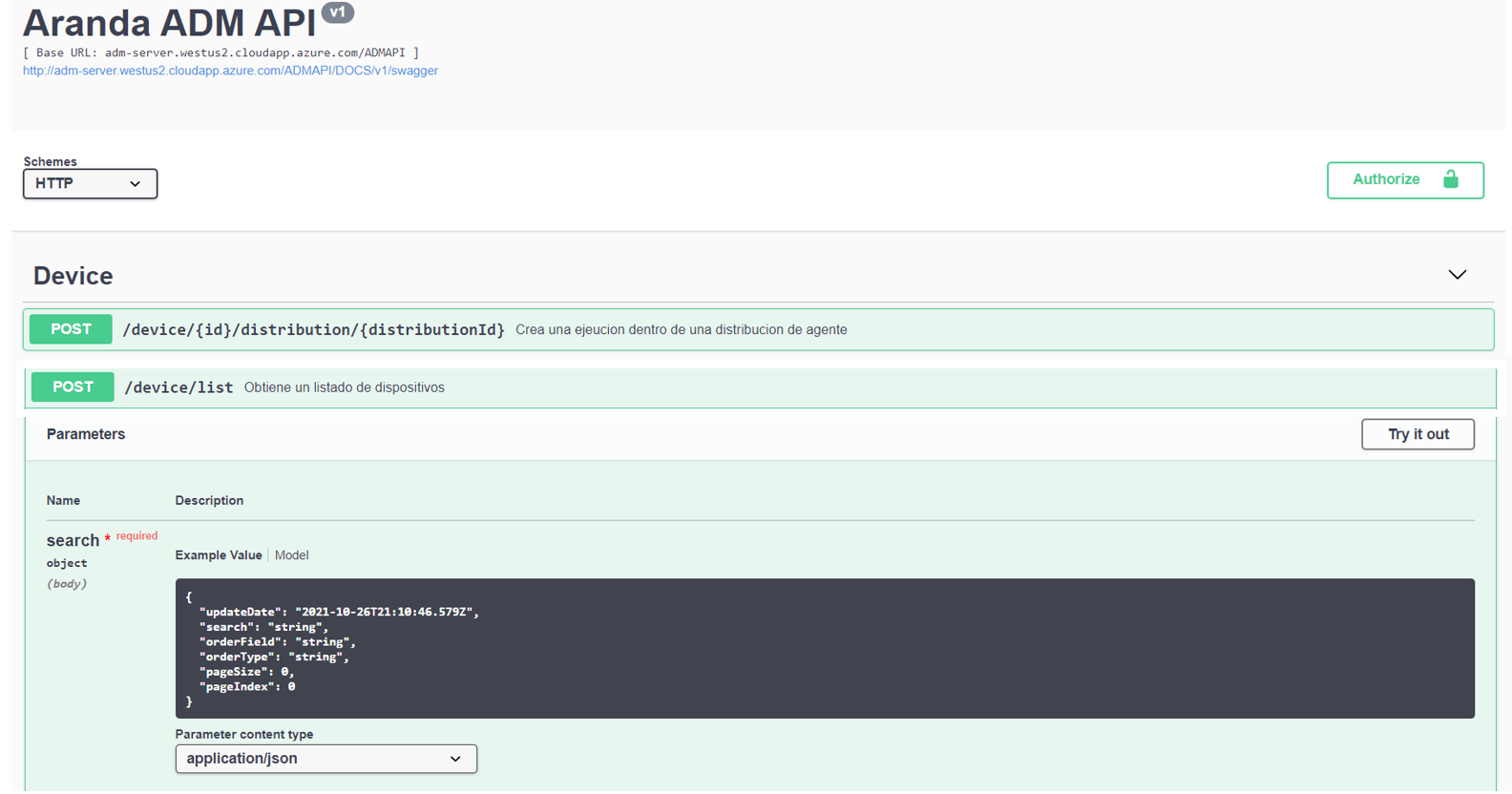
Next, list the properties of the type device Desktop
{
"cpuCore": (type: int),
"cpuLogic": (type: int),
"diskAvailable": (type: int),
"diskTotal": (type: long),
"macAddressRegister": (type: string),
"operationSystem": (type: string),
"totalRam": (type: long),
"agentProfile": (type: string),
"agentVersion": (type: string),
"completeIpAddress": (type: string),
"creationDate": (type: date),
"daysSinceLastInventory": (type: int),
"description": (type: string),
"discovery": (type: boolean),
"diskUsage": (type: long),
"domain": (type: string),
"id": (type: int),
"ipRegistred": (type: string),
"lastCommunicationUpdate": (type: date),
"lastInventory": (type: date),
"manufacturer": (type: string),
"memoryUsage": (type: long),
"model": (type: string),
"name": (type: string),
"operatingSystem": (type: string),
"operatingSystemVersion": (type: string),
"responsibleUserEmail": (type: string),
"responsibleUserId": (type: int),
"responsibleUserName": (type: string),
"serial": (type: string),
"status": (type: string),
"type": (type: string),
"userName": (type: string),
"virtualization": (type: string),
"vpro": (type: boolean)
}
Select the device properties to include
| cpuCore |
| cpuLogic |
| diskTotal |
| macAddressRegister |
| operationSystem |
| totalRam |
| Description |
| diskUsage |
| Domain |
| Id |
| ipRegistred |
| manufacturer |
| memoryUsage |
| model |
| Name |
| operatingSystem |
| operatingSystemVersion |
| responsibleUserEmail |
| responsibleUserName |
| serial |
| userName |
3. On the property “classDevice” From the configuration file, enter the properties of the device with its name and value type, as follows:
{
"classDevice": [
{
"name": "Desktop",
"fields": [
{
"type": "string",
"name": "name"
},
{
"type": "long",
"name": "diskTotal"
},
{
"type": "long",
"name": "totalRam"
}
]
}
]
}
In the ADM (ClassDevice) Devices The properties of the devices are described in more detail.
Continue: Mapping ServiceNow CIs (Step 2) ↪


