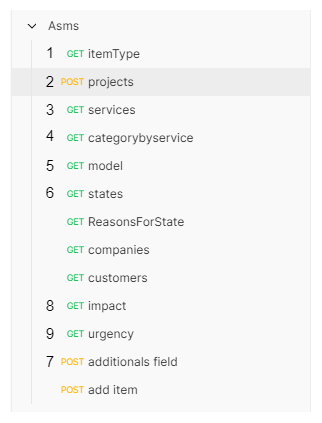Below you will have a step-by-step to get the information of your project in ASMS
Prerequisites to complete the step-by-step
- Knowledge of using the ASMS API
- Install the postman tool
- Knowledge about using the tool
- Download the Postman Collection of Petitions Here and environmental variables Here
1 Import previously downloaded collections into postman. To import the collections, select the import button and upload the json files in the dialog box.
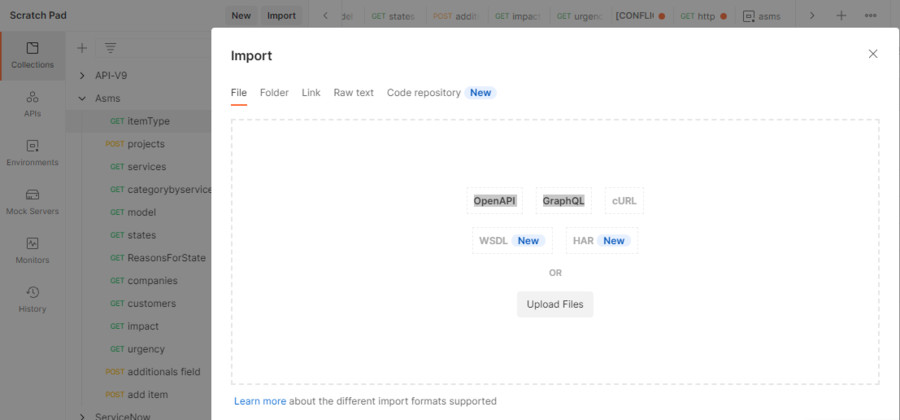
2 In the upper right corner you will find the NO Environment option selected by default. Select the “ASMS” environment.
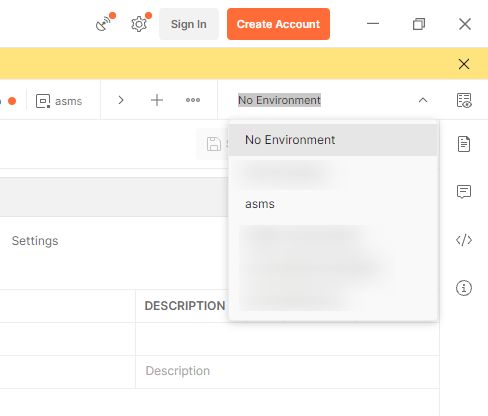
3 On the Edit icon in the environment list, you can edit the configuration variables. In the url variable, edit the base url and add the url of your ASMS site; example (https://misitio.com/ASMSAPI ) and in the token variable, the authorization token.
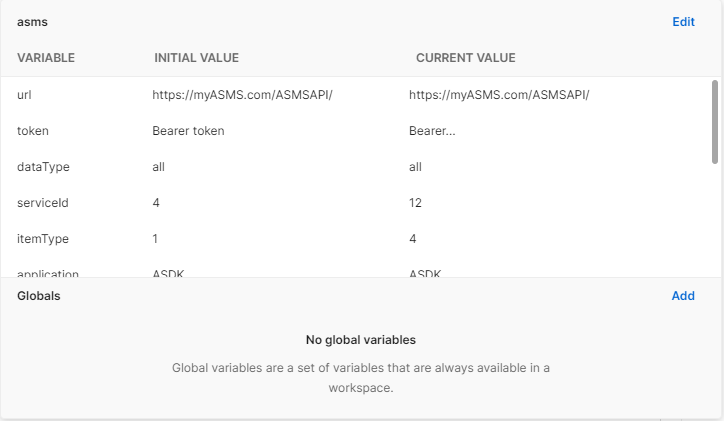
By completing these steps you will be able to obtain the necessary information from ASMS; Update the variables according to the requests you make. When querying my projects by means of the “projects” request, in the my variables option, edit the projectId variable with the project id on which the following requests will be made. For each request, update the respective values in the variables; The recommended flow is as follows.