Relationship between Aranda CMDB fields and ServiceNow CMDB class fields
To carry out the integration, it is necessary to relate the fields of the CI of Aranda with the fields of the ServiceNow CMDB classes via the “ci” in the configuration file.
Example of JSON structure
{
"ci": [
{
"reference": "",
"definition": {
"name": {
"type": "",
"mappingDirection": "",
"searchBy": "",
"key": ""
},
"description": {
"type": "",
"mappingDirection": "",
"searchBy": "",
"key": ""
},
"assetTag": {
"type": "",
"mappingDirection": "",
"searchBy": "",
"key": ""
},
"serial": {
"type": "",
"mappingDirection": "",
"searchBy": "",
"key": ""
},
"rfid": {
"type": "",
"mappingDirection": "",
"searchBy": "",
"key": ""
},
"barCode": {
"type": "",
"mappingDirection": "",
"searchBy": "",
"key": ""
},
"licenseNumber": {
"type": "",
"mappingDirection": "",
"searchBy": "",
"key": ""
},
"price": {
"type": "",
"mappingDirection": "",
"searchBy": "",
"key": ""
},
"installationDate": {
"type": "",
"mappingDirection": "",
"searchBy": "",
"key": ""
},
"reponsibleDate": {
"type": "",
"mappingDirection": "",
"searchBy": "",
"key": ""
},
"size": {
"type": "",
"mappingDirection": "",
"searchBy": "",
"key": ""
},
"measureUnit": {
"type": "",
"mappingDirection": "",
"key": "",
"searchBy": ""
},
"brand": {
"type": "",
"defaultValue": {
"id": 0,
"value": ""
},
"onError": [
{
"action": "",
"message": ""
}
],
"mappingDirection": "",
"key": "",
"searchBy": ""
},
"model": {
"type": "",
"defaultValue": {
"id": 0,
"value": ""
},
"onError": [
{
"action": "",
"message": ""
}
],
"mappingDirection": "",
"key": "",
"searchBy": ""
},
"responsible": {
"type": "",
"defaultValue": {
"id": 0,
"value": ""
},
"onError": [
{
"action": "",
"message": ""
}
],
"mappingDirection": "",
"key": "",
"searchBy": ""
},
"provider": {
"type": "",
"defaultValue": {
"id": 0,
"value": ""
},
"onError": [
{
"action": "",
"message": ""
}
],
"mappingDirection": "",
"key": "",
"searchBy": ""
},
"manufacturer": {
"type": "",
"defaultValue": {
"id": 0,
"value": ""
},
"onError": [
{
"action": "",
"message": ""
}
],
"mappingDirection": "",
"key": "",
"searchBy": ""
},
"costCenter": {
"type": "",
"defaultValue": {
"id": 0,
"value": ""
},
"onError": [
{
"action": "",
"message": ""
}
],
"mappingDirection": "",
"key": "",
"searchBy": ""
}
}
}
]
}
Properties :
| Properties | Description |
|---|---|
| Reference | Name of the class or alias referenced in ServiceNow |
| Definition | Allows you to relate the CI fields in the Aranda CMDBs to the CI fields in the ServiceNow CMDB |
Definition
To perform the integration it is necessary to relate the ASMS and ServiceNow aranda information through the “definition” section of the configuration file.
Properties:
| Properties | Description | Internal properties |
|---|---|---|
| Name | It represents the Name of the CI in the Aranda CMDB, allows you to relate this field to another field in the classes in ServiceNow. | see |
| Description | It represents the Description of the CI in the Aranda CMDB, allows you to relate this field to another field in the classes in ServiceNow. | see |
| assetTag | It represents the Inventory Label of the CI in the Aranda CMDB, allows you to relate this field to another field in the classes in ServiceNow. | see |
| serial | It represents the Serial of the CI in the Aranda CMDB, allows you to relate this field to another field in the classes in ServiceNow. | see |
| RFID | It represents the RFID of the CI in the Aranda CMDB, allows you to relate this field to another field in the classes in ServiceNow. | see |
| barCode | It represents the Barcode of the CI in the Aranda CMDB, allows you to relate this field to another field in the classes in ServiceNow. | see |
| licenseNumber | It represents the License number of the CI in the Aranda CMDB, allows you to relate this field to another field in the classes in ServiceNow. | see |
| Price | It represents the Price of the CI in the Aranda CMDB, allows you to relate this field to another field in the classes in ServiceNow. | see |
| brand | It represents the Brand of the CI in the Aranda CMDB, allows you to relate this field to another field in the classes in ServiceNow. | see |
| model | It represents the Model of the CI in the Aranda CMDB, allows you to relate this field to another field in the classes in ServiceNow. | see |
| responsible | It represents the Responsible of the CI in the Aranda CMDB, allows you to relate this field to another field in the classes in ServiceNow. | see |
| provider | It represents the Supplier of the CI in the Aranda CMDB, allows you to relate this field to another field in the classes in ServiceNow. | see |
| manufacturer | It represents the Maker of the CI in the Aranda CMDB, allows you to relate this field to another field in the classes in ServiceNow. | see |
| costCenter | It represents the Cost Scepter of the CI in the Aranda CMDB, allows you to relate this field to another field in the classes in ServiceNow. | see |
| measureUnit | It represents the Unit of Measure of the CI in the Aranda CMDB, allows you to relate this field to another field in the classes in ServiceNow. | see |
| installationDate | It represents the Acceptance Date of the CI in the Aranda CMDB, allows you to relate this field to another field in the classes in ServiceNow. | see |
| reponsibleDate | It represents the Liability Start Date of the CI in the Aranda CMDB, allows you to relate this field to another field in the classes in ServiceNow. | see |
| size | It represents the Unit of Measure Value of the CI in the Aranda CMDB, allows you to relate this field to another field in the classes in ServiceNow. | see |
Internal properties
{
"type": "",
"key": "",
"searchBy": "",
"mappingDirection": "",
"defaultValue": {
"id": 0,
"value": ""
},
"onError": [
{
"action": "",
"message": ""
}
]
}
The following describes the type, key, searchBy properties. that are used within the definition of the Ci
| Properties | Description | |
|---|---|---|
| type | Type of relationship or association between fields. | FieldValue, Value, Mapper. |
| Key | Name or ID of the field in ServiceNow where the value will be found and updated. | Type of properties in ServiceNow |
| searchBy | If the field is of type Reference (reference to another class) must include the name by which the reference will be searched. | |
| mappingDirection | Represents the platform that is allowed to update the IC field | see |
| onError | Allows you to execute an action if the item is not found on the platform | see |
| defaultValue | Allows you to add a default field. | see |
Types of relationship or association of fields
| Name | Description | Example |
|---|---|---|
| Value | Allows you to assign a value to the selected field through the configuration file. The value is required to be within the value ratio properties | See example |
| Mapper | Seeks to associate and/or relate the values of the Aranda CMDB with the values of the ServiceNow CMDB the field indicated in the key property in ServiceNow, the relationship of values is made 1 to 1, the assignment is not allowed to be repeated | See example |
| FieldValue | Property values are sent directly between platforms without any type of association/relationship, for “Reference” type fields in ServiceNow it is required to write the field that will be taken and processed to be sent to the Aranda platform; this field must be written in the “searchBy” | See example |
⚐ Note: For the fields “name, description, assetTag, serial, rfid, barCode, licenseNumber, price, installationDate, size”, the mapping type that can be assigned is “FieldValue”, because these fields do not support any type of value relationship, they are user-entered values.
“onError” property
- The array onError Allows you to execute an action if the item is not found on the platform, repeating an action generates an error.
-
The actions you can take if you do not find the item you are looking for on the platform are:
“Create a note on the platform” (createNote), on the property onError.message allows you to customize the message that will be displayed in the note, it is recommended to add the following characters “{0}” which they will replace with the ID of the item that is being searched.
“Return Error Consuming Integration API” (returnError), on the property onError.message allows you to customize the message that will be displayed in the error message, it is recommended to add the following characters “{0}” which they will replace with the ID of the item that is being searched.
“defaultValue” property
- The property defaultValue allows you to add default values, if you add this property with the value of defaultValue.id for the CMDB of Aranda or defaultValue.value for the ServiceNow CMDB, the system adds the default value to the platform that set the value.
- For the fields “name, description, assetTag, serial, rfid, barCode, licenseNumber, price, installationDate, size”, you can’t add a default value because they are user-entered values and a value relationship isn’t supported.
- A default value can only be added if the mapping type is “Mapper” or “FieldValue”.
Example:
- Set the value “computer” in the Reference:
- In the definition of the Ci Take Responsible Property (responsible)
- “type”: Assign the association type as FieldValue:
- “key”: Name the property in ServiceNow as assigned_to, the properties can be of type Reference, Choice, Data (Type of properties in ServiceNow ):
- “defaultValue”: Assign the defaultValue:
{
"ci": [
{
"reference": "computador",
"definition": {
"responsible": {
"type": "Mapper",
"key": "assigned_to",
"defaultValue": {
"id": 222,
"value": "sys_id_usuario_servicenow"
}
}
}
}
]
}
⚐ Note: It is recommended to write the sys_id (if it is a Reference) or the “value” (if it is a Choice) of the user to be related.***
Type example Value
- Set the value “computer” in the Reference:
- In the definition of the Ci take the property Model (model) and assign the association type as Value:
{
"ci": [
{
"reference": "computador",
"definition": {
"model": {
"type": "Value"
}
}
}
]
}
- The relationship implies that a value must be assigned in a common way for all the Cis, this is accomplished by using the “model” property, as shown below:
{
"ci": [
{
"reference": "computador",
"definition": {
"model": {
"type": "Value"
}
}
}
],
"model": [
{
"reference": "computador",
"mapping": [
{
"id": 10
}
]
}
]
}
⚐ Note: The ICs assigned for the “computer” class in the Aranda CMDB will be assigned the model with Id 10.***
Type example Mapper
- Set the value “computer” in the Reference:
- In the definition of the Ci take the property Model (model)
- “type”: Assign the association type as Mapper:
- “key”: Name the property in ServiceNow as model_id, the properties can be of type Reference, Choice, Data (Type of properties in ServiceNow ):
{
"ci": [
{
"reference": "computador",
"definition": {
"model": {
"type": "Mapper",
"key": "model_id"
}
}
}
]
}
- The relationship implies that the models of the Aranda CMDB must be associated with the models of the ServiceNow CMDB, it is recommended to write the sys_id of the model to be related, as shown below:
{
"ci": [
{
"reference": "computador",
"definition": {
"model": {
"type": "Value"
}
}
}
],
"model": [
{
"reference": "computador",
"mapping": [
{
"id": 5,
"value": "sys_id_modelo_servicenow-10"
}
]
}
]
}
⚐ Note: The model with Id “5” of the Aranda CMDB is related to the model “model-servicenow-10” in the ServiceNow CMDB***
Type example FieldValue
- Set the value “computer” in the Reference:
- In the definition of the Ci take the property Model (model)
- “type”: Assign the association type as FieldValue:
- “key”: Name the property in ServiceNow as model_id; properties can be of type Reference, Choice, Data (Type of properties in ServiceNow ); the assigned property is of type Reference and requires the field to searchBy assigned a value (name by which the referenced entity will be searched):
- “searchBy”: Name the property to be searched against in the referenced entity:
{
"ci": [
{
"reference": "computador",
"definition": {
"model": {
"type": "FieldValue",
"key": "model_id",
"searchBy": "name"
}
}
}
]
}
⚐ Note: The properties referenced to other classes (tables) in ServiceNow are composed of different properties, to allow the search of the item it is required to specify the name of this field, it should be noted that for the search of the item the name/display of the item is used from the CMDB of Aranda to third parties, the id or other property is not used, if there are many items with the same name in the ServiceNow CMDB, select the relationship type as “Mapper”, to relate the items by IDs - sys_id***
Type of properties in ServiceNow
ServiceNow class attributes can contain values that reference another entity (class), or their value can be entered by the user. Attributes that relate to other entities are designated by ServiceNow as “reference” or their value can be obtained from a “select box” as explained below:
Sys_Choice and Reference Attributes: ServiceNow can relate its classes using two types of attributes, type “reference” and “sys_choice”. The reference type attributes can be found as shown in the image in the type column:
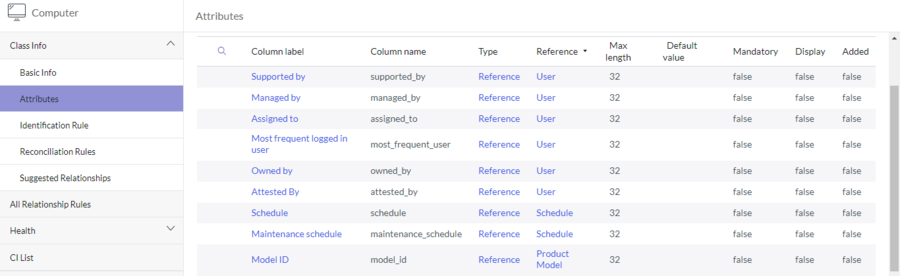
Mientras que el valor se pueda seleccionar de un “select box”, está trabajando con atributos tipo “sys_choice”, los valores contenidos se agregan a la clase “sys_choice” y se relacionan con la clase CI.
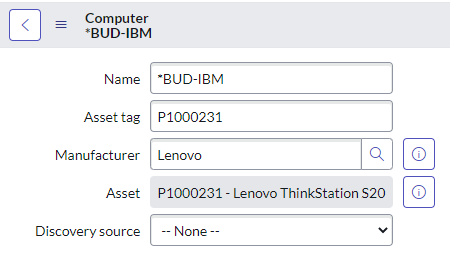
Allowed values for mappingDirection
| Name | Description |
|---|---|
| Both | Both platforms allow you to update the fields, this value is added by default |
| Aranda | Only the Aranda CMDB can update the field |
| External | Only the ServiceNow CMDB can update the |


