The structure of the “applicant” object is described below
{
"applicant": [
{
"value": "",
"reference": "",
"id": 0
}
]
}
reference image in ASMS, in the image you can see the applicant field
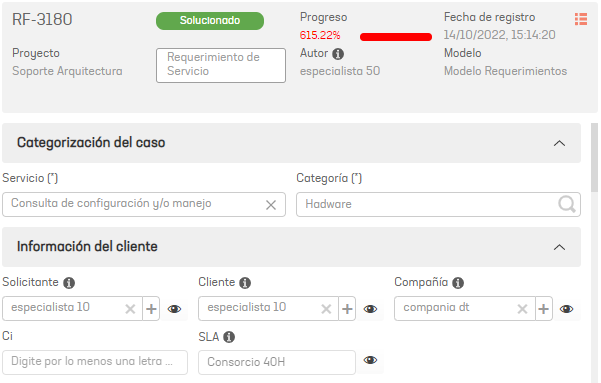
| properties | description |
|---|---|
| value | Requester ID in Jira Server Assignable users in Jira Server |
| Reference | Unique identifier to create a relationship between the concepts project > category, itemType, typeRegister, applicant, responsibleGroup, responsible, company, client see |
| Id | Applicant ID in ASMS |
EXAMPLE: Applicant Relationship in Aranda/Jira Server ASMS
To create the list of applicants, follow the instructions below:
- Get the IDs of Aranda ASMS applicants.
- Get Jira Server requester IDs.
- Assign the following applicant equivalence:
| Applicant on Jira Server | Applicant in Aranda | Applicant Id Aranda | id Jira Server Requester |
|---|---|---|---|
| applicant 1 | Applicant 1 | 1 | applicant_jira1 |
| applicant 2 | Applicant 2 | 13 | applicant_jira2 |
- Type the Applicant Id Aranda On Property “id” and the id Jira Server Requester of its equivalent taken from the ASMS de Jira Server On Property value
{
"applicant": [
{
"id": 1,
"value": "applicant_jira1"
},
{
"id": 13,
"value": "applicant_jira2"
}
]
}


