Creating a configuration file
The integration between the platform Aranda Service Management Suite (ASMS) and Jira Server, is done by setting up a file in JSON format. It is based on the following conceptual model:
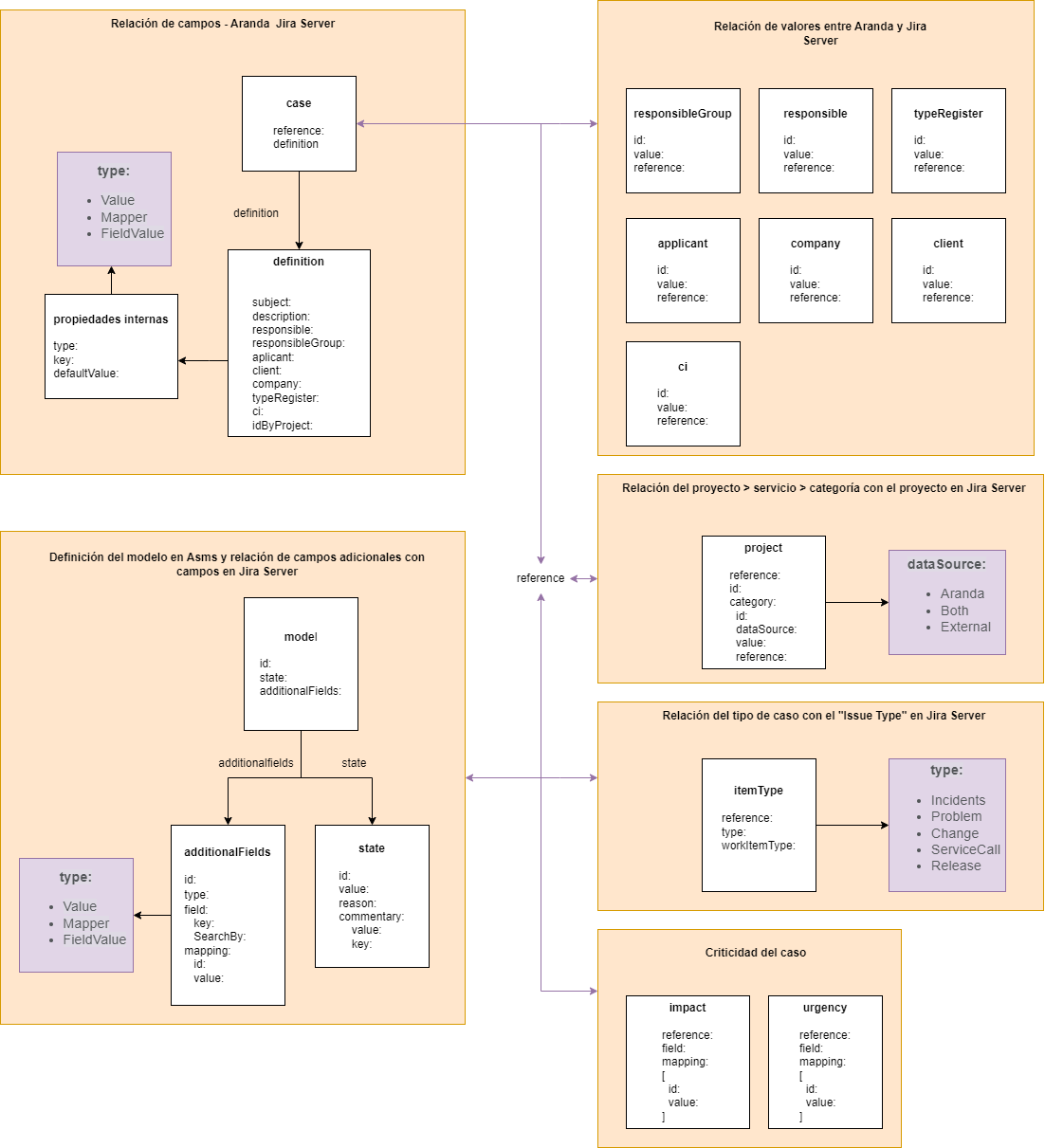
The definition of the conceptual model is presented below:
| Properties | Description | |
|---|---|---|
| project: | Relates the ASMS project, category, and service to the project in Jira Server | See more |
| Case: | Allows you to relate the fields of the Aranda Case to the fields of the Issue in Jira Server | See more |
| itemType: | Relationship of ASMS Case Types to the “Issue Type” in Jira Server | See more |
| model: | Represents the relationship of the status and additional fields in ASMS cases to the status and fields of the “Issue Type” in Jira Server | See more |
| typeRegister: | Relates the record type of ASMS cases to the record type in Jira Server | See more |
| Responsible: | Match the ASMS case manager to the person in charge in Jira Server | See more |
| responsibleGroup: | Relates the group responsible for ASMS cases to the responsible group in Jira Server | See more |
| Applicant: | Relates the requester of ASMS cases to the requestor in Jira Server | See more |
| Company: | Relates ASMS Cases Company to Company in Jira Server | See more |
| Client: | Relates the client of ASMS cases to the client in Jira Server | See more |
| Ci: | Relate the CI of ASMS cases to the CI in Jira Server | See more |
| IdByProject: | Relate the idbyproject of ASMS cases to a short text field in Jira Server | See more |
| Services: | Relates the ASMS Cases Services to a Short Text/Paragraph field in Jira Server | See more |
| Category: | Relate ASMS case category to a short text/Paragraph field in Jira Server | See more |
| Priority: | Relate ASMS case priority to a short text/Paragraph field in Jira Server | See more |
| CreationDate: | Relates the date of creation/registration of ASMS cases to a short text/Paragraph field in Jira Server | See more |
| Impact: | Represents the relationship of criticality ASMS cases to Jira Server cases | See more |
| Urgency: | Represents the relationship of criticality ASMS cases to Jira Server cases | See more |
Information to take into account:
- Restrictions
- Instructions for getting the ASMS id’s used in the configuration file, using the ASMS API with the postman tool Instructions here
Below you can download the json structure that will be used throughout the documentation.


