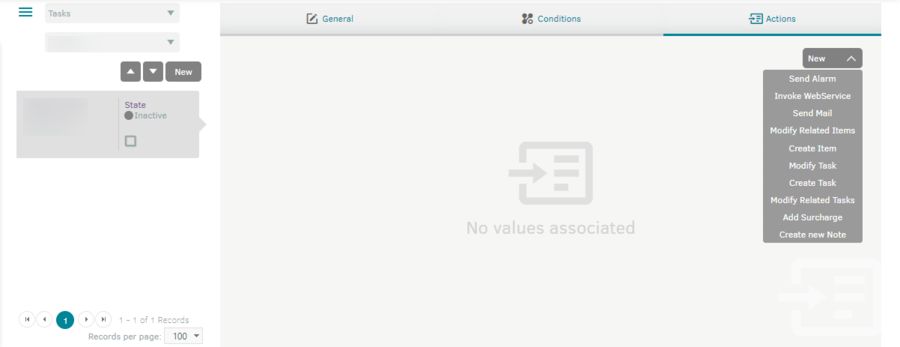Create and Update Incidents on the Jira Cloud Platform
The Aranda Integration Center (AIC) exposes the following API, which will be triggered by the rules configured in ASMS (For more information, see the ASMS documentation).
The following options are presented:
Option 1: Invoke webhook
ENDPOINT AIC
(urlBase)/webhooks/99005/asms
This action will allow you to update the Incidents on the Jira Cloud platform.
To configure and register the EndPoint AIC Consider the following steps:
1. Log in to Aranda Service Management Administrator
2. In the Service Desk menu, go to the ASMS and select the Rules where you can create and configure the type of action and condition that you will use for Service Desk to execute the rule. It is required to select the case type and the corresponding model that was handled in the configuration file.
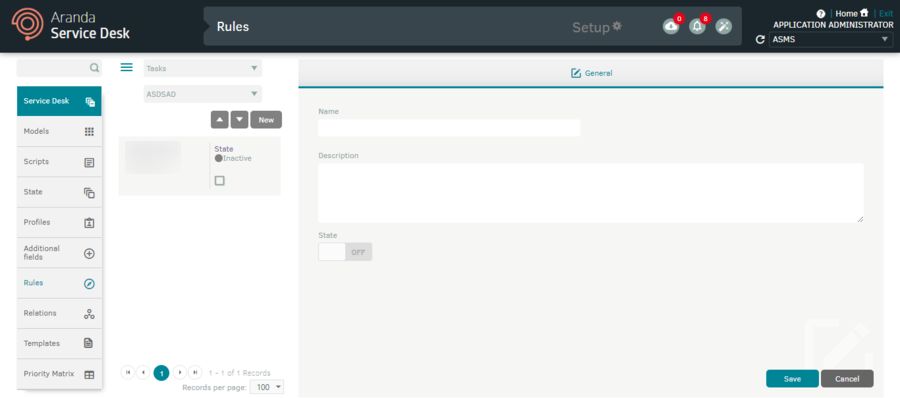
3. On the Actions tab, select the type of action, Invoke webhook, from the list of actions and register the endpoint exposed by AIC
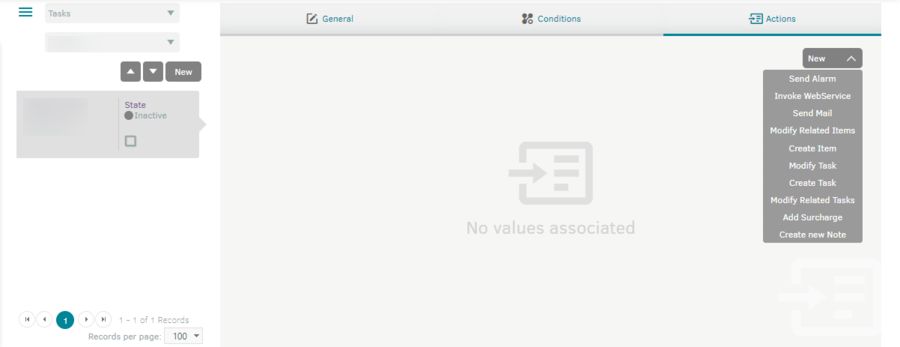
4. In the webhook configuration options, add the AIC integration url with Jira see and the JSON in the Body tab, it is recommended to use the Item Templates » Item Identifier for the creation of the bodysuit.
NOTE: change the Content-Type from the request to “application/json” as indicated in the image.
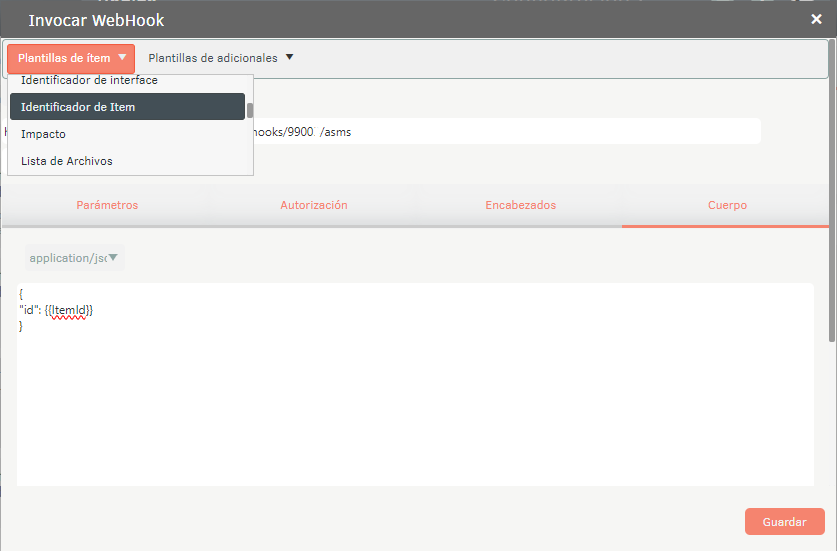
5. In the header tab add a header with the key “X-Authorization” and in VALUE add the token generated on the AIC platform as follows: “Bearer {token AIC}” (Create AIC Token)
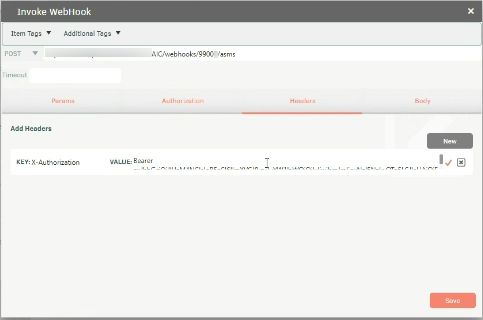
Option 2: Invoke web service (deprecated)
ENDPOINT AIC
webhooks/99005/asdk
This action will allow you to update the Incidents on the Jira Cloud platform.
To configure and register the EndPoint AIC Follow these steps:
- Log in to Aranda Service Management Administrator
-
In the Service Desk menu, go to the ASMS and select the Rules where you can create and configure the type of action and condition that you will use for Service Desk to execute the rule, be sure to select the case type and the corresponding model that was handled in the configuration file.
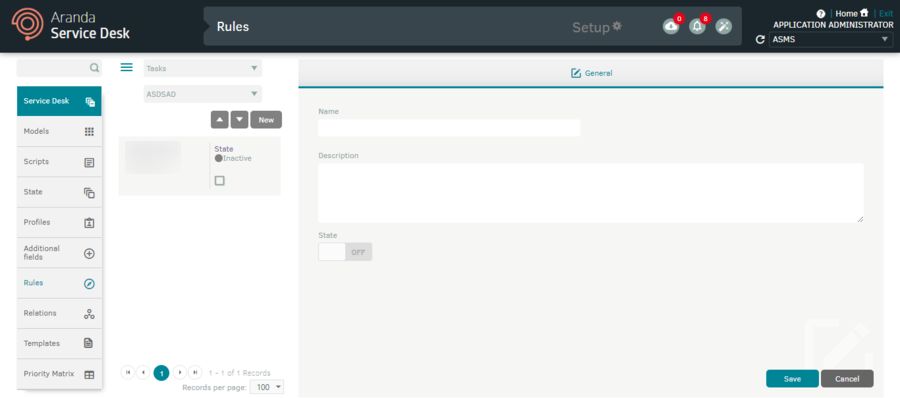
-
In the Actions tab you can select the type of action, you must choose the action Invoke web service from the list of actions AND register the endpoint exposed by AIC