Creating a configuration file
The integration between the platform Aranda Service Desk Administrator (ASDK) and ServiceNow, is done by setting up a file in JSON format. It is based on the following conceptual model:
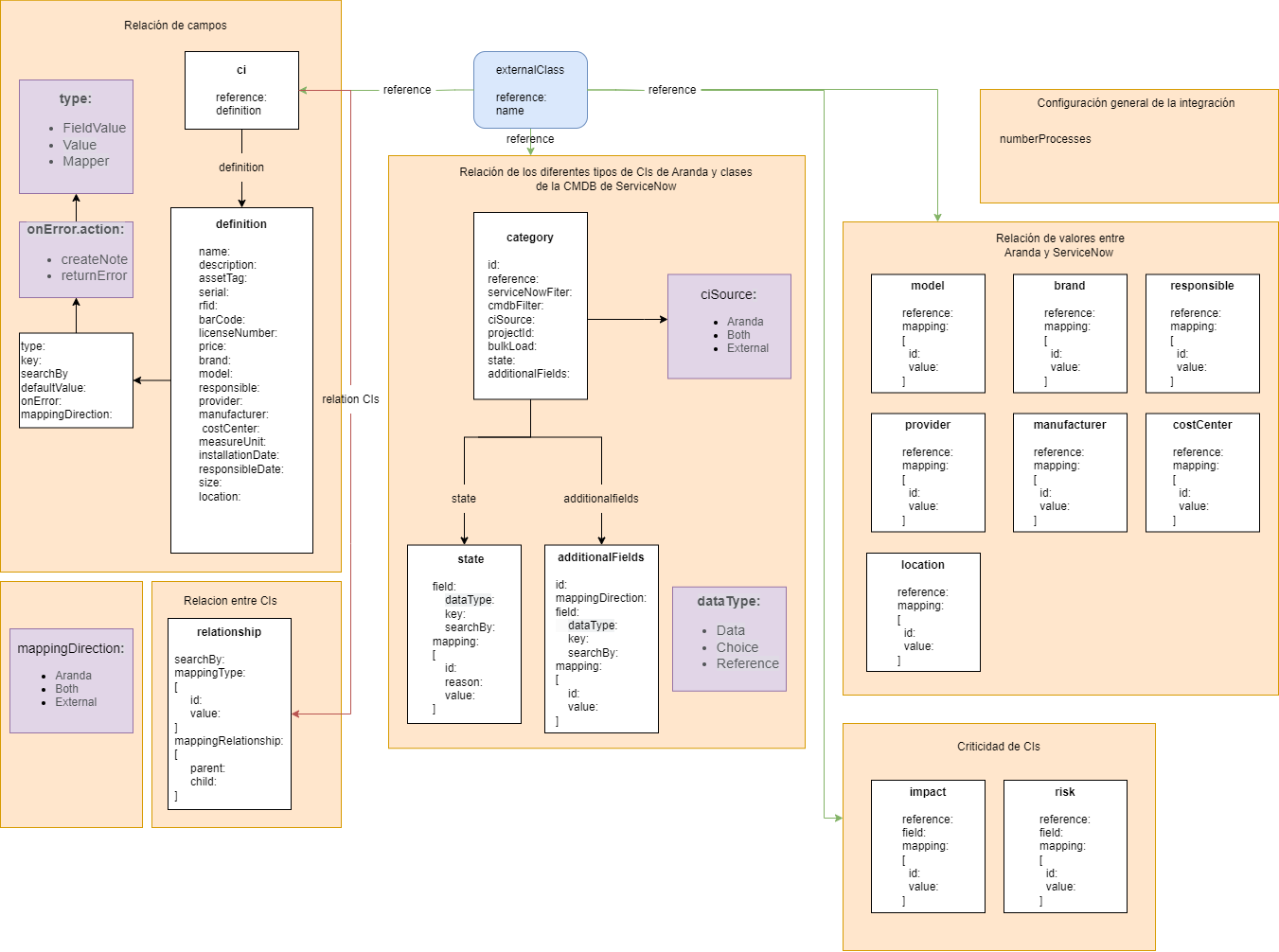
Definition of the conceptual model:
| Properties | Description | |
|---|---|---|
| Category: | Relate Aranda CI Categories to ServiceNow CMDB Classes | See more |
| Ci: | Allows you to relate Aranda CI fields to CI fields in ServiceNow | See more |
| model: | Represents the relationship of the models of the CIs in the CMDB of Aranda with those of ServiceNow | See more |
| Brand: | It represents the relationship of the brands of the CIs in the CMDB of Aranda with those of ServiceNow | See more |
| Responsible: | Represents the list of responsible parties to be listed | See more |
| provider: | It represents the relationship of the CI providers in the Aranda CMDB with those of ServiceNow | See more |
| Manufacturer: | It represents the relationship of the IC manufacturers in the Aranda CMDB with those of ServiceNow | See more |
| costCenter: | Represents the relationship of the cost centers of the ICs in the CMDB of Aranda with those of ServiceNow | See more |
| Location: | Represents the relationship of location of CIs in the Aranda CMDB with those in ServiceNow | See more |
| Risk: | Represents the relationship of the criticality of the CIs in the CMDB of Aranda with those of ServiceNow | See more |
| Impact: | Represents the relationship of the criticality of the CIs in the CMDB of Aranda with those of ServiceNow | See more |
| numberProcesses: | This property is used in the bulk loading of CIs, it determines the number of CIs that will be created at one time in the Aranda CMDB, minimum 1 - maximum 20 | – |
Information to take into account:
- The import of CIs (create CIs in the Aranda CMDB) or export of CIs (send the CIs of the Aranda CMDB to third parties) is determined by the ownership “ciSource” of “category”.
- For date-time fields, consider the time zone settings in ServiceNow and the Aranda CMDB.
- Instructions for obtaining the ID’s of the CMDB of Aranda used in the configuration file, using the CMDB of Aranda with the Postman tool Instructions here
Below you can download the json structure that will be used throughout the documentation.


