The structure of the client object is described below
{
"client": [
{
"value": "",
"reference": "",
"id": 0
}
]
}
In the reference image in ASMS, you can see the Customer field.
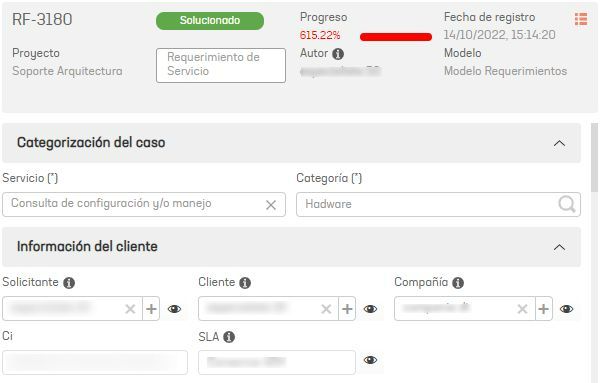
| Propiedades | Descripción |
|---|---|
| value | Identificador del cliente en DevOps |
| reference | Identificador único para crear una relación entre los conceptos project > category, itemType, typeRegister, applicant, responsibleGroup, responsible, company, client ver |
| id | Id del cliente en ASMS |
EJEMPLO: Relación del cliente de Aranda / DevOps To create the customer relationship, follow the instructions below:
- Get Aranda customer IDs.
- Get the ids or value of DevOps customers.
- Assign the following customer equivalence:
| Customer in DevOps | Customer in Aranda | Client ID Aranda | DevOps Client ID |
|---|---|---|---|
| Client 1 | Client 1 | 1 | id_item1 |
| Customer 2 | Customer 2 | 13 | id_item2 |
- Type the Client ID Aranda On Property “id” and the DevOps Client ID of its equivalent taken from DevOps On Property value
{
"client": [
{
"reference": "aranda",
"id": 1,
"value": "id_item1"
},
{
"reference": "aranda",
"id": 13,
"value": "id_item2"
}
]
}


