Relationship between ASMS and ServiceNow
To perform the integration it is necessary to relate the information of Aranda, ASMS and ServiceNow through the “case” section of the configuration file.
JSON Structure
{
"case": [
{
"externalIdField": "",
"table": "",
"definition": {
"itemType": "",
"applicant": {
"key": "",
"searchBy": "",
"type": "",
"defaultValue": {
"id": 0,
"value": ""
},
"onError": [
{
"action": "",
"message": ""
}
]
},
"category": {
"key": "",
"searchBy": "",
"type": ""
},
"ci": {
"key": "",
"searchBy": "",
"type": "",
"defaultValue": {
"id": 0,
"value": ""
},
"onError": [
{
"action": "",
"message": ""
}
]
},
"project": {
"key": "",
"searchBy": "",
"type": ""
},
"responsible": {
"key": "",
"searchBy": "",
"type": "",
"defaultValue": {
"id": 0,
"value": ""
},
"onError": [
{
"action": "",
"message": ""
}
]
},
"responsibleGroup": {
"key": "",
"searchBy": "",
"type": "",
"defaultValue": {
"id": 0,
"value": ""
},
"onError": [
{
"action": "",
"message": ""
}
]
},
"service": {
"key": "",
"searchBy": "",
"type": ""
},
"typeRegister": {
"key": "",
"searchBy": "",
"type": "",
"defaultValue": {
"id": 0,
"value": ""
},
"onError": [
{
"action": "",
"message": ""
}
]
},
"providers": {
"key": "",
"searchBy": "",
"type": "",
"defaultValue": {
"id": 0,
"value": ""
},
"onError": [
{
"action": "",
"message": ""
}
]
},
"organizationalArea": {
"key": "",
"searchBy": "",
"type": "",
"defaultValue": {
"id": 0,
"value": ""
},
"onError": [
{
"action": "",
"message": ""
}
]
}
}
}
]
}
Properties :
| Properties | Description |
|---|---|
| table | Entity or class (table) referenced in ServiceNow, supported entities incident, problem, and change_request |
| externalIdField | Field where the ASMS case ID will be stored in ServiceNow |
| Definition | Allows you to relate ASMS case fields to fields in ServiceNow |
Definition
To perform the integration it is necessary to relate the fields of the case in Aranda ASMS to the Case in ServiceNow using the “definition” section of the configuration file.
Properties:
| Properties | Description |
|---|---|
| itemType | Type of case in ASMS to which this definition is associated; In the authoring view you can display the name of the field as “type”. The supported types are Incidents, Problem, Change, ServiceCall, Release |
| typeRegister | Represents the field Record Type of the case in Aranda and allows you to relate this field to an equivalent field of the classes (incident, problem, change_request) in ServiceNow. |
| service | Represents the field Service of the case in Aranda and allows you to relate this field to an equivalent field of the classes (incident, problem, change_request) in ServiceNow. |
| Project | Represents the field Project of the case in Aranda, allows you to relate this field to another equivalent field of the classes (incident, problem, change_request) in ServiceNow. |
| responsibleGroup | Represents the field Responsible Group of the case in Aranda and allows you to relate this field to an equivalent field of the classes (incident, problem, change_request) in ServiceNow. |
| responsible | Represents the field Responsible of the case in Aranda and allows you to relate this field to an equivalent field of the classes (incident, problem, change_request) in ServiceNow. |
| category | Represents the field Category of the case in Aranda and allows you to relate this field to an equivalent field of the classes (incident, problem, change_request) in ServiceNow. |
| applicant | Represents the field Applicant of the case in Aranda and allows you to relate this field to an equivalent field of the classes (incident, problem, change_request) in ServiceNow. |
| Ci | Represents the field CI of the case in Aranda and allows you to relate this field to an equivalent field of the classes (incident, problem, change_request) in ServiceNow. |
| Company | Represents the field Company of the case in Aranda and allows you to relate this field to an equivalent field of the classes (incident, problem, change_request) in ServiceNow. |
| client | Represents the field Customer of the case in Aranda and allows you to relate this field to an equivalent field of the classes (incident, problem, change_request) in ServiceNow. |
| Providers | Represents the field Suppliers of the case in Aranda and allows you to relate this field to an equivalent field of the classes (incident, problem, change_request) in ServiceNow. |
| organizationalArea | Represents the field Organizational Area of the case in Aranda and allows you to relate this field to an equivalent field of the classes (incident, problem, change_request) in ServiceNow. |
Caso en ASMS: Ilustración de referencia, información del cliente de los casos en la plataforma ASMS
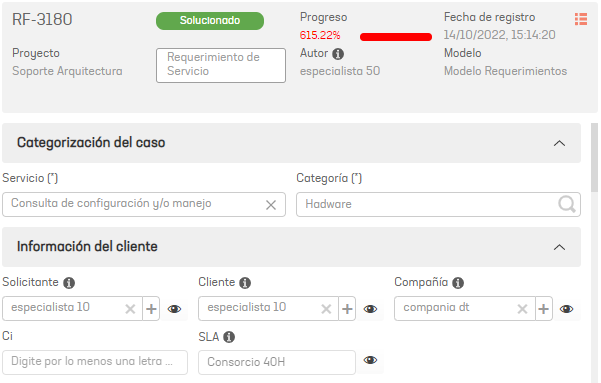
Caso en ASMS parte 2: Ilustración de referencia, información básica de los casos en la plataforma ASMS
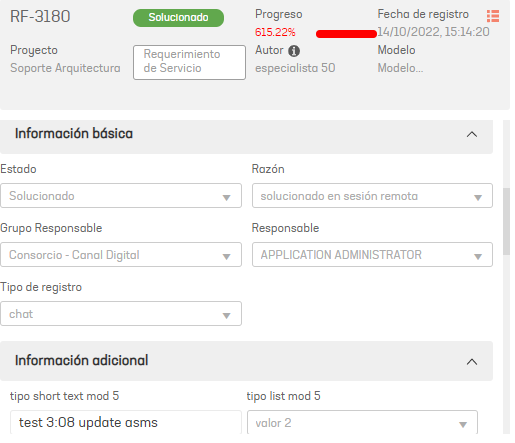
propiedades internas
{
"key": "",
"searchBy": "",
"type": "",
"defaultValue": {
"id": 0,
"value": ""
},
"onError": [
{
"action": "",
"message": ""
}
]
}
The following are the properties that are used within the typeRegister, service, project, responsibleGroup, responsible, category, providers, organizationalArea, and applicant objects:
| Properties | Description | |
|---|---|---|
| type | Type of association; supported types are Value, Mapper, FieldValue | FieldValue, Value, Mapper. |
| Key | Name or ID of the field in ServiceNow where the value will be found and updated. | Type of properties in ServiceNow |
| searchBy | If the field is of type Reference (reference to another class) must include the name by which the reference will be searched. | |
| onError | Allows you to execute an action if the item is not found on the platform | see |
| defaultValue | Allows you to add a default field. | see |
Types of relationship or association of fields
You can then display information about how types work in the type property described in the table above.
| Name | Description | Example |
|---|---|---|
| Value | Allows you to assign a value to the selected field through the configuration file. The value is required to be in the value ratio properties | See example |
| Mapper | Seeks to associate and/or relate the values of the Aranda CMDB with the values of the ServiceNow CMDB the field indicated in the key property in ServiceNow, the relationship of values is made 1 to 1, the assignment is not allowed to be repeated | See example |
| FieldValue | The values of the properties are sent directly between platforms without any type of association/relationship, for the “Reference” type fields in ServiceNow it is required to write the field that will be taken and processed to be sent to the Aranda platform, this field must be written in the “searchBy” | See example |
“onError” property
- The array onError allows you to execute an action if the item is not found on the platform; repeating an action generates error.
-
The actions you can take if you do not find the item you are looking for on the platform are:
“Create a note on the platform” (createNote), on the property onError.message Allows you to customize the message that will be displayed in the note. It is recommended that you add the following characters “{0}” which will be replaced by the ID of the item being searched.
“Return Error Consuming Integration API” (returnError), on the property onError.message allows you to customize the message that will be displayed in the error message, it is recommended to add the following characters “{0}” which they will replace with the ID of the item that is being searched.
“defaultValue” property
- The property defaultValue allows you to add default values, if you add this property with the value of true, the system asks to add the default value within the properties intended for the value relationship.
- For the “project, service, category” fields, you will not be able to add a default value because they are required values for case creation and you need to establish a relationship with the ServiceNow values.
- A default value can only be added if the mapping type is “Mapper” or “FieldValue”.
Example:
- Set the value “incident” to the table:
- In the definition of the case Take Responsible Property (responsible)
- “type”: Assign the association type as FieldValue:
- “key”: Name the property in ServiceNow as assigned_to, the properties can be of type Reference, Choice, Data ( Type of properties in ServiceNow):
- “defaultValue”: Assign the defaultValue:
{
"case": [
{
"table": "incident",
"definition": {
"itemType": "ServiceCall",
"responsible": {
"key": "assigned_to",
"type": "FieldValue",
"defaultValue": {
"id": 222,
"value": "sys_id_usuario_servicenow"
}
}
}
}
]
}
⚐ Note: It is recommended to write the sys_id (if it is a Reference) or the “value” (if it is a Choice) of the user to be related.***
Type example Value
- Set the value “incident” to the table:
- In the definition of the case Take the property Applicant (applicant) and assign the association type as Value:
{
"case": [
{
"table": "incident",
"definition": {
"applicant": {
"type": "Value"
}
}
}
]
}
- The relationship implies that a value must be assigned in a common way for all the Cases, this is accomplished by using the “applicant” property, as shown below:
{
"case": [
{
"table": "incident",
"definition": {
"applicant": {
"type": "Value"
}
}
}
],
"applicant": [
{
"reference": "",
"id": 10
}
]
}
- Assign a value to the property “applicant.reference”:
{
"case": [
{
"table": "incident",
"definition": {
"applicant": {
"type": "Value"
}
}
}
],
"applicant": [
{
"reference": "ref_incident",
"id": 10
}
]
}
- The type of association type “Value” requires assigning the basic properties (project, service, category) with an association type “Mapper”:
- Assign the property “case.category”.
- Assign the property “category.reference” with the same value that you assigned in “applicant.reference”.
{
"case": [
{
"table": "incident",
"definition": {
"applicant": {
"type": "Value"
},
"category": {
"key": "category",
"type": "Mapper"
}
}
}
],
"applicant": [
{
"reference": "ref_incident",
"id": 10
}
],
"category": [
{
"reference": "ref_incident",
"id": 222,
"value": "value_category_servicenow"
}
]
}
⚐ Note: The Cases assigned to the “incident” class in ASMS will be assigned the requestor with ID 10.***
Type example Mapper
- Set the value “incident” to the table:
- In the definition of the case Take the property Applicant (applicant)
- “type”: Assign the association type as Mapper:
- “key”: Name the property in ServiceNow as model_id, the properties can be of type Reference, Choice, Data (Type of properties in ServiceNow):
{
"case": [
{
"table": "incident",
"definition": {
"applicant": {
"type": "Mapper",
"key": "model_id"
}
}
}
]
}
- The relationship implies that the applicants of the Aranda table (ASMS) must be associated with the applicants of ServiceNow; It is recommended to write the sys_id of the applicant to be related, as shown below:
{
"case": [
{
"table": "incident",
"definition": {
"applicant": {
"type": "Value"
}
}
}
],
"applicant": [
{
"table": "incident",
"mapping": [
{
"id": 5,
"value": "sys_id_solicitante_servicenow"
}
]
}
]
}
⚐ Note: Applicant with Aranda Table ID “5” (ASMS) is related to requester “sys_id_solicitante_servicenow” in the ServiceNow CMDB***
Type example FieldValue
- Set the value “incident” to the table:
- In the definition of the case Take the property Applicant (applicant)
- “type”: Assign the association type as FieldValue:
- “key”: Name the property in ServiceNow as model_id; properties can be of type Reference, Choice, Data (Type of properties in ServiceNow); the assigned property is of type Reference; This type of property requires that the searchBy assigned a value (name by which the referenced entity will be searched):
- “searchBy”: Name the property to be searched against in the referenced entity:
{
"case": [
{
"table": "incident",
"definition": {
"applicant": {
"type": "FieldValue",
"key": "model_id",
"searchBy": "name"
}
}
}
]
}
⚐ Note: Properties referenced to other classes (tables) in ServiceNow are composed of different properties. To allow the item to be searched, it is necessary to specify the name of this field. In the item search, the table item name/display (ASMS) is used to third parties; the ID or other property is not used; if there are many items with the same name in the ServiceNow CMDB, select the relationship type as “Mapper”, to relate the items by IDs - sys_id.***


