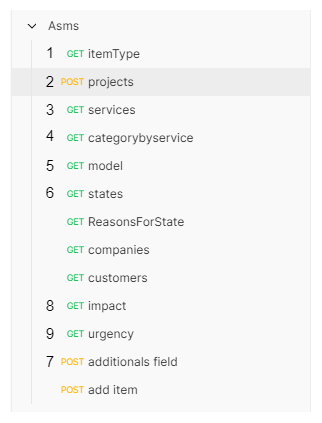Below you will have a step-by-step to get the information of your project in ASMS
Prerequisites to complete the step-by-step:
- Knowledge of using the ASMS API.
- Install the postman tool.
- Knowledge of the use of the tool.
- Download the Postman Collection of Petitions Here and environmental variables Here.
- Import the previously downloaded collections into postman. To import the collections, select the import button and upload the json files in the dialog box.
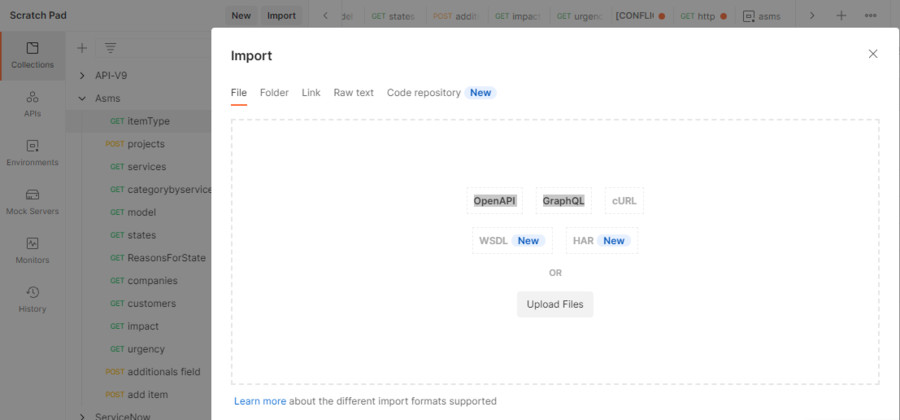
- En la parte superior derecha encuentra seleccionado por defecto la opción NO Environment. Seleccione el environment “ASMS”.
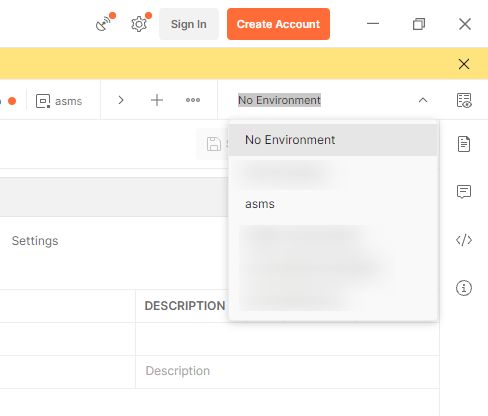
- En el ícono Editar de la lista de enviroment podrá editar las variables de configuración. En la variable url edite la url base y agregue la url de su sitio ASMS; ejemplo (https://url-del-sitio.com/ASMSAPI ) y en la variable token, el token de autorización.
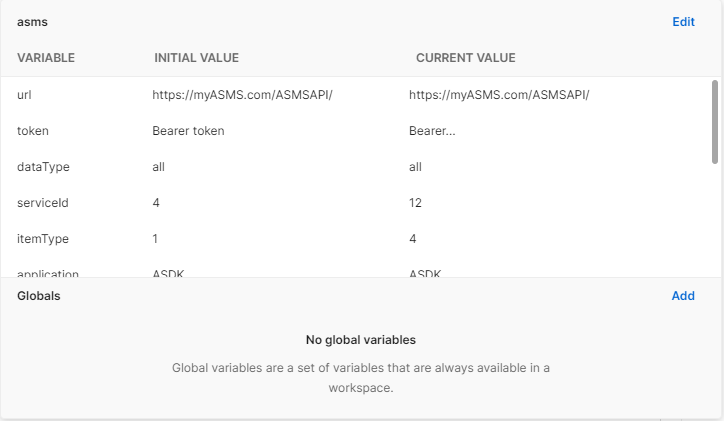
Al completar estos pasos podrá obtener la información necesaria de ASMS; actualice las variables según las peticiones que vaya realizando. Al consultar mis proyectos por medio de la petición “projects” en la opción mis variables edite la variable projectId con el id del proyecto sobre el cual se harán las siguientes peticiones. Por cada petición actualice los respectivos valores en las variables; el flujo recomendado es el siguiente.