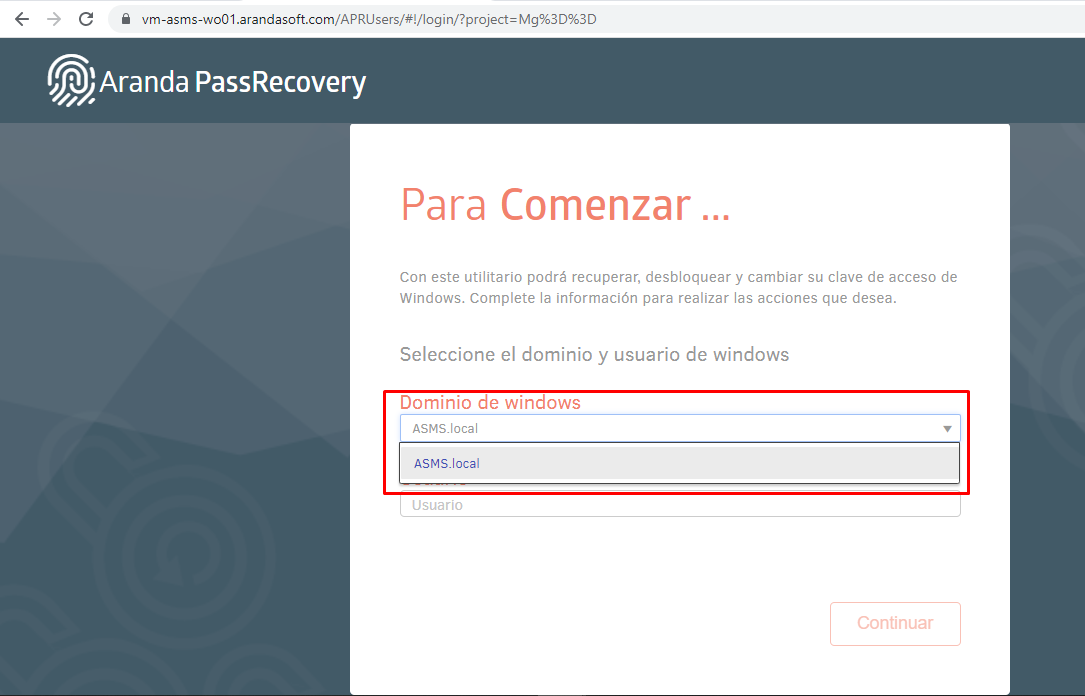CASE CH-25051:
An adjustment is made in Aranda Pass Recovery, now when you click on Forgot your password? from the Specialist Console (ASMSspecialist) or User Portal (ASMSCustomer) by navigating by the URL of the project, the associated LDAP’s are obtained by project.
Preconditions:
Edit the file Web.config of the site APRAPI.
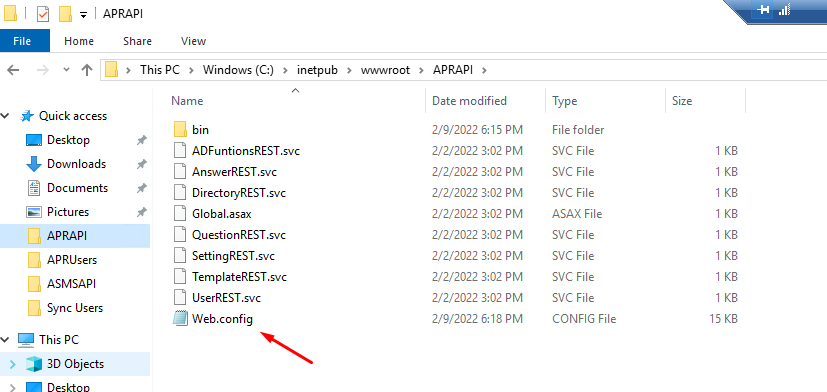
Look for the option ASMSAPI and type the URL as follows:
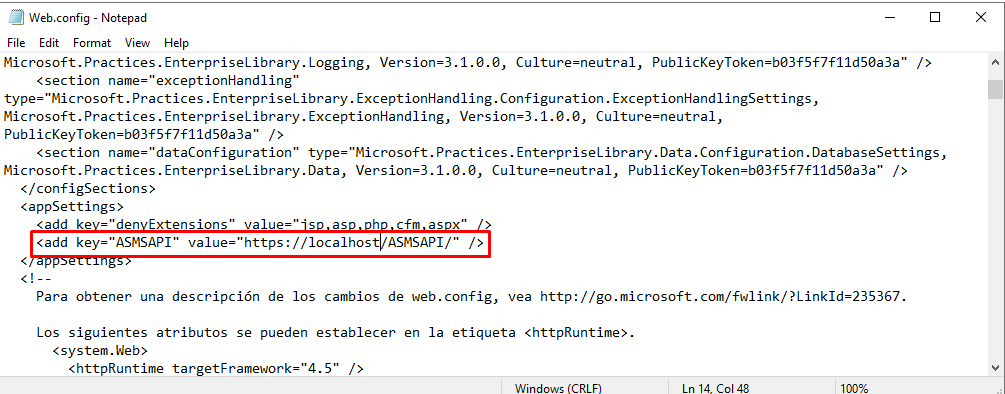
Replace “localhost” by the name or IP of your application server.
Configuration
From the Admin console, click General Settings / Settings.
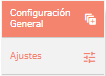
Select the ASMS option, hover over the UsersAPRURL option and enter the Aranda Pass Recovery url as follows: https://localhost/APRUsers/#!/login/
Replace “localhost” by the name or IP of your application server.

Make sure you have LDAP’s associated with the project.
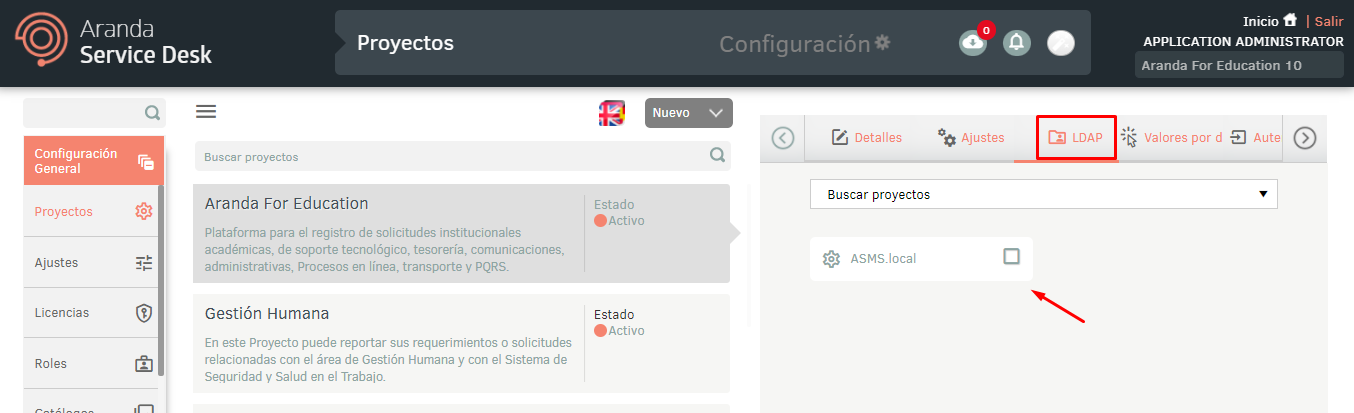
Navigate to the client or specialist console with the project url, select authentication by domain and click on the option Forgot your password?
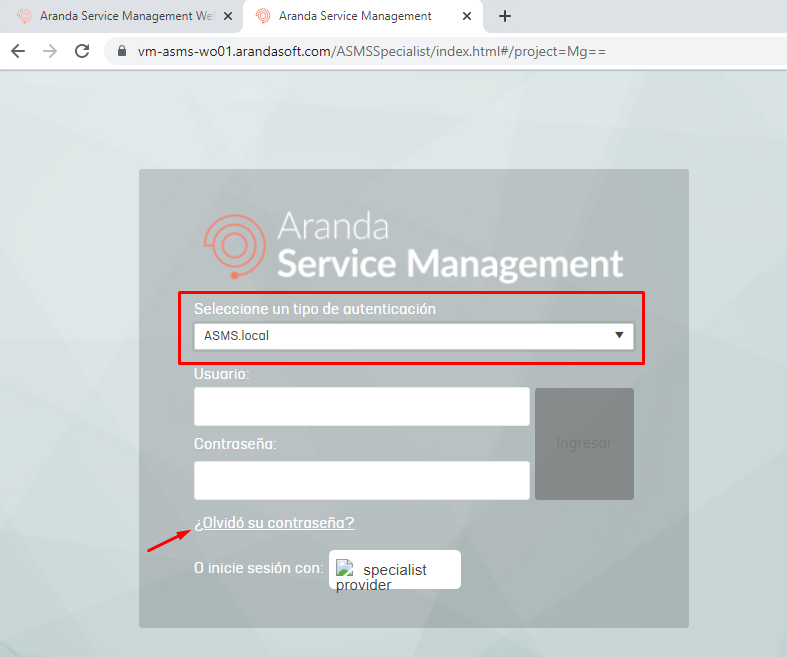
When you deploy the domains in Aranda Pass Recovery, only the domains will be displayed associated with the project.