CASE CH-25483:
Functionality is implemented in the Administration console (ASMSAdministrator) to associate External authentications per project.
New default setting
New settings are created in General Settings / Settings / ASMS, which by default is created Disabled.
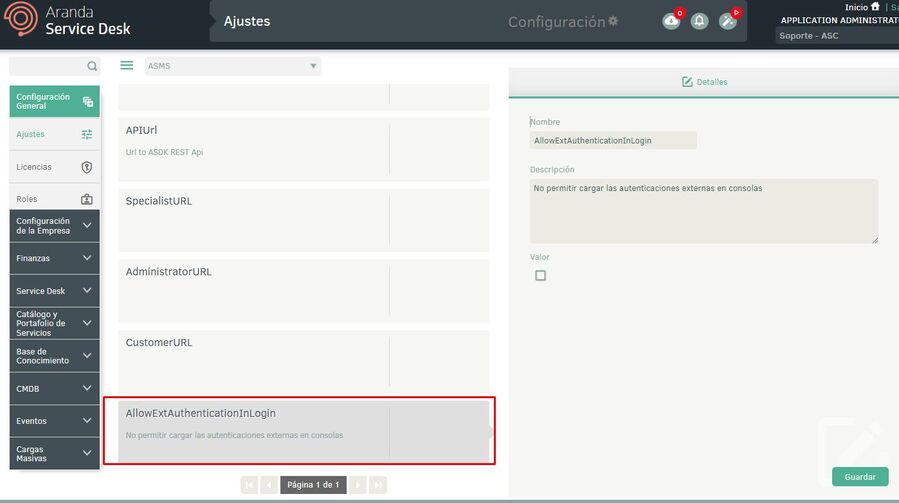
Setting disabled without project url
It is possible to log in to the Customer and Specialist consoles through the usual Login by logging in through through the URL without project and all external authentications created in the environment.
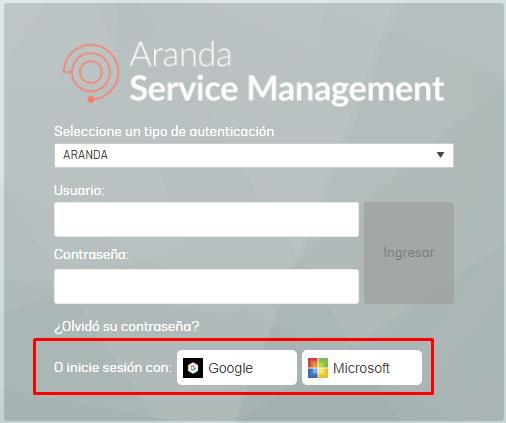
Setting enabled without project url
It is not possible to access the Customer and Specialist consoles through the usual Login; Upon entering middle pair of the URL without project, the following screen will be displayed
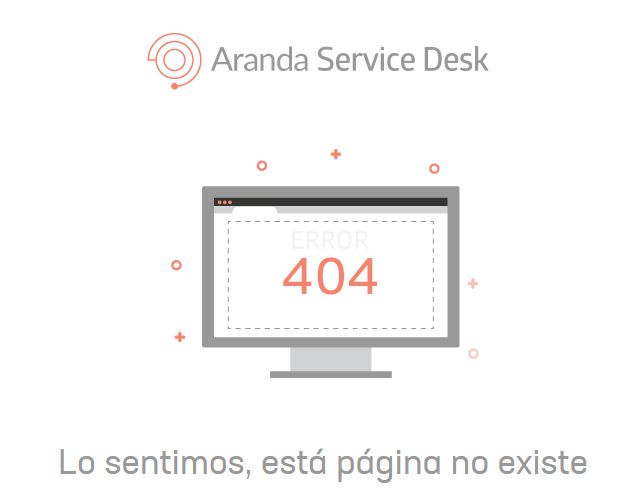
Associate external authentications by project
There are two ways in which external authentications can be associated with projects:
- From Projects: Click on General Settings / Projects, select the project you want to associate with authentications and click on the External Authentications tab, there the External authentications configured for client and specialist consoles.
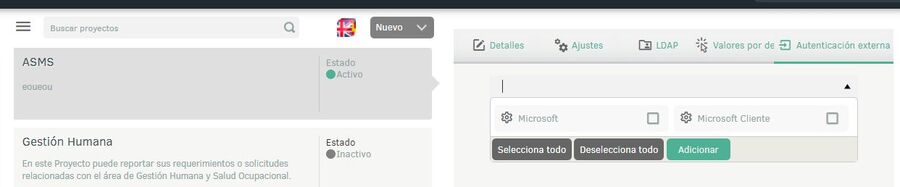
Select the external authentications that you want to associate with the project.
- From External Authentication: Click General Settings / External Authentication, select or create the authentication If you want to associate projects, you can only associate projects with authentications External settings set up for Clients and Specialists, click on the Projects tab there list the configured projects.

When entering the Clients and Specialist consoles through the project url, the
external authentications associated with the project regardless of whether the new setting is enabled
or not.



