CASE CH-26134:
Adjustments are made to the functionality of the Massive changes on Specialist console, now at the time you want If you make a bulk change, the field to select the responsible group will be displayed.
1. From the Specialist Console, hover over the grid and/or card display mode, check the checkbox for different cases, and click Case options.
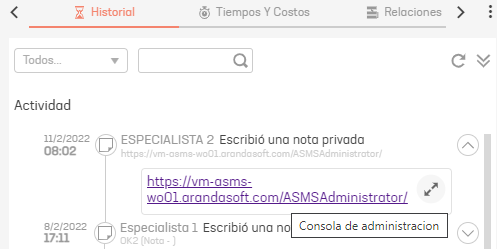
2. When selecting the Massive changes The following window will be enabled.
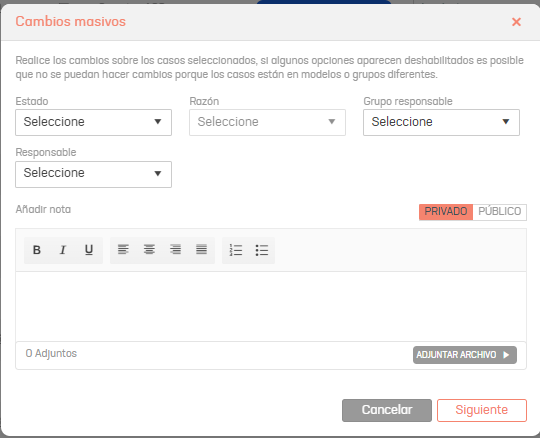
The Responsible Group field may be disabled for the following reasons:
- When I select two or more cases that don’t have groups in common.
3. When you select two or more cases that have groups in common, selecting the responsible group lists only the groups that they have in common.
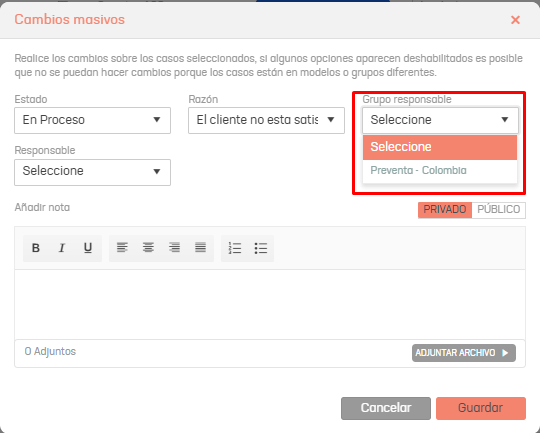
4. Additional fields will only be enabled when you make the status change.
5. When you select the manager first and then the group, the manager field will be selected.
6. Additional fields will only be enabled when the status change is made.


