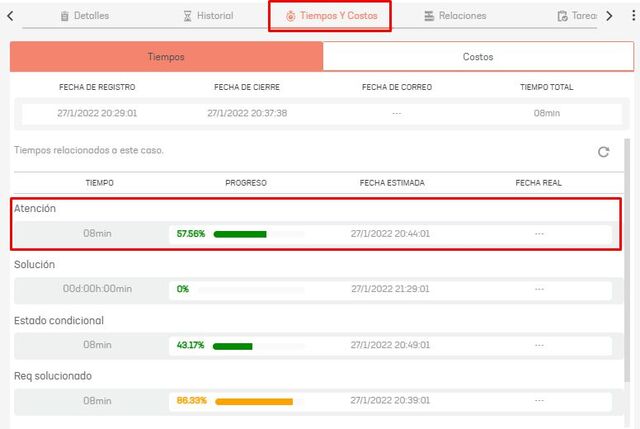CASE PM-25597:
No adjustment is made in the application, it is documented that there is a correct time stamp when a single status is checked in the administration console/Service Desk/Times and additional to the date Actual will not be marked if the flow does not go through the state defined as final.
Log in to the ASMS Admin Console, in the Service Desk from the main menu, select the Times.
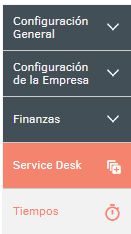
It is observed that in “Attention” the status marked for time activation is “Registered” and the status
final is “Solved”.
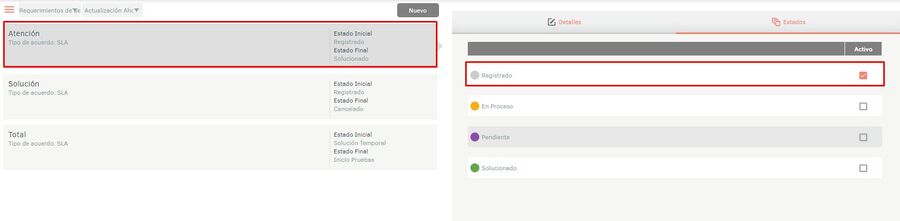
Log in to the Specialist Console, click Create Case
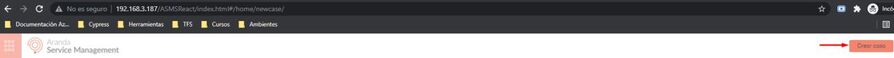
Fill in the minimum data required to save the case, after that click on “Save”:
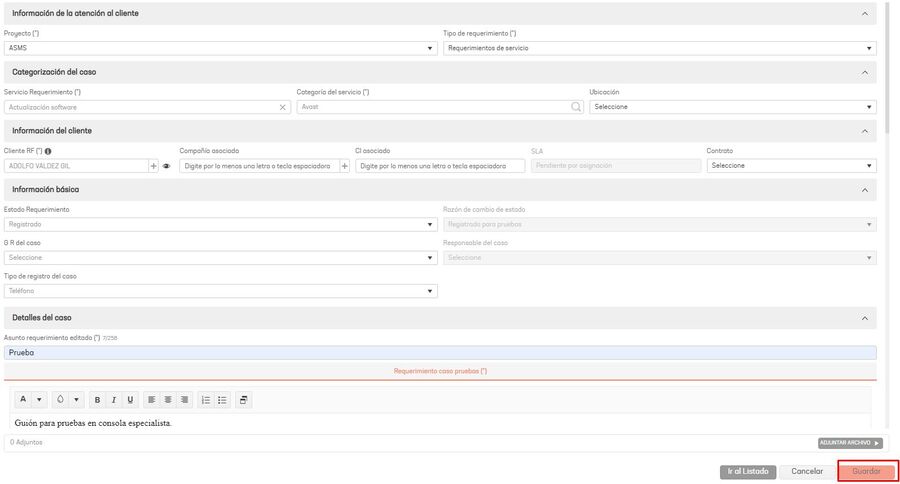
After creating the case, click on the “Time and Costs” tab:
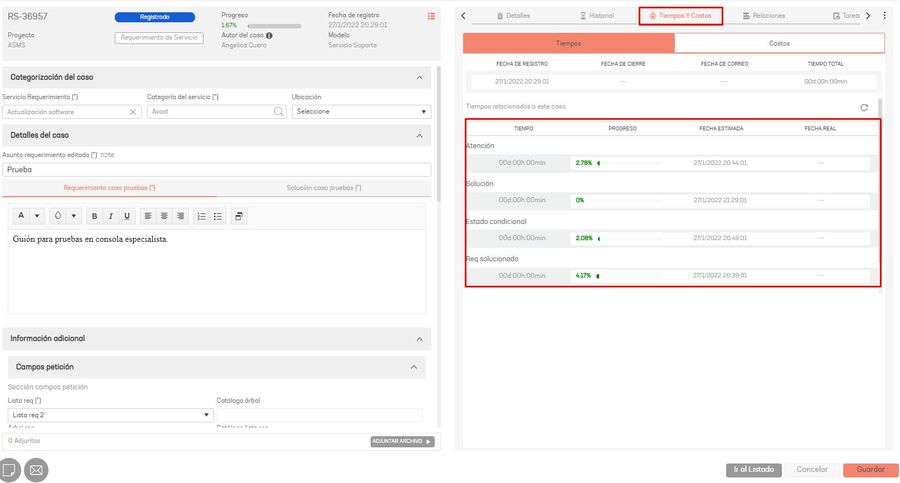
The progress of time is observed in “Attention”:
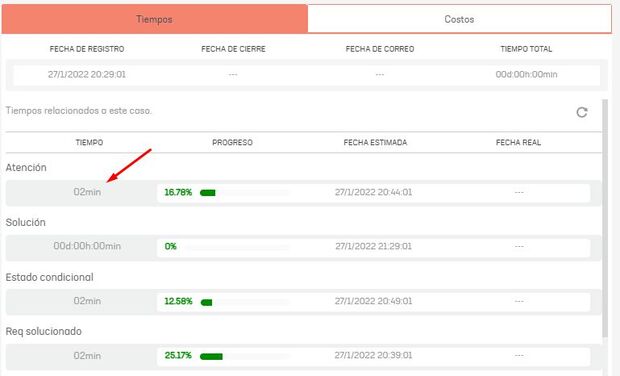
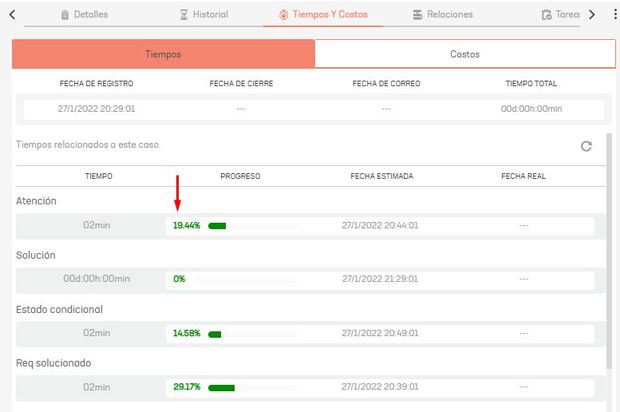
Click on the “Details” tab and in the “Requirement Status” field place a final status
different from the one previously set in the settings, in this case “Overridden”, click on “Save”:
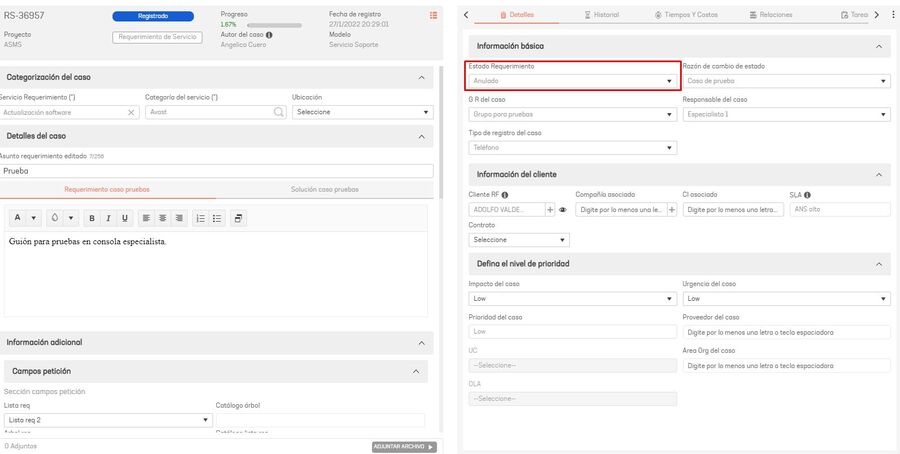
It is noted that the case changed status:
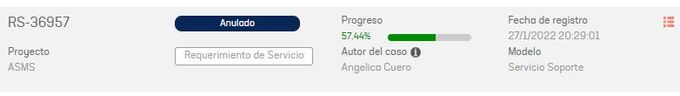
Click again on the “Time and Costs” tab, it is observed that the “Date
Real”: