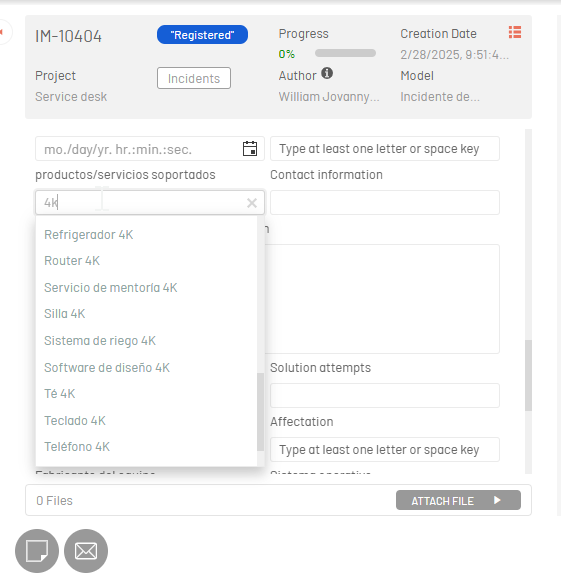CASE CHG-50867-19-301432:
Implemented new parameter in the Service Management section for additional fields of type List and Catalog (List). This parameter enables predictive value search on the specialist and customer sites, within additional case fields.
Instructions for enabling predictive search
1. Enter the Admin Console, in the Service Management from the main menu, select the Additional. Define a case type and operating model. Create a new additional type field List or Catalog (List), or edit an existing one.
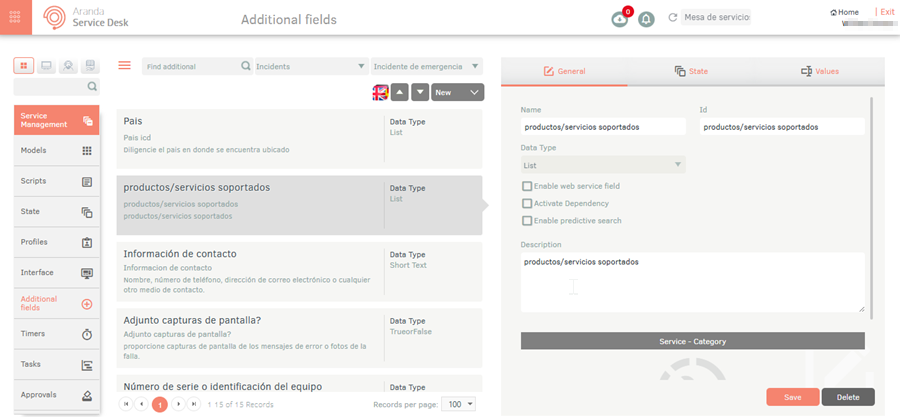
2. On the General tab, check the box “Enable predictive search”.
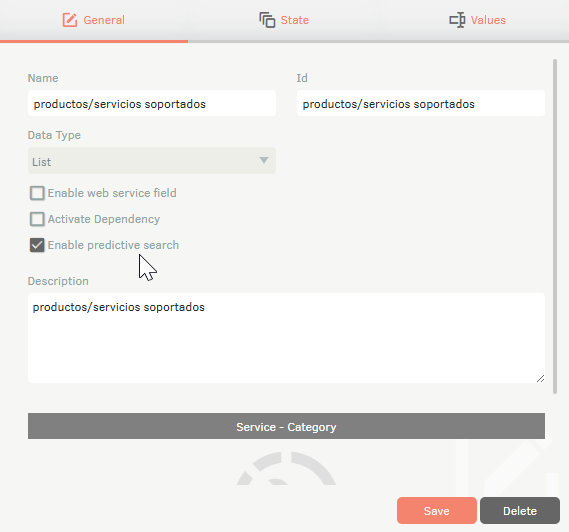
3. From the specialist or customer site, create or edit a case corresponding to the case type and model in the additional field.
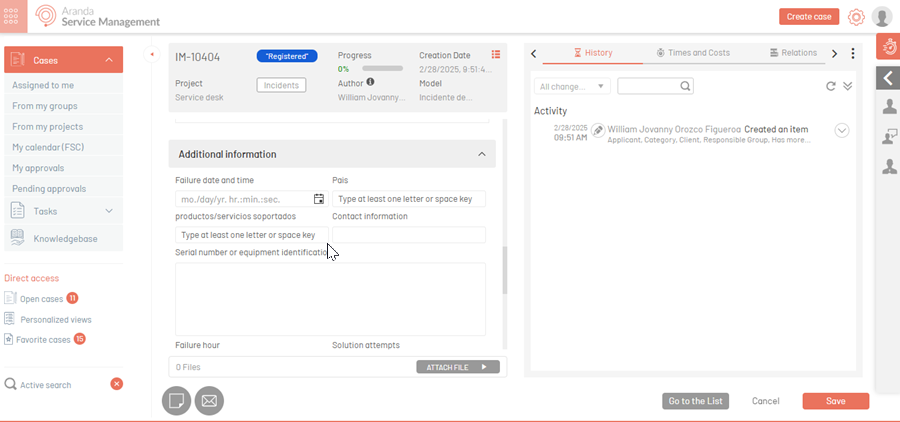
4. The field will be displayed as a lookup field. You will be able to find values by typing part of the desired text, and the system will automatically display matches.