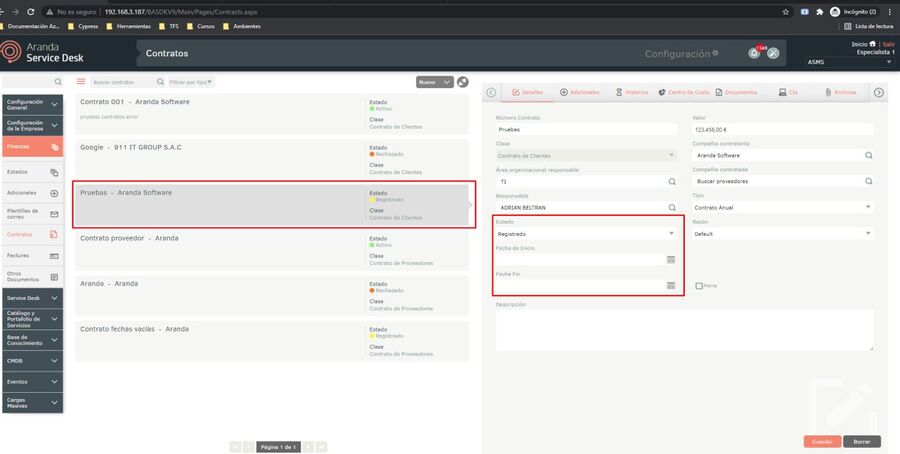CASE PM-25357:
Contracts that are in an end state, on a non-current date, or without a start/end date, are not displayed in the Specialist console:
Log in to the ASMS Admin Console, in the Finance from the main menu, select the Contracts.

On the details tab, fill in the fields to create a contract whose status is “Active” but
the end date is expired.
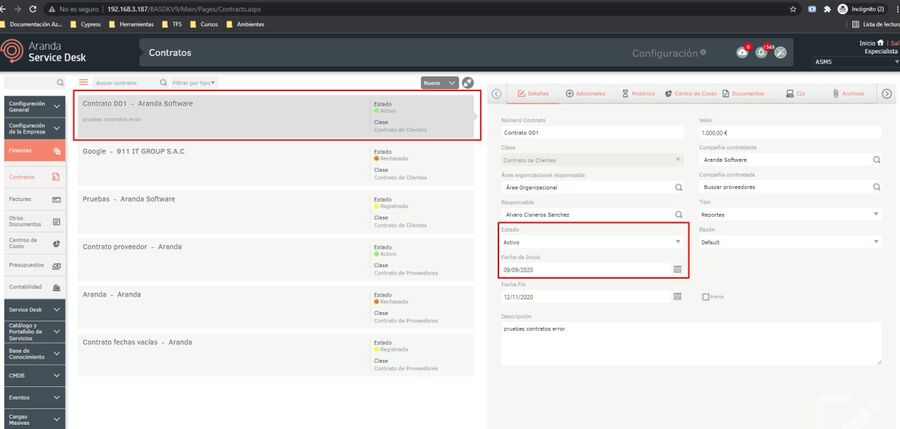
To Create a Case, log in to the ASMS Specialist Console, in the header menu, select the Create Case. The data of Information of
customer service, categorization of the case and customer information, it is observed that the contract does not appear in the list.
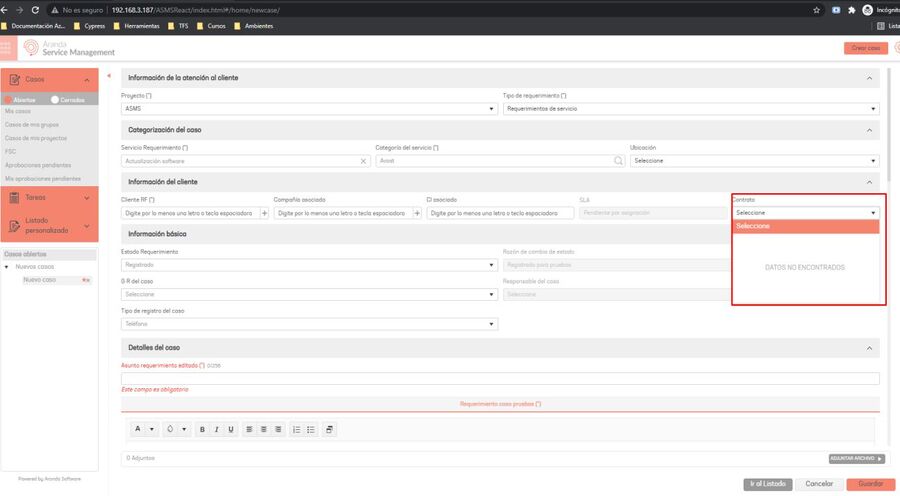
Return to the Admin console under the Financials/Contracts option:

On the details tab, fill in the fields to create a contract whose status is final but the
end date is in force.
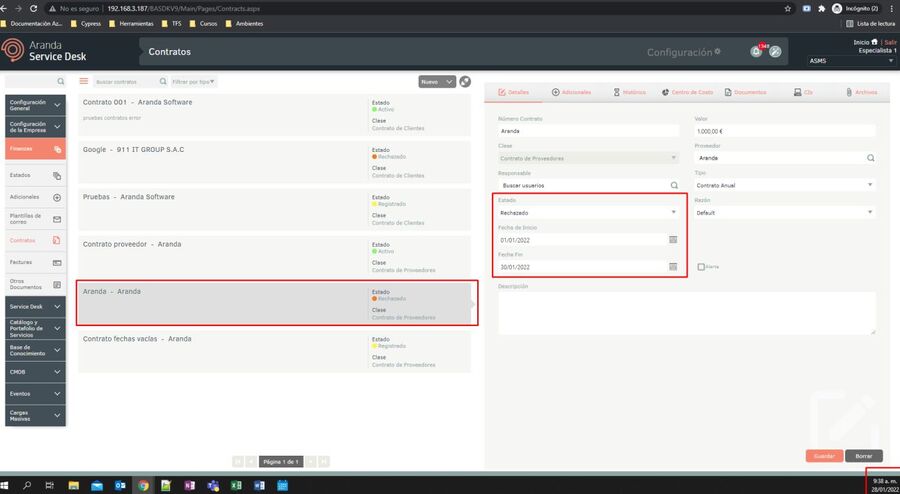
To Create a Case, log in to the ASMS Specialist Console, in the header menu, select the Create Case. the information data of
customer service, categorization of the case and customer information, it is displayed that the contract does not appear in the list.
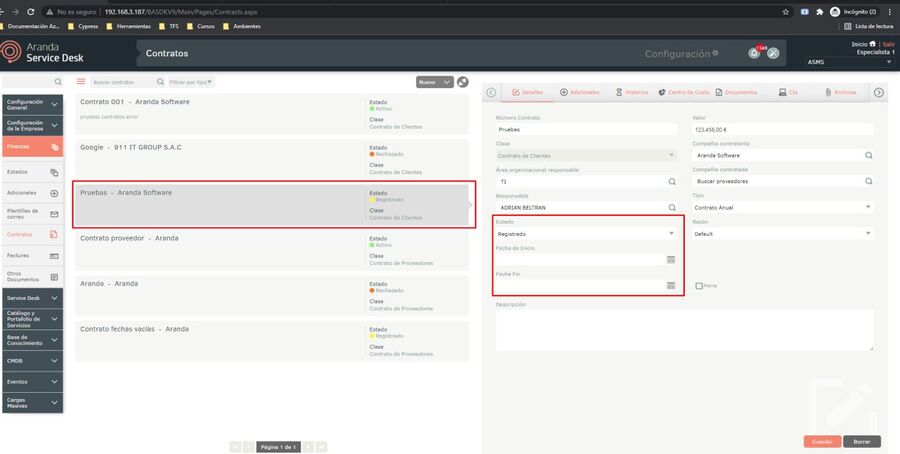
Return to the Admin console under the Financials/Contracts option:

On the details tab, fill in the fields to create a contract whose status is not final and not
has a start or end date:
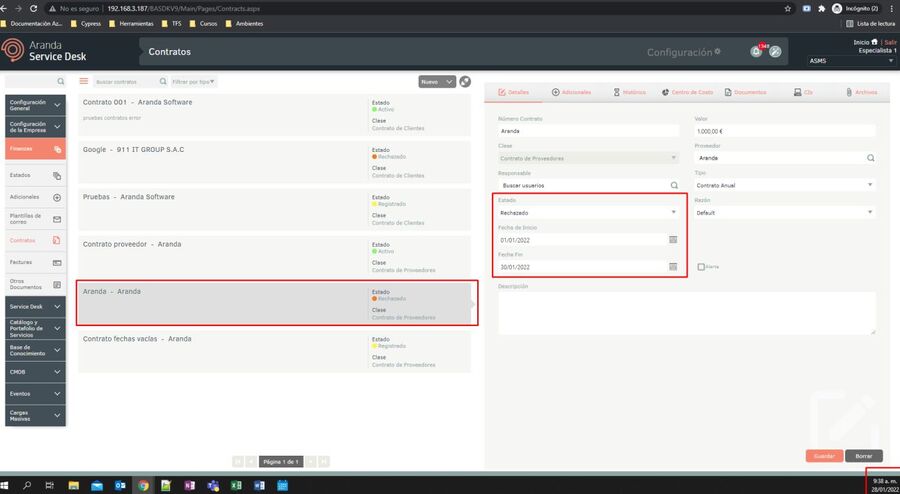
Enter the specialist console, click on “Create case”, the data of Information of
customer service, categorization of the case and customer information, it is observed that the contract does not
appears in the list