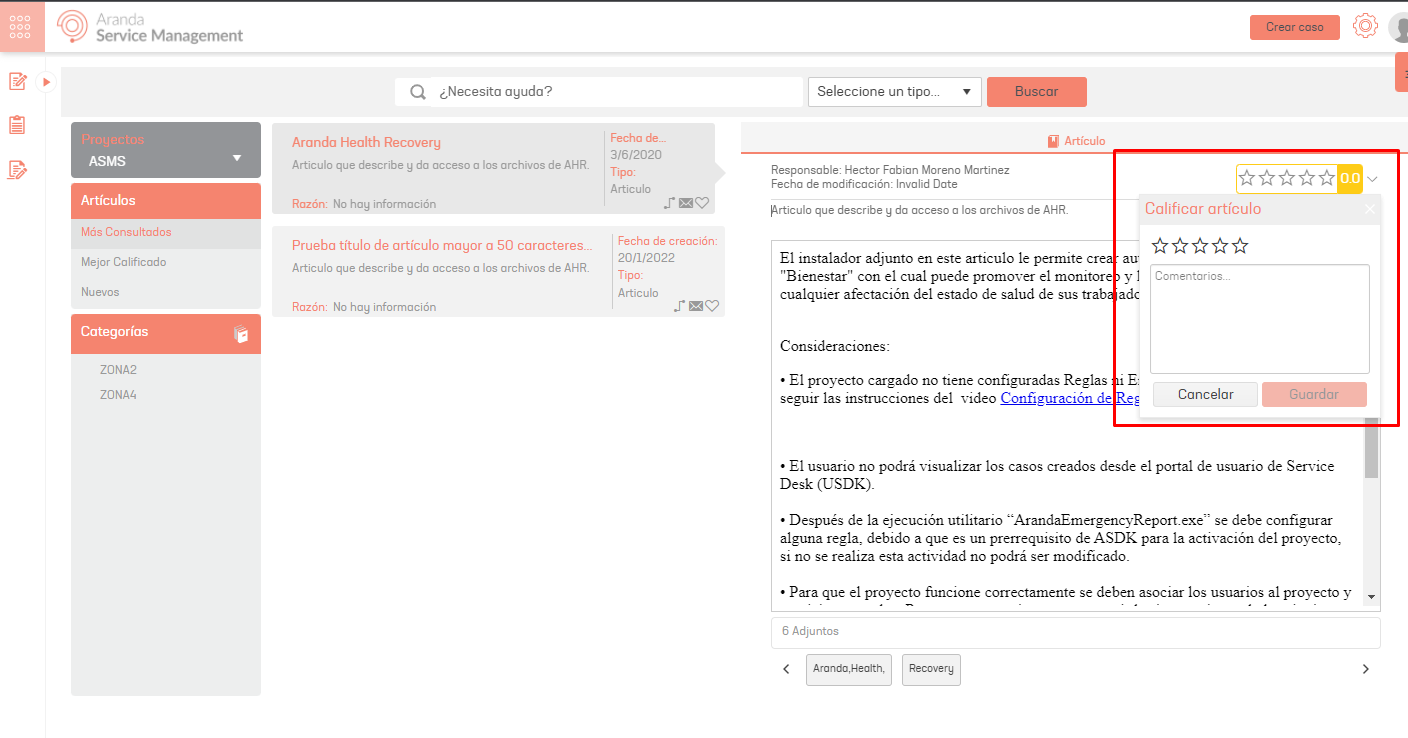CASE CH-24939:
The knowledge base section is implemented in the specialist console, in this section the Items configured in the Admin console and compliant with the settings.
Admin Console In order for articles to be visible in the specialist console, the check of published in Base knowledge / States, items in states where status check is enabled will be displayed in the specialist console.
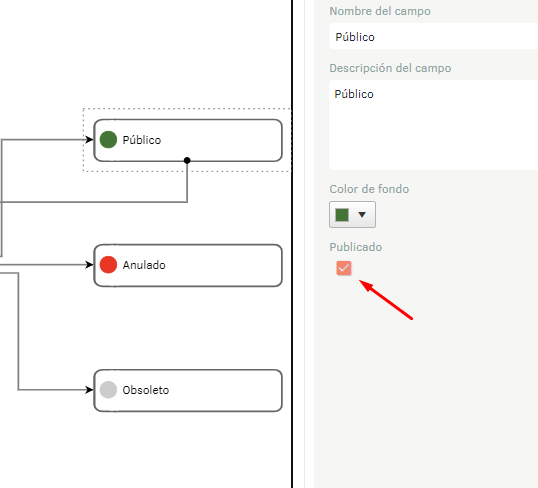
Specialist console
Aranda’s knowledge base contains articles that provide useful information related to the services offered to clients.
To view published articles, click Knowledge base.
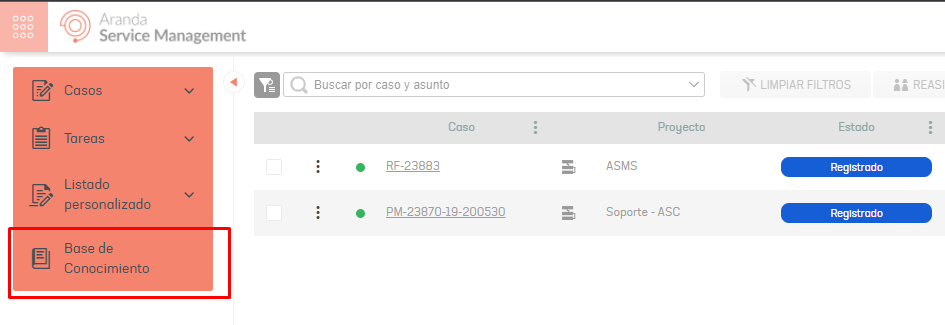
The list of available items will appear. In the left pane, you can filter the items by project.
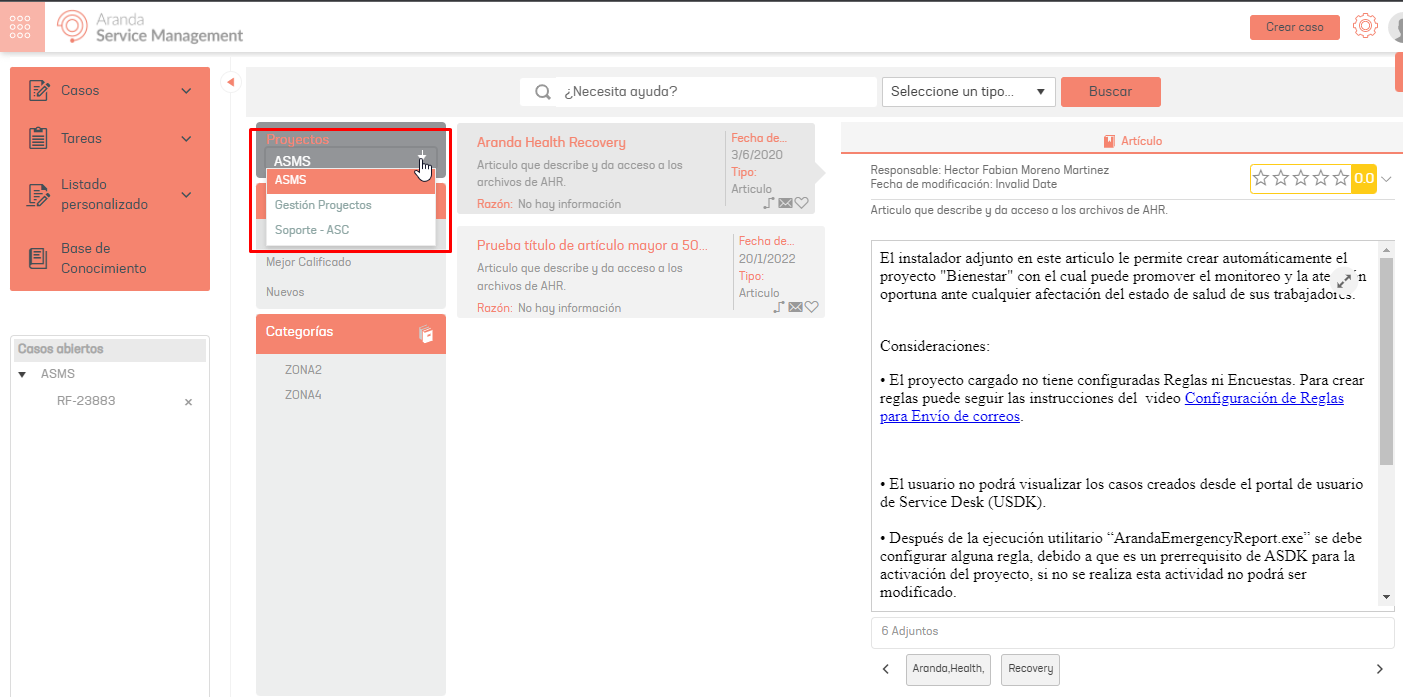
You can also filter the listing by categories or by Most consulted articles, Top-rated items and New Articles.
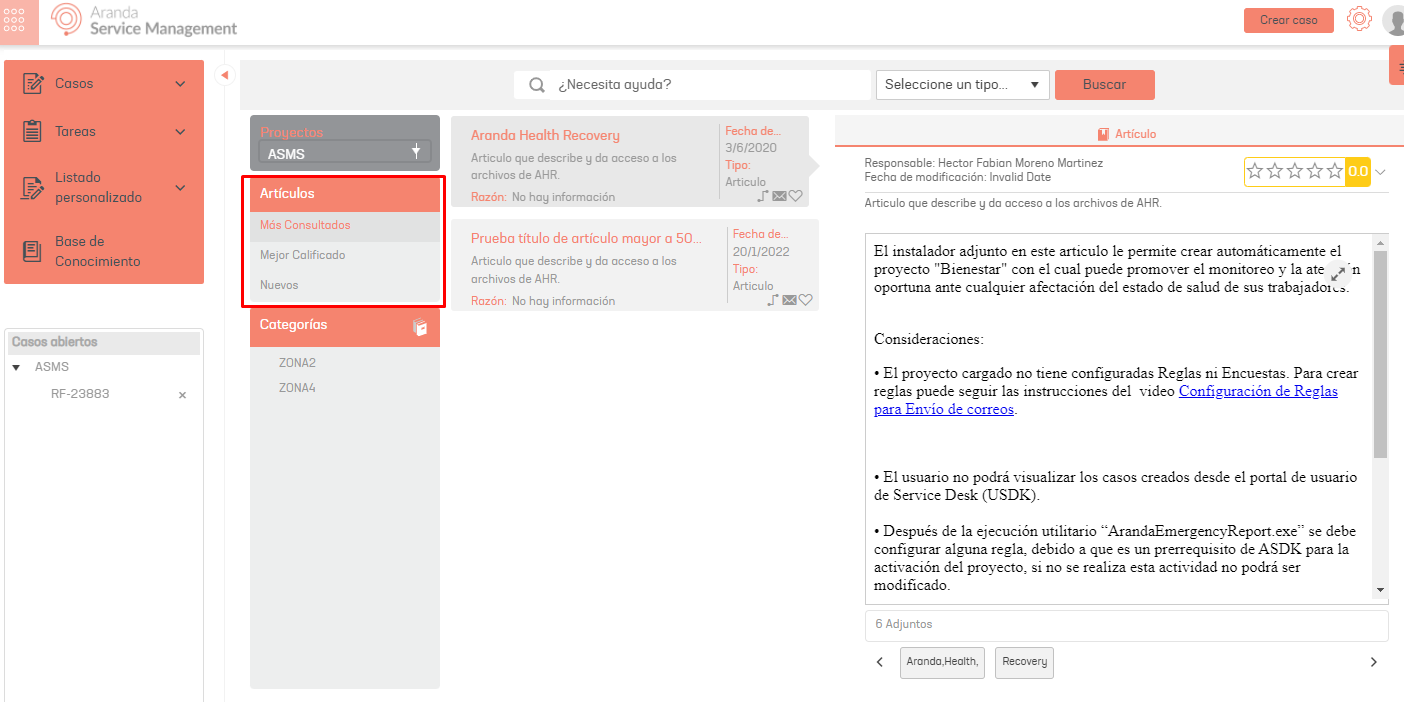
In the bars at the top you can search for articles by keywords and type.
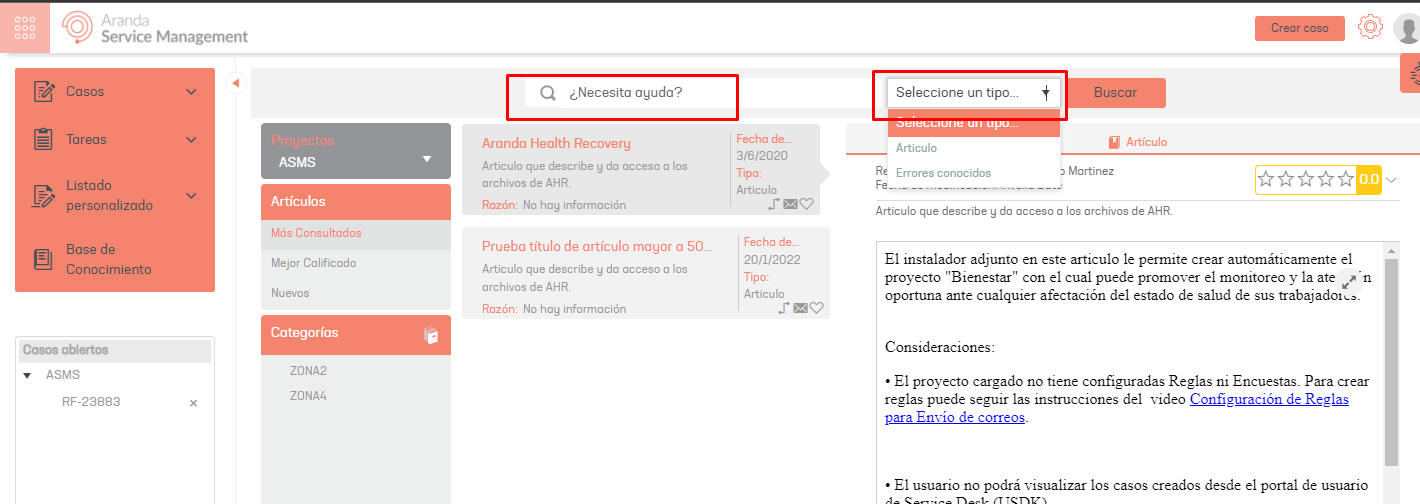
In the bottom right corner of each item’s card are three icons that allow you to view the item’s related, email it, and add the item to your favorites list.
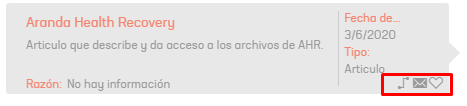
The right pane shows the name of the person responsible for the article, the last modified date, the description, and any public and private attachments. You can expand it by clicking  .
.
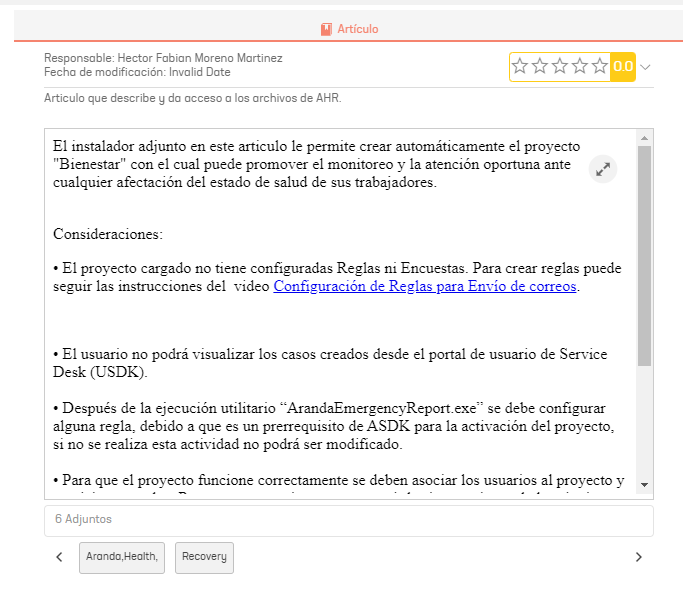
You can give the article a rating and add comments.