CASE CH-23801
A new setting is implemented in the specialist console (ASMSSpecialist), now when selecting customer, company and/or CI, the location field is automatically calculated with the value associated with the first concept that was selected in the creation of the case.
1. In the Specialist Console, click the Create Case.
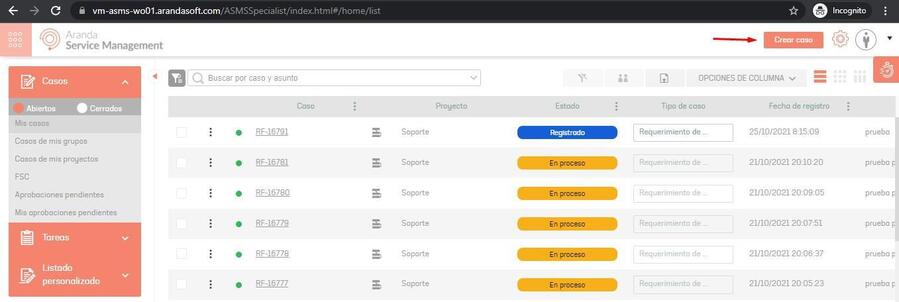
2. Select the project, type, service, and category.
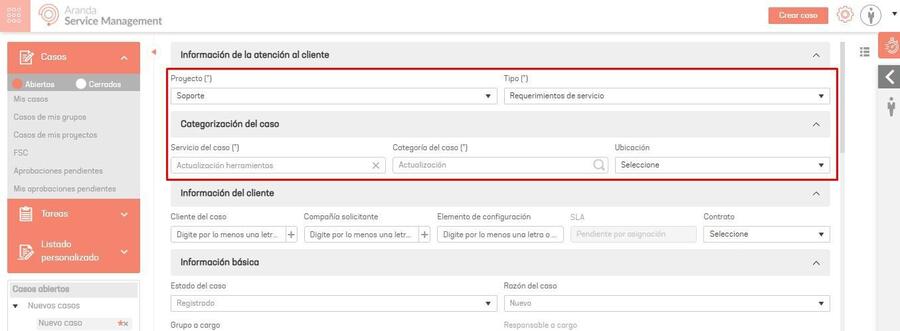
3. When you associate a customer with the case, the customer’s location is automatically calculated.
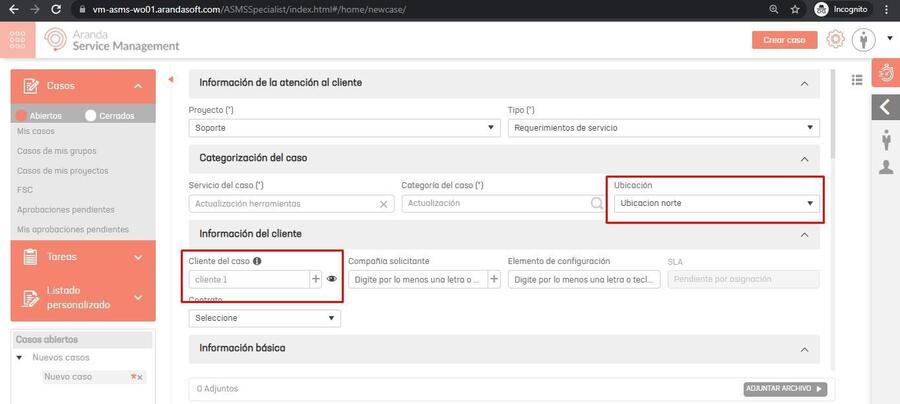
⚐ Note:
- The location is only calculated the first time according to the first concept (customer, company
CI) that is selected in the case creation form.
- If the location was calculated per customer and the specialist manually changes the location of the case, the following message will be displayed:
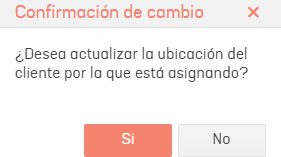
4. If the specialist clicks the Yes then the customer’s location is updated to the one selected manually.


