CASE CH-21829:
An adjustment is made to the project import template, it is now possible to associate the models directly to the categories.
1. Open the file ProjectFormat.xls and hover over the ServiceCategories.
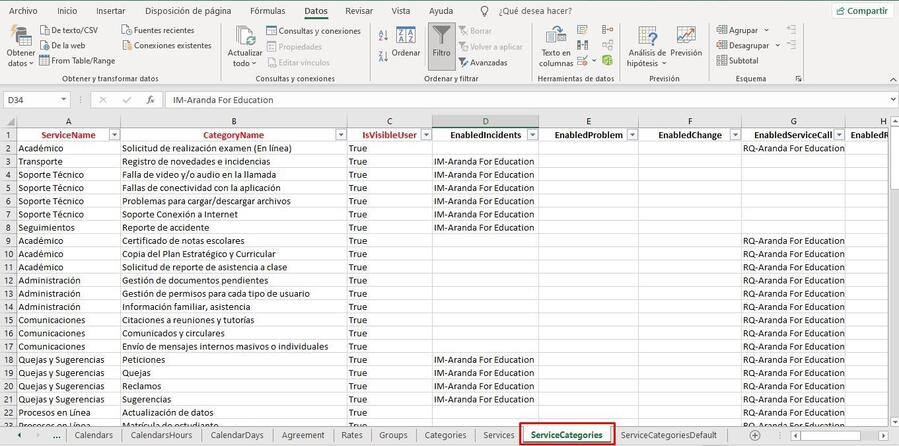
2. In the columns EnableIncidents, EnableServicall, EnableChange etc. define the name of the model that each of the categories will have.
⚐ Note: The model must be previously associated with the service in the Services and models that are not enabled in the service must not be included.


