CASE CH-25658
A new option is implemented in the administration console (ASMSadministrator) which allows define by project whether you want to view articles in the service query from the customer portal (ASMSCustomer) when selecting a folder.
Go to the ASMS Admin Console, in theGeneral Settings from the main menu, select the Projects.

Position yourself above the Defaults and enable the option Do not display items in the
consultation of services from the customer portal.
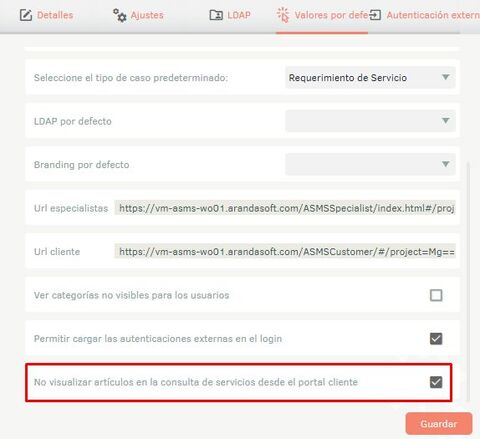
⚐ Note:
• If a folder has associated items and services and the option to Do not display items in the service query from the customer portal is active, when the customer clicks on Services and select the project, the folder will be displayed with only the associated services.
• If a folder only has only associated items and the option Do not display items in the service query from the customer portal is active, when the customer clicks on services and select the project, the folder will not be displayed.
• If the option Do not display items in the service query from the customer portal is All folders containing associated services and/or articles in the customer portal.


