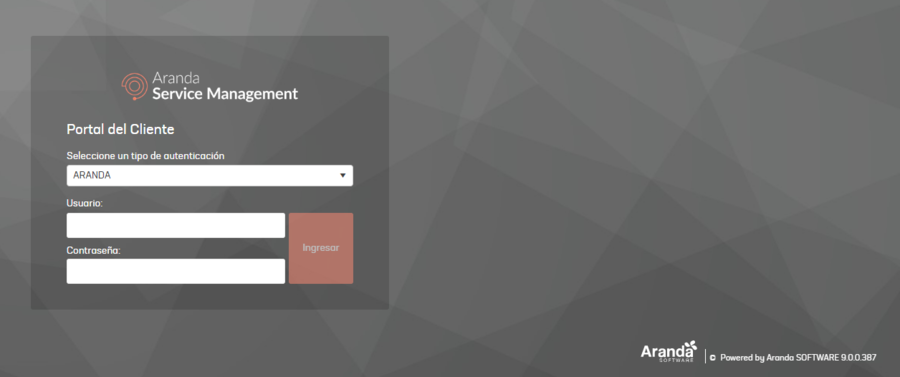CASE CHG-32630-19-300858:
Added new option in settings from the Admin console (ASMSAdminsitrator), it is now possible to hide the option Forgot your password? on the login page of the user portal (ASMSCustomer).
To hide the option Forgot your password? Log in to the ASMS administration in the General Settings from the menu main option, select the Settings. Choose the option ASMS and stand on the value HideForgotPasswordCustomer.
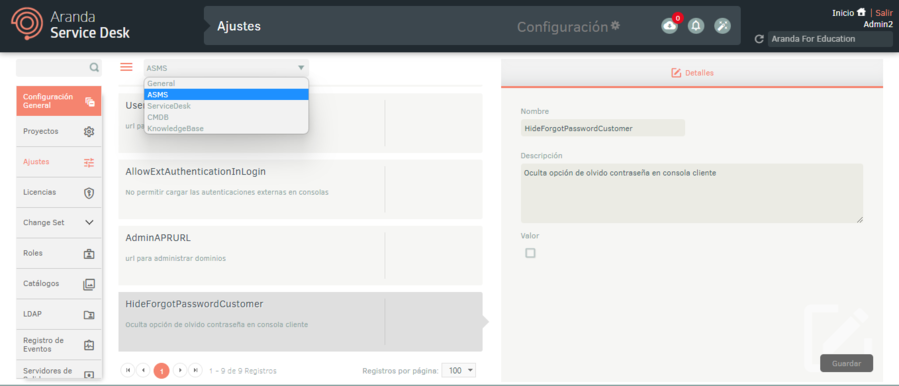
Select the check box Value and click Save.
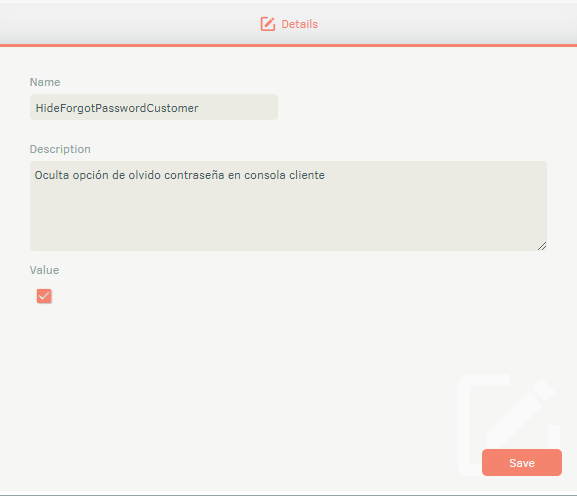
When you load the customer portal page, the Forgot your password? it will not be displayed.