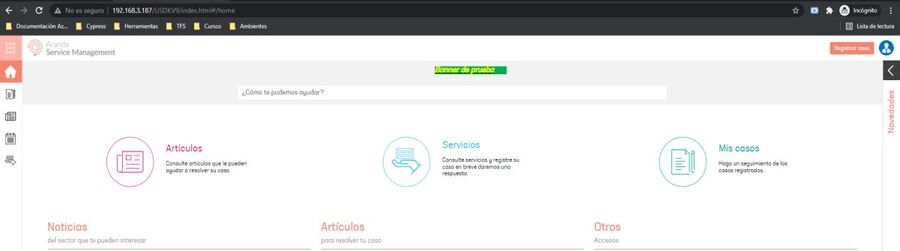CASE CH-25799:
Correctly and immediately display the configurations made for a Banner in the console customer:
Log in to the Admin Console General Settings/Banners:
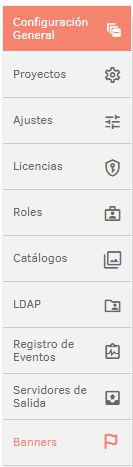
Click on new and in the “Details” tab fill in the “Name” and “Description” fields, click
in Save:
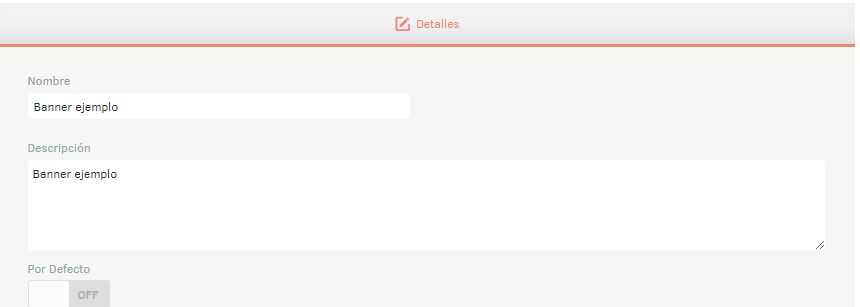
Then go to the “Script” tab and configure a Banner that has different styles, click
under “Save”:
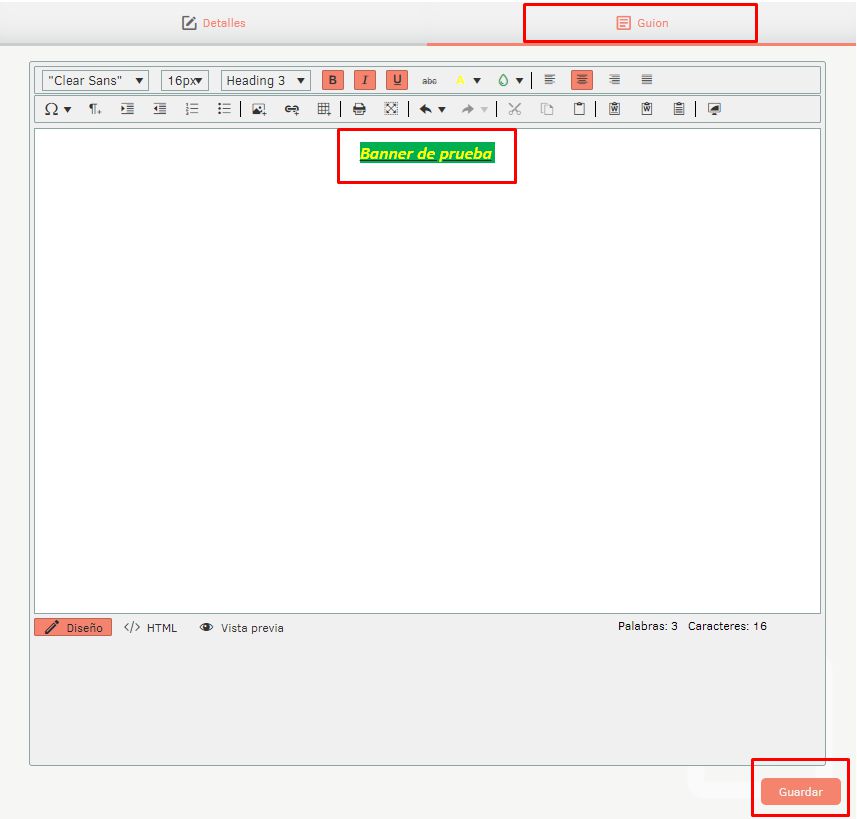
Go back to the “Details” tab and activate the “Default” option, click on “Save”:
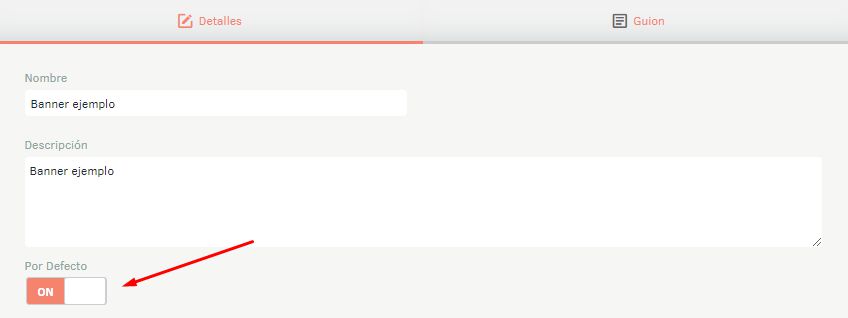
Enter the client console, the configurations made to the Banner are displayed in a
immediate: