The Alert Management module allows you to choose which notifications will be displayed in the list of alerts.
1. To configure alerts, go to the AFLS configuration console, in the section Configuration from the main menu, select the Alert Management and in the detail view the administrator can configure compliance alerts
Compliance alerts report the delay in the start of any of the stages of the service. Select the ones you want to activate and enter the maximum number of minutes to wait before sending the alert for the following events:
- Field management of the work order has not been initiated. Applies to Standard type services.
- No movement of the specialist is identified. Applies to Displacement type services.
- Task Not Started: Applies to services with orders that have tasks associated with them.
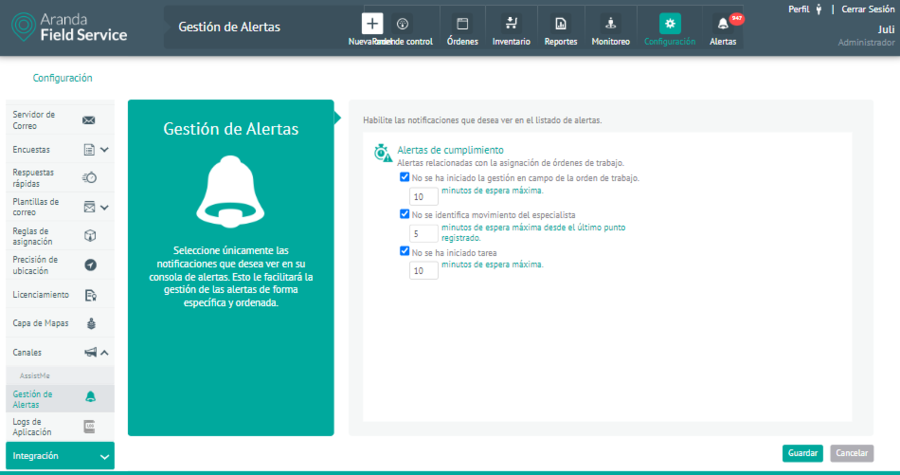
2. When you finish configuring the alerts, click Save in the Detail View of the AFLS Configuration Console, to confirm the changes made.


