Aranda FIELD SERVICE AFLS has a channel for users (customers) called AssistMe, which allows the same customer to create a case from the mobile application.
Setting up AssistMe channels
1. To define channels, go to the AFLS configuration console, in the Configuration from the main menu, select the Canals and the AssistMe category. In the detail view, the administrator can configure the information displayed in the AssistMe portal, defining the following parameters:
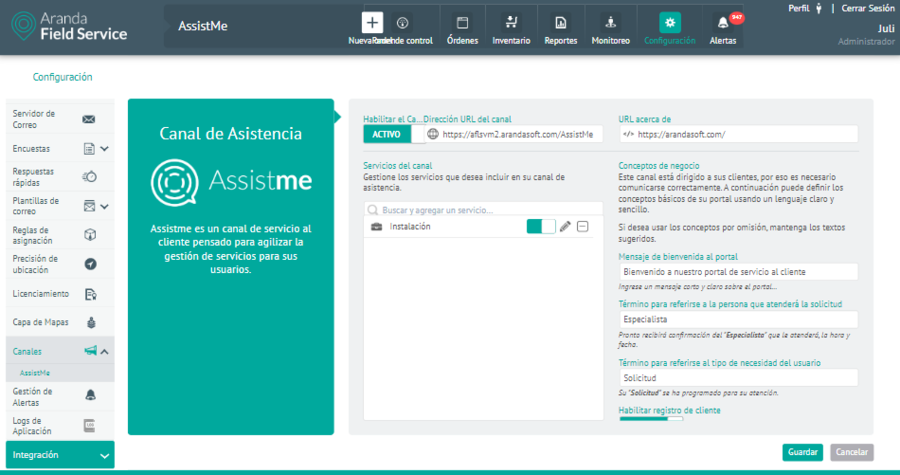
| Parameters | Description |
|---|---|
| Enable the channel: | If this option is not active, the AssistMe channel will not work for customers. |
| Channel URL: | Enter the URL for access to AssistMe. |
| URL about: | In the AssistMe portal there is an About item that displays information related to the company’s page or related to its activity. At this point, you must enter the URL of the page you want to view. |
| Channel Services: | Select AFLS services here and give them a short name and description to display on the AssistMe portal. |
| Welcome message to the portal: | Message to be displayed to the customer on the login page. |
| Term to refer to the person who will respond to the request: | Depending on the type of business, we can talk about specialist, doctor, professional, etc. |
| Term to refer to the type of user need: | Depending on the type of business, we can talk about a case, appointment, request, etc. |
| Enable Customer Registration: | Allows you to enable or disable the registration option from AssistMe. |
2. When finished, click Save to reflect changes to the AssistMe portal.


