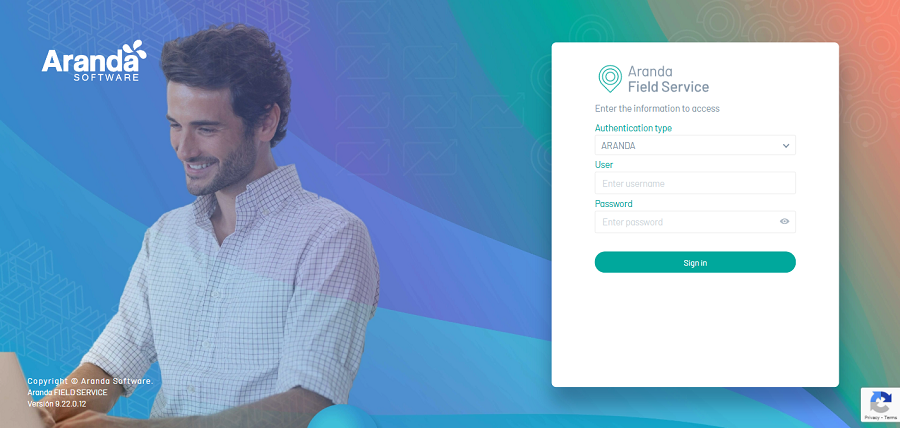In a browser Chrome, Firefox or Internet Explorer, enter the address of the Aranda FIELD SERVICE AFLS application provided by your company. When loading the screen you will come across the fields Domain, User, Password and the Login, which must be filled in with the data provided by the system administrator; This will tell you the domain to select.
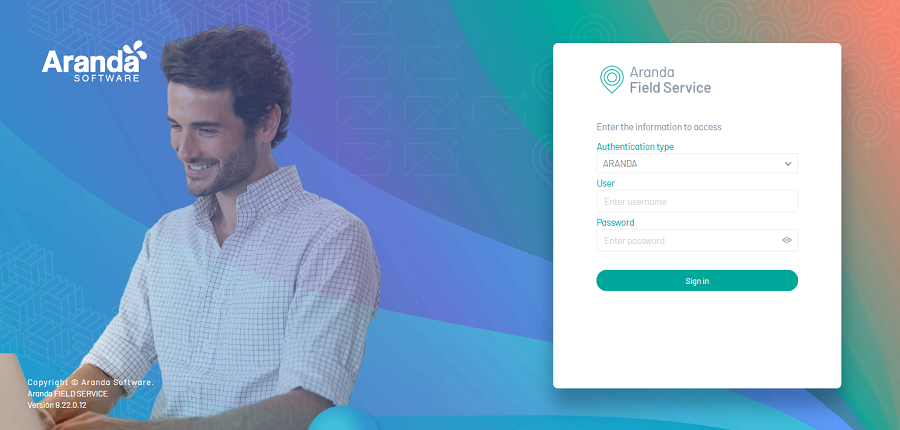
If you have a configuration to perform authentication by provider, the configured provider will be displayed in the AFLS Application Login.
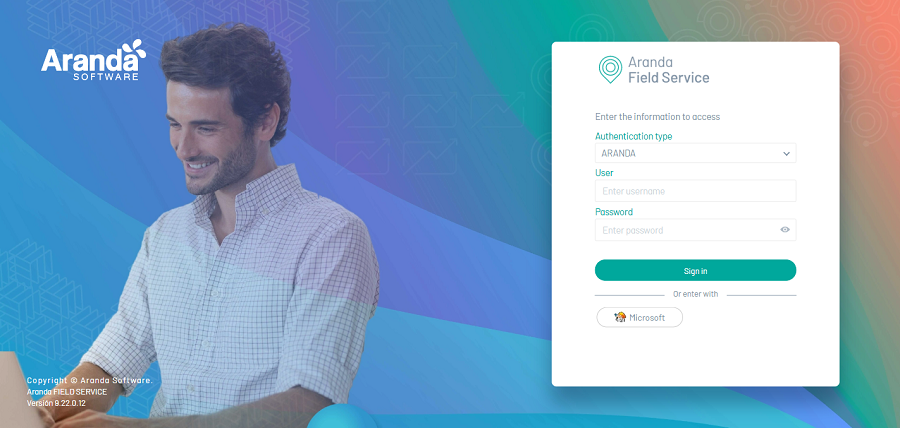
When selecting the provider to perform the Login, the AFLS application allows the user to be redirected to an external identity provider which will be responsible for validating the authenticity of the user.
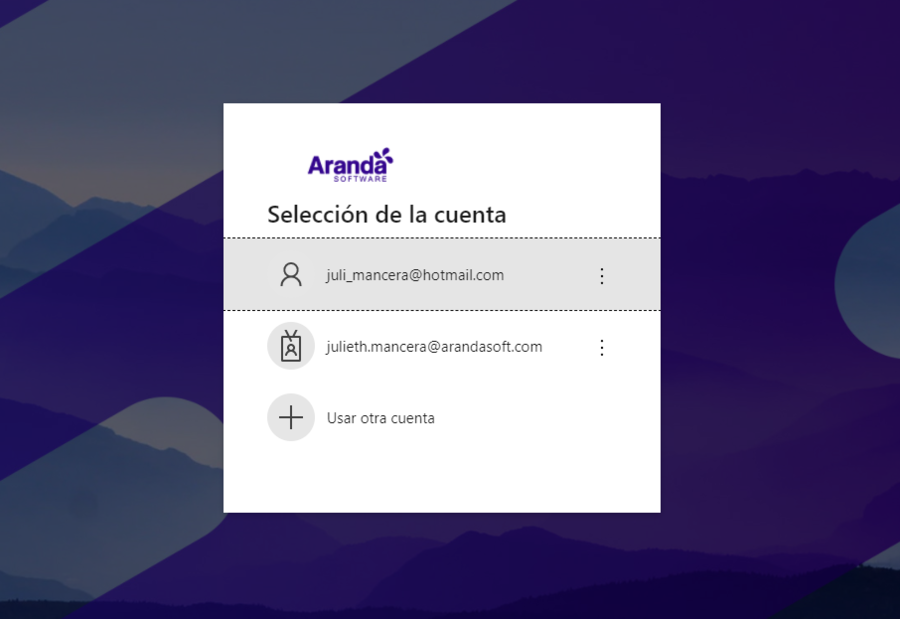
Provider authentication directs the user to the AFLS application
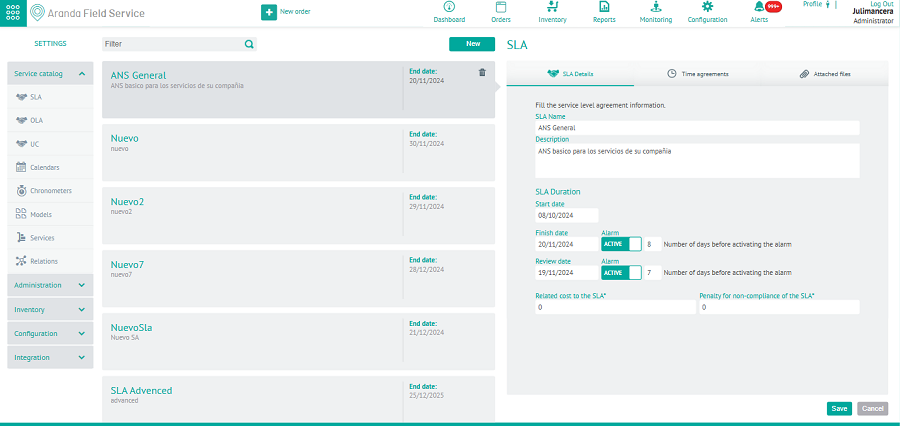
If the email with which the authentication is carried out in the provider is not registered in web users of the AFLS application, a message is displayed indicating that it does not have sufficient permissions to enter.
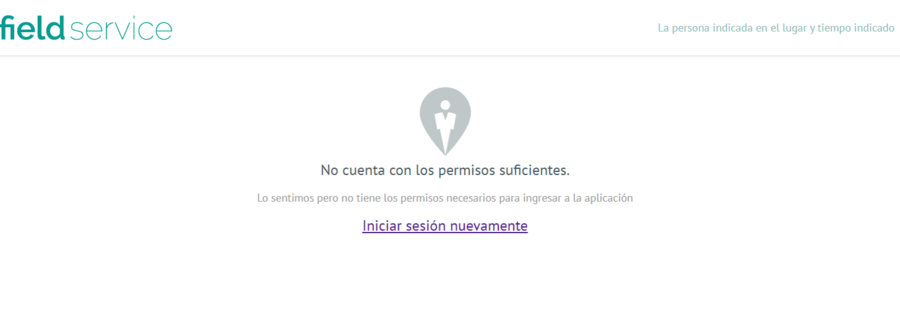
If you have a configuration to perform security validation with reCAPTCHA V2, it will be displayed in the AFLS application Login.
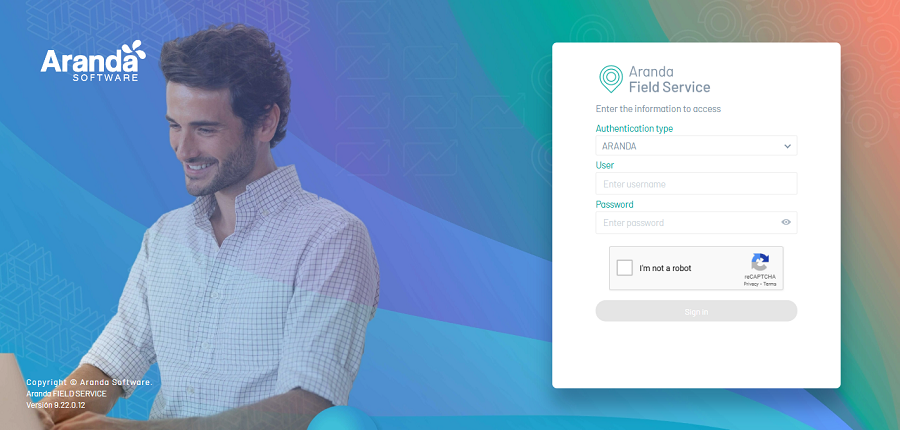
If you have a configuration to perform security validation with reCAPTCHA V3, it will be displayed in the AFLS application Login.