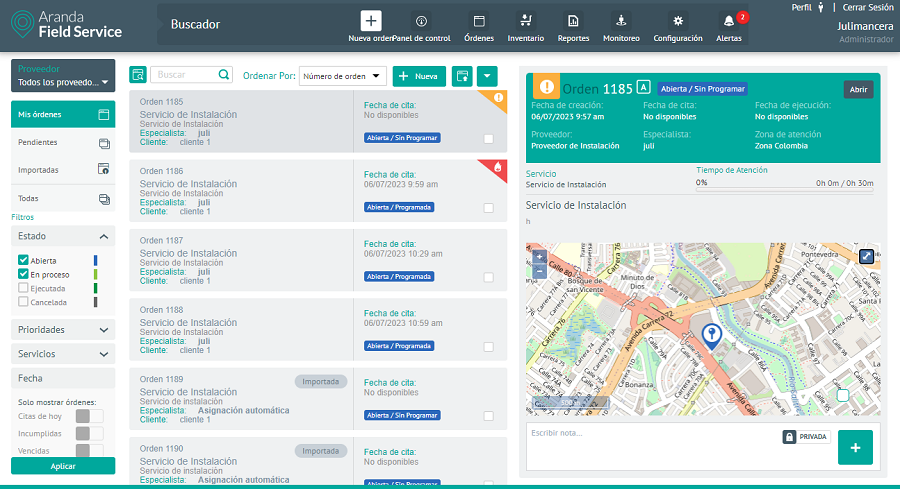From the mass actions view, you can perform some processes on several orders such as:
- Cancel work orders taking into account that there is a cancellation transition from the model workflow.
⚐ Note: To allow users to view this option, enable the permission with the Dispatcher or Monitor, enable the Allow the user to perform bulk actions, which allows the Dispatcher to activate permissions in the Orders module to perform bulk uploads and select the bulk actions option; the Monitor enables you to perform bulk actions.
By selecting the check that is displayed on each of the cards of the order list, the detail view is hidden and the new view of mass actions is displayed, which allows you to list all the selected orders and perform the mass action on each of them.
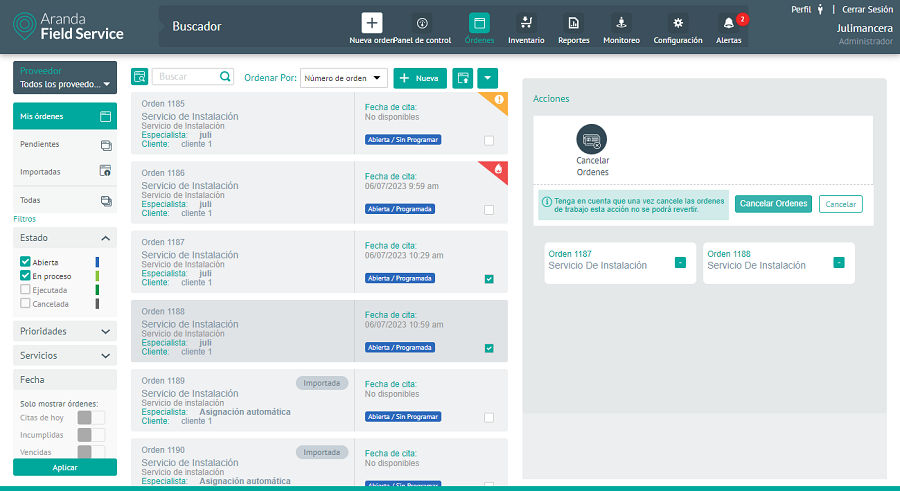
Cancel Orders
After having selected the orders that you want to cancel, it is necessary to click on the “Cancel Orders” button, which allows you to view a confirmation message where it is asked: “Are you sure to cancel the work orders? And the “accept” or “cancel” buttons.
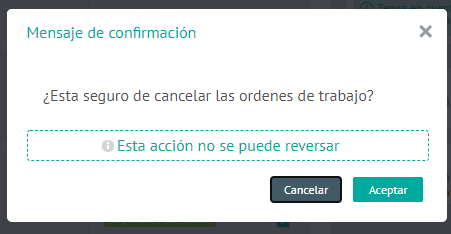
- Cancel: Action is canceled and order information is not changed
- Accept: The process of cancelling orders is carried out.
Group selection for Bulk Actions
In the order module, a new functionality is displayed which allows us the following options: Loaded or None
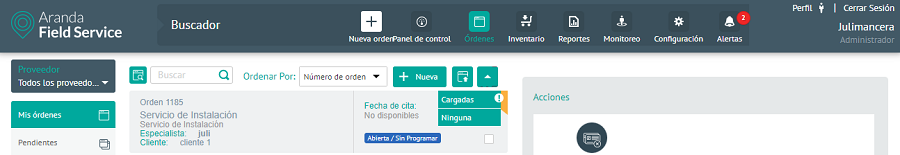
Option Loaded: Allows you to select all the orders that are listed in the module and thus perform a mass action on them.
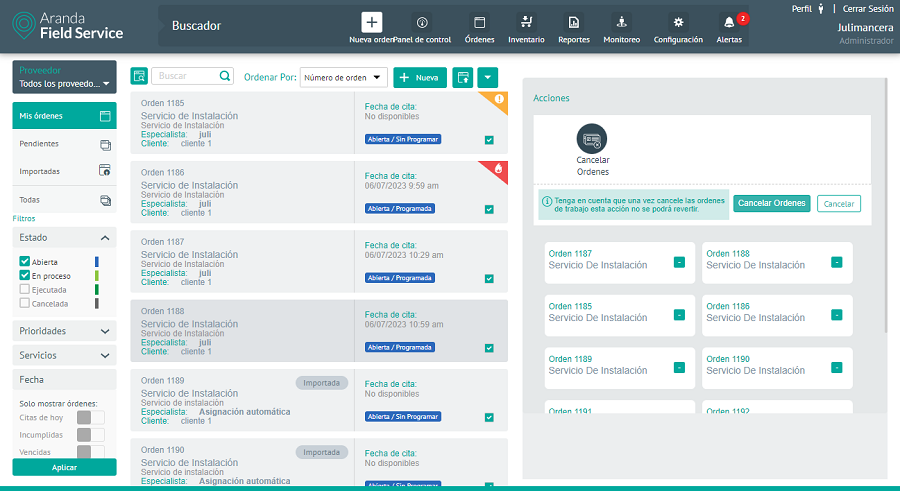
Option No: If you have selected orders, this functionality allows you to uncheck all the orders that are listed in the module.