The search engine module allows the inventory manager to search for items within the different locations, facilitating the selection of products needed for delivery or control. You can locate, for example, a cell phone with a specific serial, the number of units of a product within a warehouse, and also observe the elements that a specialist has been assigned.
There are two types of search:
General Search, which allows queries to be made by:
- Product name or SKU: Allows you to find exactly where an item is located from the SKU.
- Bin Path: Allows you to know if an item exists in a particular bin location, or to validate the stock quantity of a bin location. The location can be a fixed location in a geographical point, or a specialist, since the latter usually has available products in their possession. Products only disappear from the locations at the time they are delivered to the customer, or are deregistered through outbound movements.
Search by Serial Number, which allows queries to be made by:
- Product serial number: allows you to know the exact whereabouts of an item from its serial number.
- Location: Allows you to validate the stock of a location.
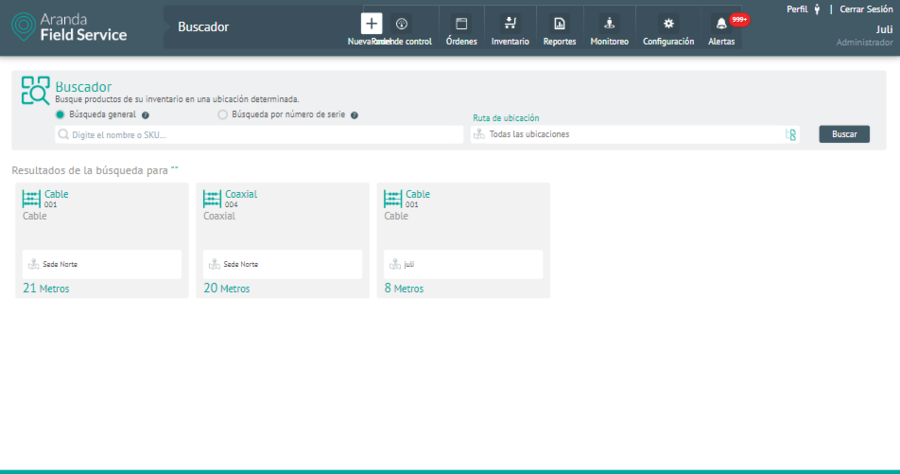
Pantalla de búsqueda de inventario
⚐ Note: None of the search fields are required. You can search all locations at the same time.


