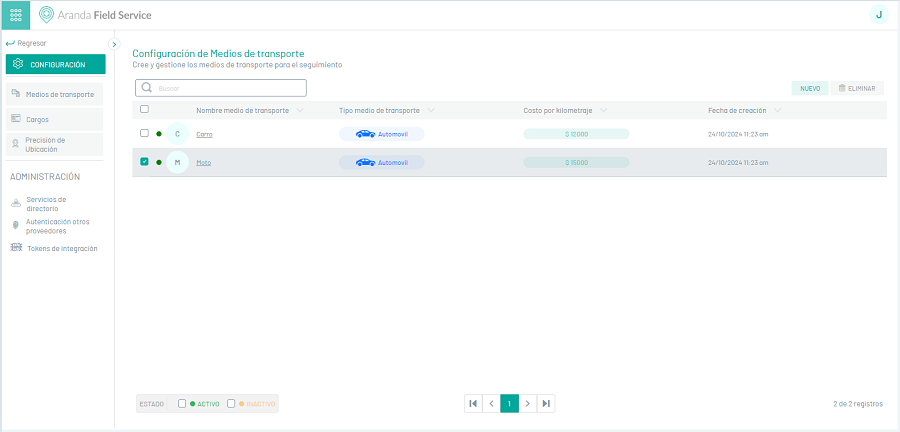Creating a means of transport
As part of modeling a business, an administrator can create different types of vehicles within Aranda FIELD SERVICE. A company may include different types of vehicles within its assets, and each one may have a related cost associated with it. This cost will be used to calculate the total cost of the executed order.
1. To create a Transport, go to the AFLS configuration console, in the Administration from the main menu, select the Transport.
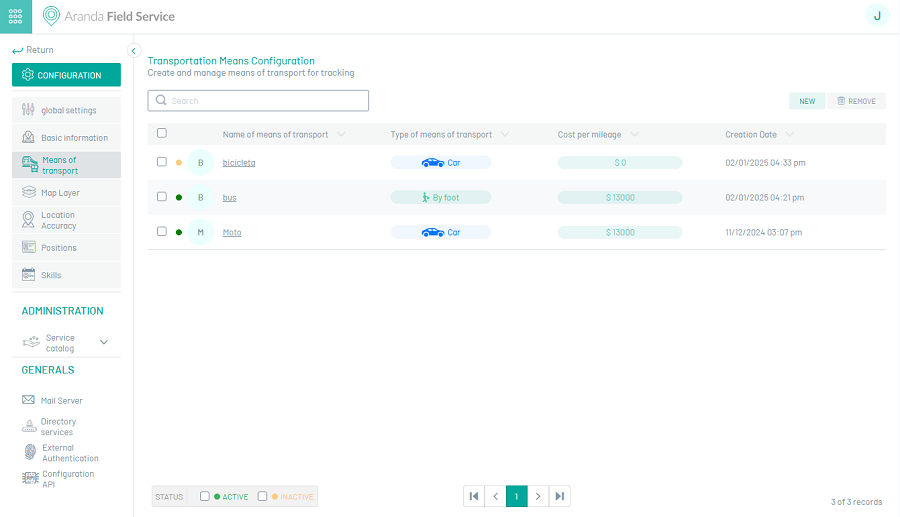
Select the New; In the creation view, you can configure each vehicle with the following information:
| Options | Description |
|---|---|
| Name of means of transport: | Identify the type of vehicle that will be associated with a specialist. |
| Description: | Allows you to enter additional information about the type of vehicle. |
| Cost: | The cost section is divided into two sections. The initial cost allows you to add a fixed cost to the order calculation. The cost per kilometer allows the total cost of order execution to be deducted by taking into account the distance the specialist needs to travel to reach the selected location. |
| Activate Means of Transport: | It allows the creation of an active or inactive means of transport. |
| Means of Transportation: | The means of transport is used to trace the optimal route for the specialist to travel through the streets of the city. Several vehicles that use the main roads could be defined at different costs: Car, walking, bicycle or public transport |
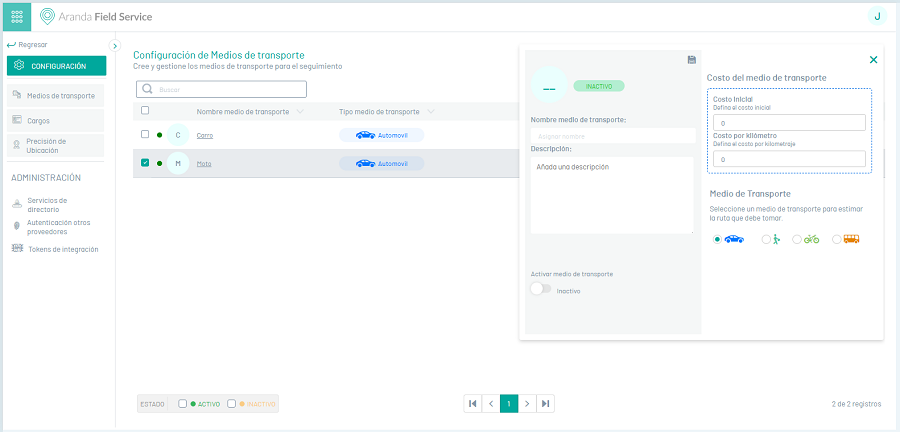
3. To edit a transport, in the list of transport configuration options, select the name of the record that you want to edit, the detail view is enabled and when you select the edit button  You may modify the required information.
You may modify the required information.
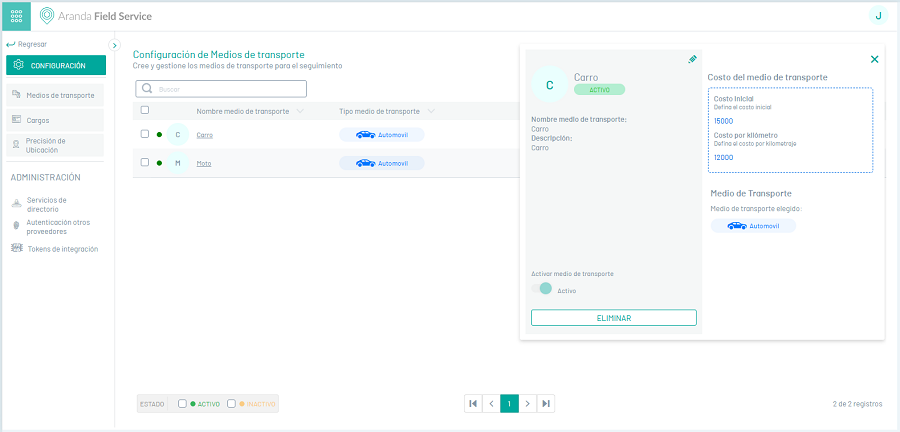
4. When you finish setting up the transport, click Save  to confirm the changes made.
to confirm the changes made.
5. To delete a transport, in the list of transport configuration options, select the check of one or more records and select the button to delete the associated information or in the detail view it is also possible to select the delete button.