This functionality allows you to define the availability of the provision of services within Aranda FIELD SERVICE. Currently these calendars can be associated with the created services, in their respective configuration.
When entering the functionality, you will find 2 calendars set by default, one with availability of 7 days for 24 hours and the other with 5 days for 8 hours of availability.
Creating Calendars
1. To create a Custom Calendar, log in to the AFLS Settings Console in the Service Catalog from the main menu, select the Calendars. In the information view, select the New and enter the following information in the Detail View:
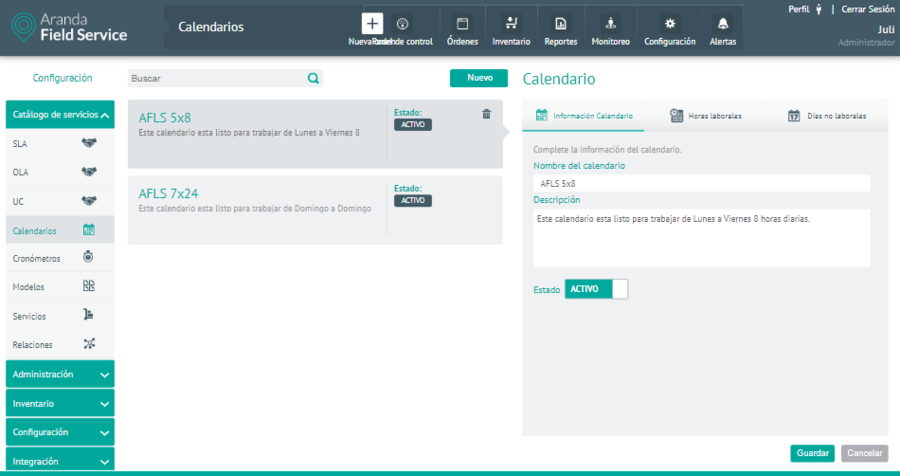
2. In the Detail View of the AFLS Configuration Console, select the Calendar information, where you can configure the following fields:
- Calendar Information: In this option, the user can assign a name and description of their calendar, as well as configure the status.
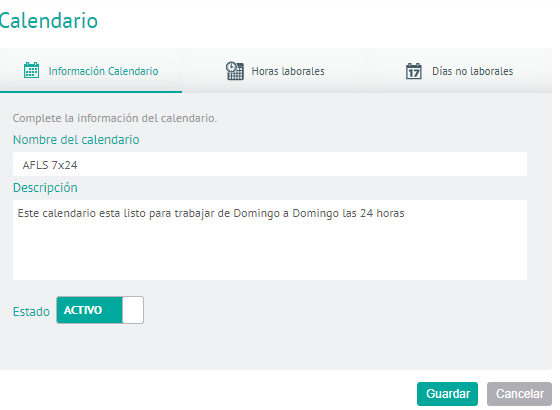
3. In the Detail View of the AFLS Configuration Console, select the Working hours, where you can configure the following fields:
- Working hours: In this option, the working hours are configured according to their local time and service hours to guarantee compliance with the times assigned in the attention of the services.
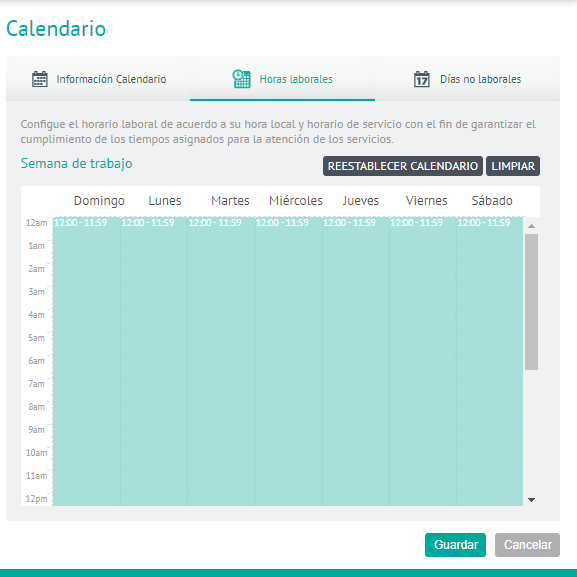
4. In the Detail View of the AFLS Configuration Console, select the Non-working days, where you can configure the following fields:
-
Non-working days (local): In this option, the user can configure the days on which specialists do not work. It applies locally, that is, it will only affect this particular calendar.
On this tab, you can import calendars from a file of type *.ics, in addition to uploading the non-working days created in the global settings section. The days loaded will be distinguished from those that are created in the module itself (imported and added).
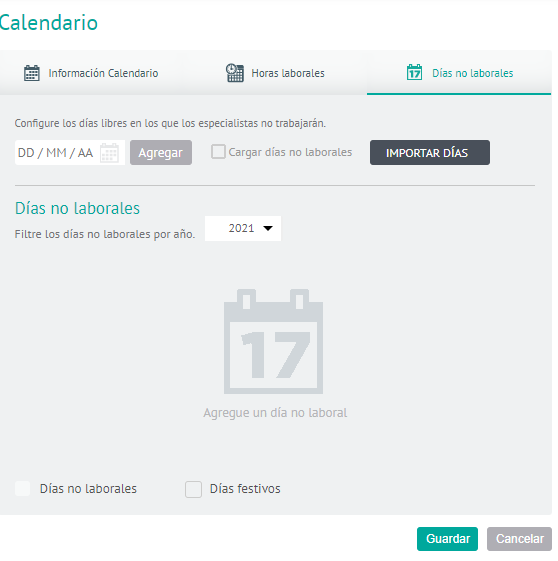
⚐ Note: The user will not be able to remove a single day uploaded to the calendar, to do this, they must uncheck the option, in this way all the loaded days will be removed from the calendar. It will not be possible to add the same date to the calendar, if it is already configured. The system does not allow adding a date that is earlier than the current one. If you already have a work order for the day that the user wants to mark as non-working, the system will present a warning indicating that there is already an order assigned for that day, and it will ask if you want to continue with the marking.


