Setting Up Specialist Location
Field specialists report their location every certain period of time.
1. To configure the location of the specialist, enter the AFLS configuration console, in the Configuration from the main menu, select the Location Accuracy And in the Detail view you can set the location precision like this:
| Precision Type | Description |
|---|---|
| High accuracy: | The mobile application frequently sends the location through GPS, which generates high battery consumption and will force the specialist to connect the mobile phone to an electrical source. |
| Medium accuracy: | Moderate use of GPS and longer interval between location reports. This is the predefined configuration at the time of AFLS installation. Average mobile battery consumption. |
| Low accuracy: | It is the minimum configuration required by AFLS to monitor the location of field specialists, it takes longer intervals of time to report the location. |
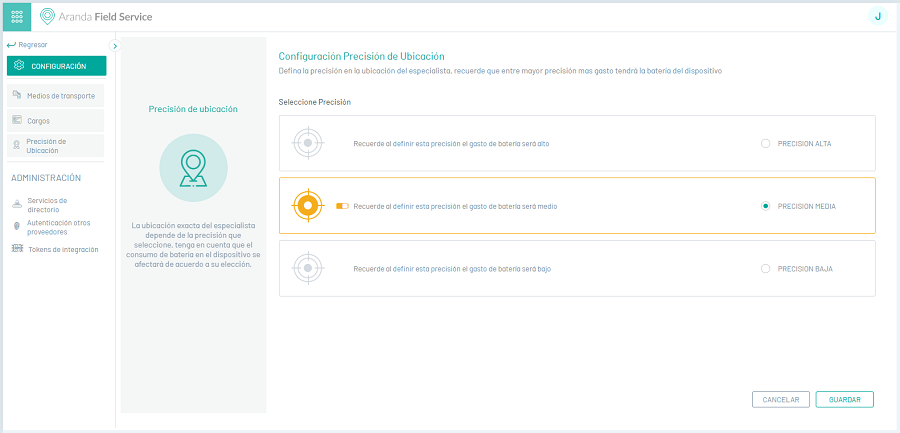
2. When you finish setting up location accuracy, click Save to confirm the changes made.


