The Option Clients in the Monitoring It allows an overview of the service delivery to customers and the number of orders assigned to each of them.
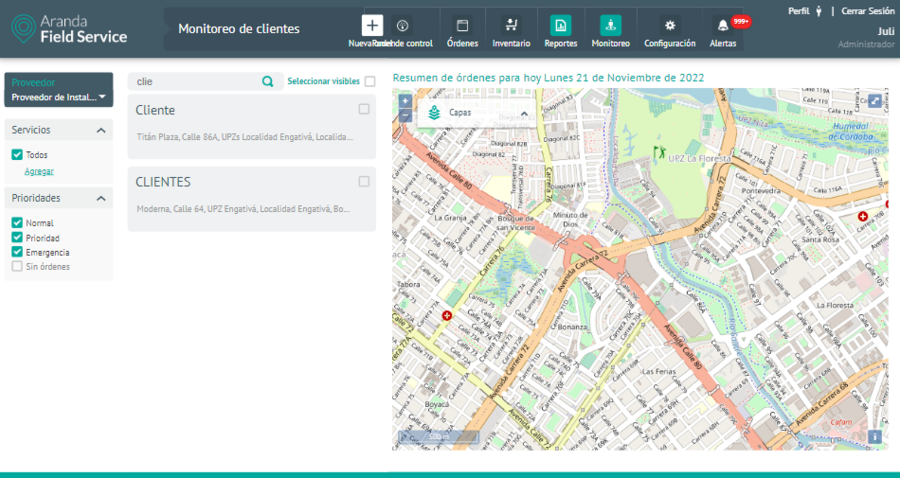
Here the monitor can perform basic or detailed customer searches on the list of associated customers in the application. You can refine your search by using the following query filters:
- Supplier: The monitor will only be able to view the vendors assigned to it, so you can filter customers only by those vendors from the selector.
- Services- Filters customers based on the service they receive.
- Priorities- Filters customers by the priority of assigned work orders.
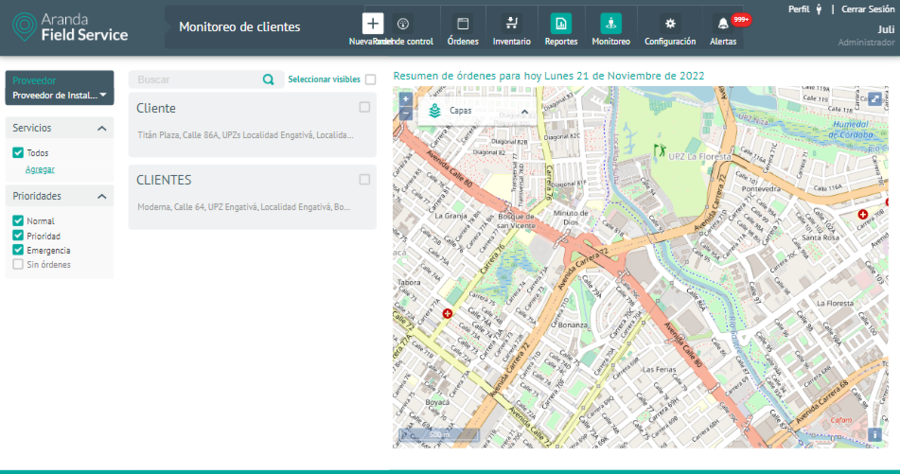
Filters and filtered client viewer
By selecting one of the clients returned by the query, the monitor can:
- Visualize the customer’s real-time location on a map.
- Identify the total number of work orders associated with the customer.
- Visualize the priority of pending orders, making it easier to identify those that are most urgent.
- View all work orders that are automatically updated on the tracking map.
- Enlarge the map for better visualization.


