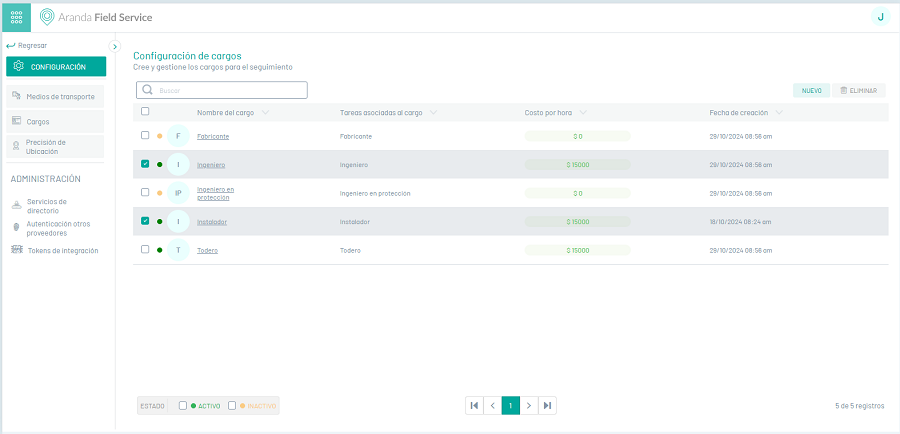Creating Positions
Field specialists must have basic competencies that determine their salary level and indicate their ability to provide the service.
1. To create a Position, go to the AFLS configuration console, in the section Administration from the main menu, select the Charges.
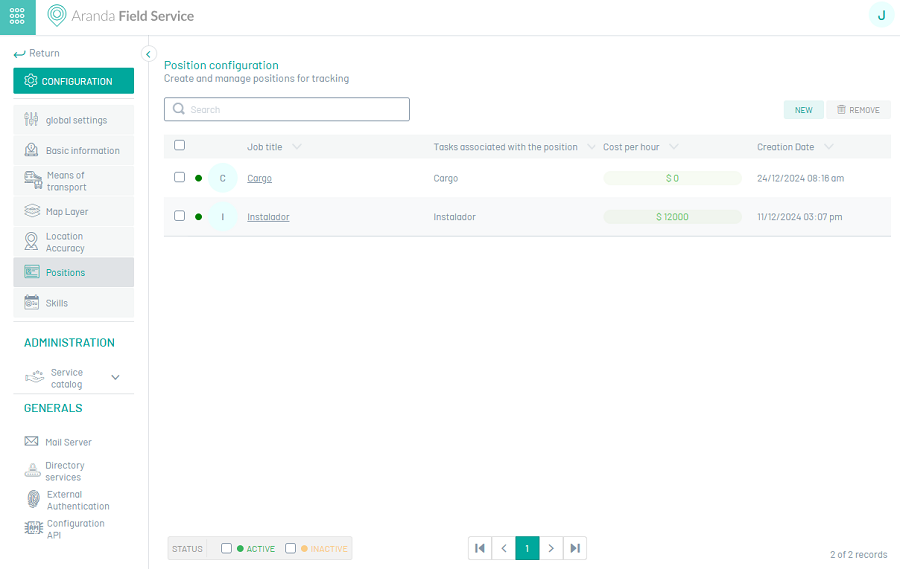
Then select the New And in the creation view you can fill in the following fields: Job Name, Tasks Associated with the Job Title, Cost, and Status.
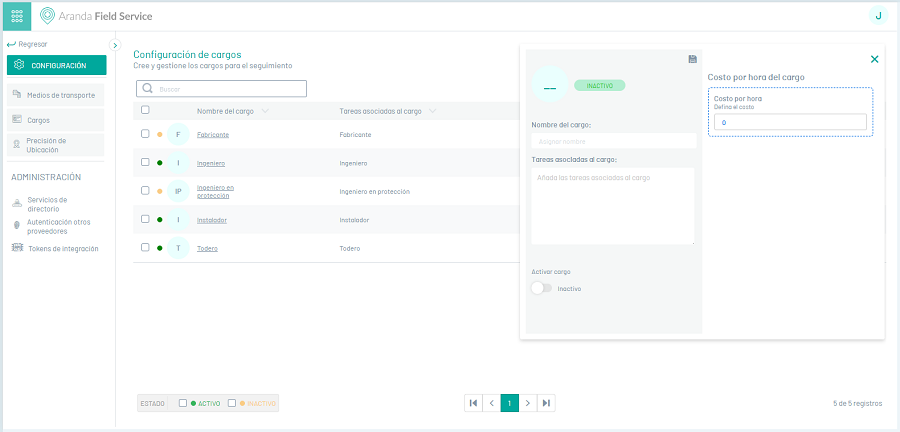
2. To edit a charge, in the charge configuration list, select the name of the record you want to edit, the detail view is enabled and when you select the edit button  You may modify the required information.
You may modify the required information.
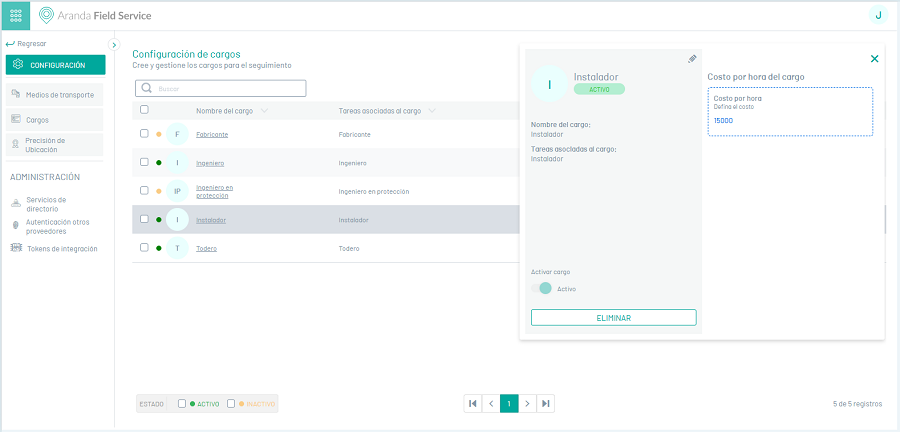
3. When you finish setting up the charge, click Save  to confirm the changes made.
to confirm the changes made.
4. To delete a charge in the charge configuration list, select the check of one or more records and select the button to delete the associated information or in the detail view it is also possible to select the delete button.